Quick Answer:
You can download Bandcamp songs to your computer or phone using SurFast Video Downloader, JDownloader, MediaHuman YouTube Downloader, PasteDownload, or AnyDownloader. Just copy the audio link, paste it into one of the Bandcamp downloaders, and select the option you like to download.
Bandcamp is an online music platform that has rich and diverse music collections. If you discover the songs or albums you like, you may want a Bandcamp downloader to download music from Bandcamp to your computer or mobile phone. Given that, here I’d like to show you how to download from Bandcamp to get your favorite songs for offline listening using tested Bandcamp download tools.
Table of contents
Download Bandcamp to MP3 in Bulk
Tool: SurFast Video Downloader
To download Bandcamp to MP3, you can apply Nabla Mind SurFast Video Downloader. This tool is designed for video and audio downloads and supports over 1,000 sites, including Bandcamp. When you use it to download from Bandcamp, you can save music in MP3 in its original quality. SurFast Video Downloader also supports bulk downloads. If you want a Bandcamp album downloader to download a full playlist, you can also try this tool.
To download Bandcamp music to MP3:
Step 1. Copy the Bandcamp link, launch SurFast Video Downloader, and press Ctrl + V or Cmd + V.

Step 2. Select the download option and click Download to convert the Bandcamp song to MP3.

Step 3. After the BandCamp download, click the Finished tab to check the song.

Download Bandcamp Music for Free
Tool: JDownloader
If you are looking for a stable and fast Bandcamp download app to rip music from Bandcamp to your computer for free, you can’t miss JDownloader. As an open-source download management tool, JDownloader allows you to download audio, videos, photos, and more from various websites. Most importantly, it supports Bandcamp and allows you to download a Bandcamp song or album to your computer in MP3 without any cost.
However, it is not as intuitive as a professional audio downloader like SurFast Video Downloader. If you don’t mind, you can try the freeware to freely download Bandcamp to MP3.
To download Bandcamp music for free:
Step 1. Download and install JDownloader on your computer.
Step 2. Copy the Bandcamp link, open JDownloader, click Add New Links (it will automatically load your copied link), and then click Continue.
Step 3. After the tool parses the link, click LinkGrabber to check the loaded folder.
Step 4. Right-click the folder and choose Start All Downloads to start downloading Bandcamp music.
Step 5. Go to the Downloads panel to check the songs.
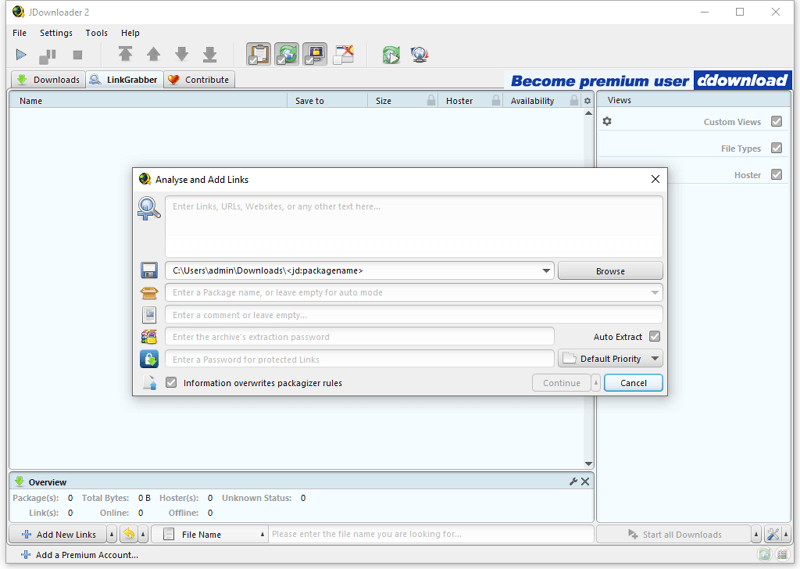
Download Bandcamp Songs to Various Formats
Tool: MediaHuman YouTube Downloader
The two methods above only work to download Bandcamp songs to MP3. If you want to rip Bandcamp music to other formats, such as WAV, M4A, or OGG, MediaHuman YouTube Downloader can fulfill your needs. It enables you to download streaming audio and videos from various websites, such as YouTube, TikTok, SoundCloud, and Bandcamp. When you use it for Bandcamp download, it can either download a single item or a whole playlist at once. If you want to convert Bandcamp to WAV, OGG, or M4A, don’t hesitate to give it a try.
To download Bandcamp music:
Step 1. Install MediaHuman Bandcamp downloader on your computer.
Step 2. Copy the Bandcamp music link, open the app, and then click Paste Link.
Step 3. Switch to audio download and click Format to choose the audio format you like.
Step 4. Click the Download icon to download music from Bandcamp to your computer.
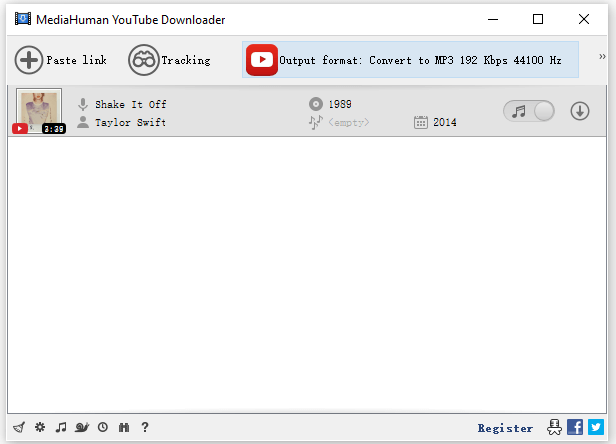
Rip from Bandcamp Online
Tool: PasteDownload
Whether you are going to download Bandcamp to a computer or mobile device, you can use the online Bandcamp music downloader, PasteDownload. This website helps to download MP3 from Bandcamp on all devices, including Android, iPhone, PC, and Mac. If you are looking for a Bandcamp downloader for Android, it is a viable choice.
PasteDownload also supports video and audio downloads from other sites, such as Facebook, TikTok, Instagram, and more. If you frequently need to download audio from websites, it can be a helpful tool.
Although it is free to use, PasteDownload may bother you with annoying ads. If you want to avoid them, it is recommended to use one of the desktop apps instead.
To rip music from Bandcamp online:
Step 1. Copy the Bandcamp music link.
Step 2. Visit PasteDownload, paste the URL, and then click Download.
Step 3. When you see the download options, click Download under the one you like to save the song from Bandcamp to your device.
Step 4. Check the audio file in the Downloads folder.
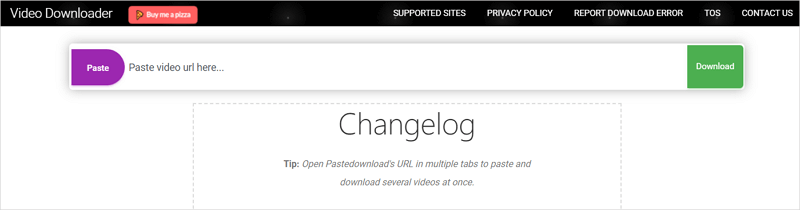
Download a Bandcamp Song for Free
Tool: AnyDownloader
Since online tools can be unstable, I would like to recommend a backup option for downloading Bandcamp music, which is AnyDownloader. It allows you to save songs from Bandcamp to your device without requiring any additional apps and avoids excessive ads. If you need to download embedded audio from other sites, you can still rely on this website to obtain the files you need.
To download a Bandcamp song with SaveTube:
Step 1. Head to Save.Tube, paste the audio link to the URL field, and then click Download.
Step 2. Go to the Download Audio section and click Download.
Step 3. Wait for the music download process to finish and then go to the Downloads folder to check the item.
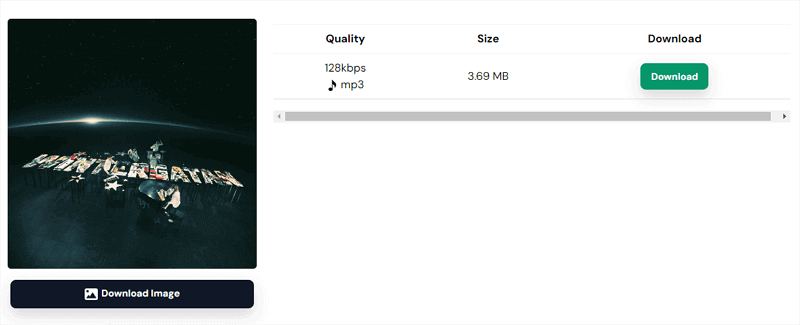
Wrapping Up
If you not only need to download music from Bandcamp but also wish to download online music from other sites, using a desktop audio downloader is the optimal choice. Compared with online services, a desktop app is more reliable, providing a smooth and stable Bandcamp download process for you.
About the Author
Related Articles
-
3 Ways to Download TikTok Sounds to PC
If you are going to download TikTok sounds to PC but don't know how to do it, read this guide and you will get the easy solutions.
Myra Xian Updated on -
Niconico to MP3: Convert Nicovideo to MP3 in 3 Ways
If you are going to download Niconico to MP3 on your computer or mobile, check this guide to get three easy tips.
Myra Xian Updated on -
3 Ways to Download SoundCloud Playlist to MP3
Check the three tips below and you will know how to download a SoundCloud playlits to MP3 on your computer, be it a Mac or PC.
Myra Xian Updated on

