Quick Answer:
You can download music from Bandcamp to your Android phone using an online Bandcamp downloader, such as PasteDownload, AnyDownloader, and BandcampDownloader. With any of them, you can get your favorite songs by following the steps: copy the music URL to the tool, select the output option, and then tap the Download button.
When you download BandCamp songs on your Android phone, you don’t need any app, since many online Bandcamp downloaders are compatible with Android. Here, I’d like to show you how to download music from Bandcamp on Android with three of them.
Table of contents
How to Download Music from Bandcamp on Android with PasteDownload
If you not only want to download music from Bandcamp but also wish to download streaming audio from other sites, PasteDownload is a suitable choice. When it works as a Bandcamp downloader for Android, it allows you to convert Bandcamp to MP3 online for free.
However, you may encounter ads while using this online Bandcamp downloader, which is almost inevitable while using an online audio downloader. If you don’t mind, follow the steps below to rip songs you like from Bandcamp or other sites.
To download music from Bandcamp to your Android phone:
Step 1. Copy the Bandcamp music link you need.
Step 2. Open a browser on your phone and visit PasteDownload.com.
Step 3. Paste the URL and tap Download.
Step 4. When you see the download option, press and hold the button and choose Download Link.
Step 5. Check the MP3 file in the Downloads folder of your browser.
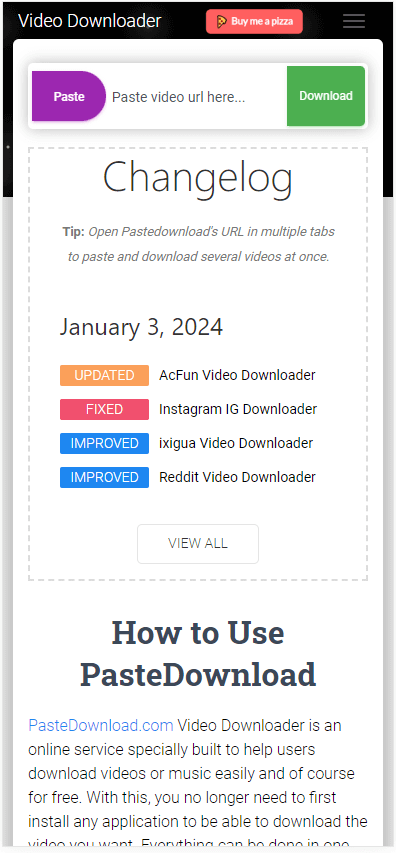
How to Download Bandcamp Songs on Android with AnyDownloader
AnyDownloader is a versatile video and audio downloader that provides a Bandcamp song downloader for you. It also works to download from Bandcamp to MP3 without any app or cost. Since it works well on both desktop and mobile, it is a viable choice when you are looking for an Android Bandcamp downloader.
In addition to Bandcamp, AnyDownloader supports video and audio downloads from many other sites, such as TikTok, Instagram, LinkedIn, Facebook, Flick, and more. If you wish to freely download audio from websites, you can try this website.
To download Bandcamp songs to Android:
Step 1. Copy the link to the song you like.
Step 2. Navigate to Bandcamp Music Downloader using your browser.
Step 3. Paste the link and tap Download.
Step 4. Tap Download to save the MP3 file to your phone.
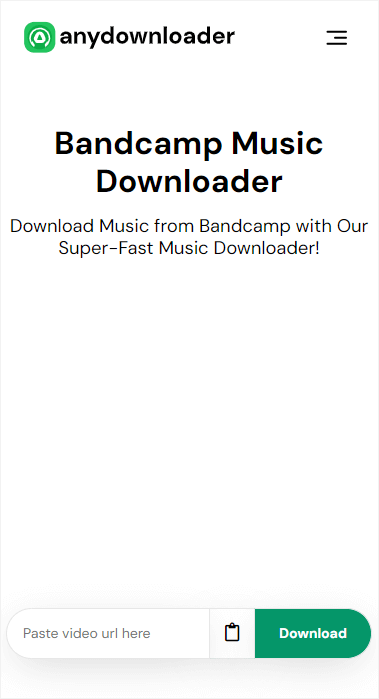
How to Download from Bandcamp to Phone with Bandcamp Downloader
If you want to avoid ads or popups, you can use BandcampDownloader to rip songs from Bandcamp to your mobile device. This Bandcamp downloader for Android provides rich output formats for you, including MP3, WAV, FLAC, and OGG. Even if you want to download a full album from Bandcamp to your phone, it will do you a favor.
However, the free version only allows you to download two songs for free per day. If you want to download music unlimitedly, you will need to sign in and upgrade to the pro version.
To download a song from Bandcamp to your phone:
Step 1. Copy the URL of the Bandcamp song you want to save.
Step 2. Head to BandcampDownloader using a browser on your Android device.
Step 3. Paste the URL into the link field and tap Download.
Step 4. After the website parses the link, tap Generate Download Link and select the audio format you prefer.
Step 5. Tap Download to save the song to your phone.
Step 6. Go to your browser’s Downloads to check the song.
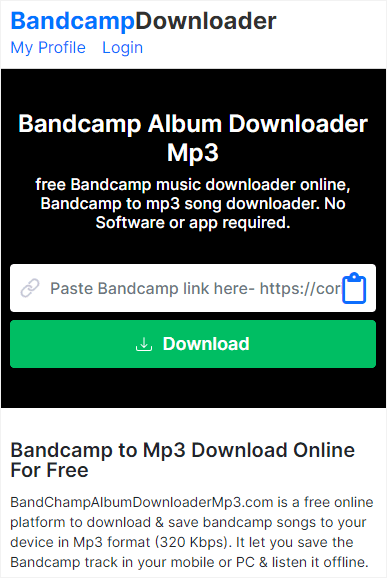
Wrapping Up
It’s convenient to use an online Bandcamp music downloader to rip songs to your phone. If you need to download from Bandcamp to a computer next time, you can still use one of the tools to get it done. After getting the songs you like, you can enjoy them freely even without a network available.
About the Author
Related Articles
-
SoundCloud Downloader Extension for Chrome: 3 Picks
Check this guide to get four proven SoundCloud downloader Chrome extensions and use any of them to download SoundCloud to MP3 easily.
Myra Xian Updated on -
4 Ways to Download BBC Sounds on Any Device
If you want to download BBC sounds, including podcasts and music, to device, read this guide and you will get four proven ways.
Myra Xian Updated on -
How to Download Music to a Flash Drive on Mac or PC
You will know how to download music to a flash drive from sites like YouTube, SoundCloud, and more. Read on to put music on USB effortlessly.
Myra Xian Updated on

