Quick Answer:
You can rip a Bandcamp album using SurFast Video Downloader, MediaHuman audio downloader, JDownloader, or BandcampDownloader. With any of these tools, you can download a full album from Bandcamp to your computer by copying the album link to the tool, selecting the output options, and then clicking the Download button.
If you encounter an album you like on Bandcamp, you may prefer to download the entire album to your device instead of downloading songs one by one. Given that, I’d like to show you the Bandcamp album downloader apps or services that work. You can use any of them to download Bandcamp music to your computer without difficulty.
Table of contents
Easy Bandcamp Album Downloader: SurFast Video Downloader
If you are going to download a full Bandcamp album to MP3, the powerful video and audio downloader, SurFast Video Downloader from Nabla Mind, will perfectly fulfill your needs. It helps to download Bandcamp music in bulk, whether the songs are in the same playlist or not. Besides, it will convert Bandcamp to MP3 so that you can use the audio files on various devices and in different projects.
In addition to Bandcamp, SurFast Video Downloader supports video and audio downloads from many other sites, including SoundCloud, YouTube, TikTok, Facebook, Instagram, Twitter, and more. If you want to download streaming audio or videos from the internet often, you can give it a try.
To download a Bandcamp album:
Step 1. Copy the Bandcamp album URL, open SurFast Video Downloader, and press Ctrl + V or Cmd + V.

Step 2. Select the songs you want to save, customize the audio output settings, and click Download.

Step 3. Wait for the Bandcamp download to complete and go to the Finished panel to check the songs.

Flexibile Bandcamp Album Ripper: MediaHuamn
If you not only want to download Bandcamp songs to MP3 but also need to save them in other formats like M4A, OGG, or WAV, using MediaHuman YouTube Downloader is a better choice. This Bandcamp album ripper supports more output formats and can cater to your needs in different situations. Besides, it allows you to customize the audio bitrate, allowing you to easily download SoundCloud songs at 320kbps. In short, if you have specific requirements for the audio format and audio quality, it’s advisable to use this app. (For users who want to convert Bandcamp to WAV, MediaHuman is a good choice,)
To rip an album from Bandcamp:
Step 1. Download and install MediaHuman YouTube Downloader on your computer.
Step 2. Copy the album link, open MediaHuman, and then click Paste Link.
Step 3. Toggle the button to enable audio downloads.
Step 4. Click Format to select the audio format you prefer and select the bitrate you need.
Step 5. Click the Start All icon from the menu to start downloading all songs in the album to your computer.
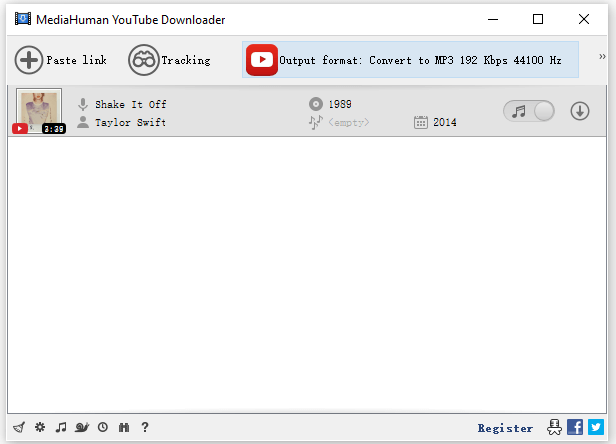
Free Bandcamp Album Downloader: JDownloader
To download music from Bandcamp without any cost, you can use the free Bandcamp album downloader, JDownloader. It is a free, open-source, and cross-platform download management tool that allows you to download audio, videos, images, and more from many websites. When it comes to Bandcamp downloads, JDownloader work will help to download Bandcamp to MP3. Most importantly, it is a Bandcamp full album downloader that enables you to download all items in the album at once. If you want to download music from Bandcamp for free, it’s a workable choice.
To download a full album from Bandcamp:
Step 1. Download and install JDownloader on your computer.
Step 2. Launch JDownloader, click Add New Links, paste the album URL to the box, and then click Continue.
Step 3. Go to the LinkGrabber panel to check the loaded folder.
Step 4. Right-click the folder and choose Start All Downloads to save all songs to your computer.
Step 5. Click the Downloads tab to check the downloaded items.
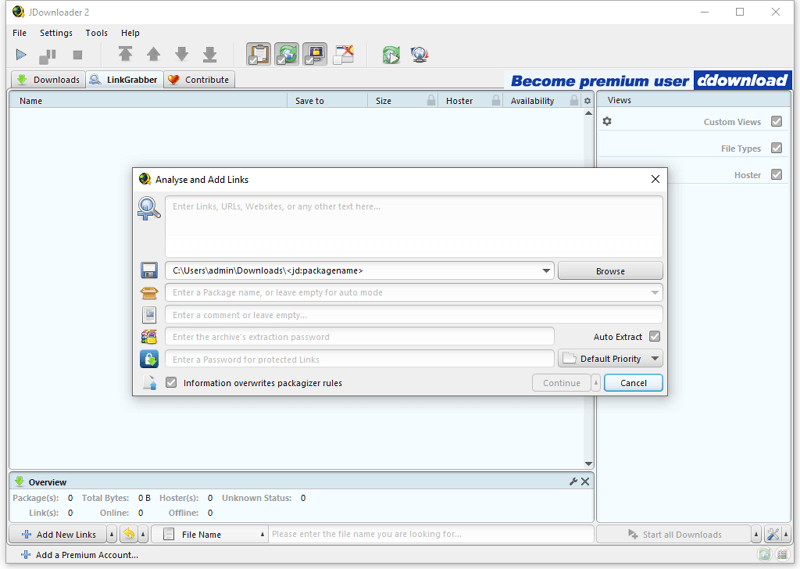
Online Bandcamp Full Album Downloader: Bandcamp Downloader
BandcampDownloader provides an online Bandcamp album downloader that is compatible with all platforms, including Windows, macOS, Android, and iOS. (If you want a Bandcamp downloader for Android, give it a try.) Thus, whether you are going to download from Bandcamp to your computer or mobile phone in formats like MP3, WAV, FLAC, or OGG, you can use this convenient web-based service to get it done.
However, the free version only offers two free downloads per day. You need to sign in and upgrade your plan to unlock unlimited downloads, which is especially necessary when it comes to Bandcamp album downloads. If you don’t mind, you can follow the steps below to download from Bandcamp online.
Step 1. Navigate to the online Bandcamp downloader and sign in.
Step 2. Copy the link to the album and paste it into the URL field. Then click Download.
Step 3. Click Download ZIP.
Step 4. Go to the Downloads folder on your device to check the ZIP file.
Step 5. Use a ZIP file opener to extract songs from the ZIP file.
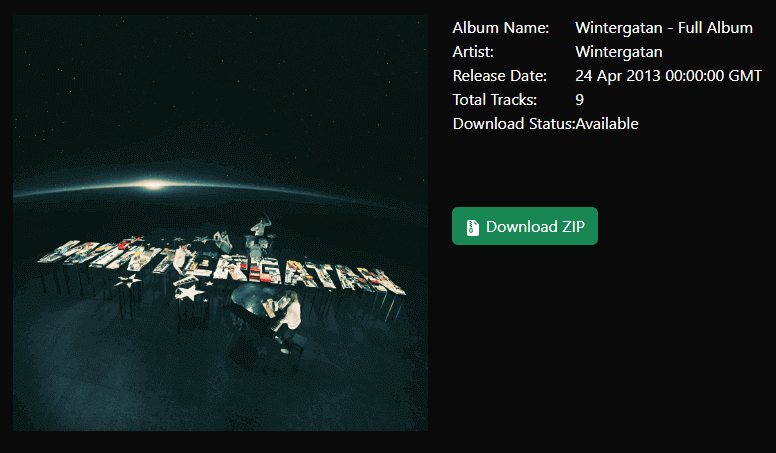
Wrapping Up
These are the Bandcamp album rippers that work. With any of them, you will be able to successfully download Bandcamp songs to your computer or mobile in MP3. Except for the online service, all the tools mentioned above are also applicable to downloading embedded audio from other sites, such as SoundCloud, MixCloud, and more. Choose the way you like to rip your favorite songs for offline listening without any hassle.
About the Author
Related Articles
-
3 Ways to Download Yandex Video to MP3
Check this guide and you will know how to download Yandex video to MP3 or other audio formats with three proven ways.
Myra Xian Updated on -
Niconico to MP3: Convert Nicovideo to MP3 in 3 Ways
If you are going to download Niconico to MP3 on your computer or mobile, check this guide to get three easy tips.
Myra Xian Updated on -
How to Download SoundCloud Songs to Android: 4 New Tips
You will know how to download SoundCloud songs to Android, either with or without SoundCloud Go subscription.
Myra Xian Updated on

