Quick Answer:
You can convert Instagram to MP3 using online Instagram to MP3 converters, such as InstaVideoSave, SaveTube, and Reel Saver, or using an Instagram downloader app, SurFast Video Downloader.
In addition to downloading Instagram videos, you may also want to download Instagram audio by converting Instagram to MP3 directly. Given that, here I’d like to show you how to download Instagram to MP3 in four tested ways. Whether you want to download Instagram reel to MP3 or convert Instagram video to MP3, you will know how to do it after reading this guide.
Table of contents
Convert Instagram to MP3 Online
Whenever you need to download media from Instagram, there are online Instagram downloaders available for help. Thus, just like you can download Instagram video online, you can also convert Instagram to MP3 online without any software.
If you are interested in this method, you can try InstaVideoSave.net to smoothly convert Instagram video to MP3 online. Although there are ads on the website, there won’t be any pop-ups that require manual closing and disturb the process of downloading Instagram audio.
To convert Instagram to MP3 online:
Step 1. Copy the link of the Instagram video.
Step 2. Visit InstaVideoSave Instagram to MP3 converter, paste the link, and then click Download.
Step 3. Click Download Audio to save the MP3 file to your device.
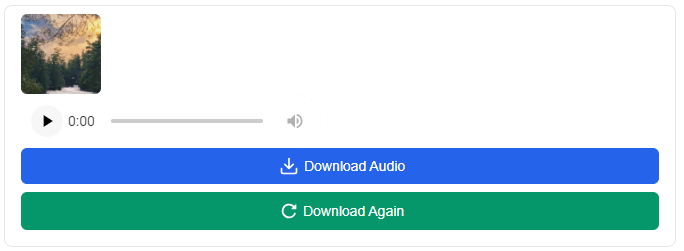
Download Instagram Video to MP3 for Free
It’s always better to have a backup option since an online service may be unstable. If you prefer to download an Instagram video to MP3 online, another choice that is worth trying is the SaveTube Instagram to MP3 converter. It enables you to download Instagram video to MP3 for free and also works to download Instagram reels, videos, photos, and more.
If you need to download both Instagram videos and audio, using this website will make it easy to accomplish. However, please note that there may be prompts that you need to close in order to continue the Instagram to MP3 conversion process.
To download Instagram video to MP3 for free:
Step 1. Click the three dots next to the Instagram video and choose Copy Link.
Step 2. Go to the SaveTube Instagram to MP3 converter, paste the link, and wait for the website to load the video.
Step 3. Click Download > Download to save the audio file to your device.
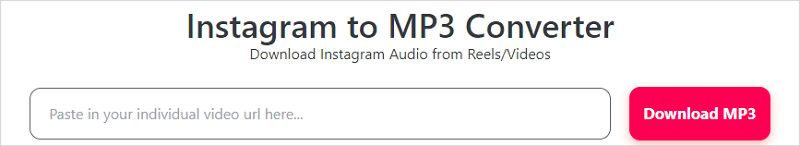
Download Instagram Reel to MP3 Easily
The last online Instagram to MP3 converter I’d like to recommend is Reel Saver. Whether you are going to download Instagram reels to MP3 or Instagram videos to MP3, it will do it for you. What’s more, it helps to download Instagram reels, videos, stores, and photos.
Being compatible with both desktop and mobile, you can use it to convert Instagram to MP3 on your PC, Mac, iPhone, or Android without strain.
To download the Instagram reel to MP3:
Step 1. Copy the reel video link from Instagram.
Step 2. Visit Reel Saver Instagram to MP3 converter using a browser.
Step 3. Paste the reel link into the URL field and click Get Start.
Step 4. Click Download to save the MP3 file to your device.
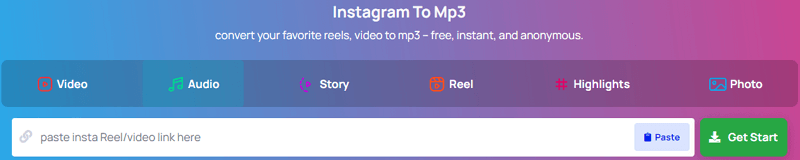
Download Instagram Audio with SurFast Video Downloader
If you want to get both video and audio from Instagram, you can try the reliable video downloader for PC & Mac: SurFast Video Downloader. It not only helps to download Instagram videos to MP4 in high quality but also provides the video to MP3 feature for you to convert Instagram videos to MP3. Thus, Whether you want to download Instagram to MP4 in HD, FHD, 4K or convert Instagram to MP3, it will be helpful.
Most importantly, it supports bulk downloads, allowing you to download multiple videos at once. In addition to Instagram, it also supports many other sites, including YouTube, Facebook, Twitter, and so on. If you need to download videos from the internet often, using SurFast Video Downloader is a recommended choice.
To download Instagram video to MP3:
Step 1. Copy the Instagram video URL, go to SurFast Video Downloader, and paste the link.

Step 2. Select Audio (MP3), choose the output audio quality, and click Download.

Step 3. After the audio download is completed, go to Finished to check the MP3 file.

As you can see, you can also convert Instagram to WAV with the help of SurFast Video Downloader.
Wrapping Up
The tools or services mentioned above are also applicable to downloading Instagram to MP4 when needed. To sum up, if you are going to download Instagram reel to MP3 on your iPhone or Android phone, using an online Instagram to MP3 converter will be convenient. If you need to convert Instagram to MP3 on a PC or Mac, using a desktop app like SurFast Video Downloader is an effective solution.
About the Author
Related Articles
-
How to Save Others’ Instagram Story: iPhone, Android, PC, Mac
You will know how to save someone's Instagram story on your computer or mobile using three easy and different ways.
Myra Xian Updated on -
Download Instagram Reels with Audio in 3 Ways
You will know how to save reels with audio from Instagram to your phone or computer using easy and fast tips.
Myra Xian Updated on -
Instagram Video Download Without Watermark: 4 Tested Ways
You will know how to download Instagram video without watermark using different Instagram downloaders, either on your computer or phone.
Myra Xian Updated on

