Quick Answer:
You can directly convert Instagram to WAV using SurFast Video Downloader. Additionally, you can choose to download Instagram to MP4 or MP3 and then convert the file to WAV using an online converter like CloudConvert.
When you download IG audio, you may prefer to convert Instagram to MP3 in most cases. However, there may be instances where you need to convert Instagram to WAV, taking into account factors such as audio quality and compatibility. Fortunately, there are Instagram audio downloader tools and services available that make it easy to download an Instagram reel or video in WAV format. If you intend to extract WAV files from Instagram videos, check the methods below and use any of them to download Instagram audio successfully.
Table of contents
Convert Instagram to WAV Losslessly
Tool: SurFast Video Downloader
Whether you want to download Instagram videos, convert Instagram to MP3, or as in this case, download Instagram to WAV, Nabla Mind SurFast Video Downloader will serve you well. When you download IG audio with this tool, it provides MP3 and WAV for you to choose from. What’s more, it enables you to download an Instagram video to WAV in lossless quality, ensuring you a good listening experience.
As a versatile video and audio downloader, SurFast Video Downloader supports many other sites, such as YouTube, TikTok, Facebook, Twitter, and more. If you want to convert a URL to WAV on your PC or Mac often, it will be quite helpful.
To convert Instagram to WAV:
Step 1. Paste the Instagram link to SurFast Video Downloader and let it parse the URL.

Step 2. Choose Audio (WAV) and select the output audio you need. Then click Download.

Step 3. Wait for the audio download process to finish and then go to the Finished tab to check the WAV file.

If you want an easy and fast Instagram to WAV converter, you cannot miss SurFast Video Downloader.
Convert an Instagram Reel to WAV Online
Tool: FastDL and CloudConvert
Since there are only a few Instagram to WAV converters available, you can also consider using a workaround to download Instagram videos as WAV. One approach is to first download the Instagram video as MP4 and then convert it to WAV online for free. Although it may not be a direct solution, it is relatively simple to execute as there are numerous tools available to assist you. For instance, you can use FastDL to download Instagram reels or videos as MP4 and then utilize CloudCloud to convert the MP4 file to WAV. Both tools are online-based and free to use.
Note: When using an online Instagram downloader, you may encounter ads and redirections. If you wish to avoid these, it is recommended to use SurFast Video Downloader instead.
To convert an Instagram reel to WAV:
Step 1. Copy the Instagram link you need.
Step 2. Navigate to FastDL, paste the link, and click Download.
Step 3. Wait for the website to load the link and click Download .MP4.
Step 4. Visit CloudCloud.com using a browser and click Select File.
Step 5. Upload the downloaded Instagram reel video from your Downloads folder.
Step 6. Select WAV as the output format and click Convert.
Step 7. After the conversion, click the Download button to save the WAV file to your computer.
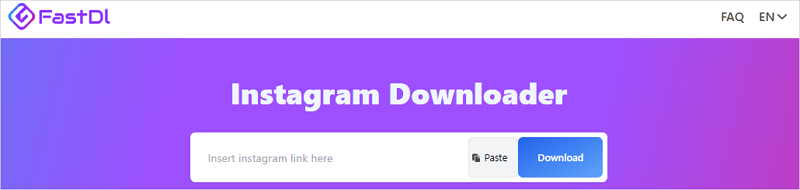
By doing so, you can successfully convert Instagram videos to WAV on your computer or mobile device.
Convert an Instagram Video to WAV for Free
Tool: Instagram to MP3 Converter and CloudConvert
Another alternative method to indirectly extract WAV files from Instagram videos is to convert Instagram to MP3 first and then convert MP3 to WAV. There are several Instagram to MP3 converter tools or services available that facilitate the easy download of Instagram audio, with InstaVideoSave being one of them. Once you have downloaded the Instagram videos as MP3 files, you can utilize an online file converter like CloudConvert to convert the MP3 files to WAV. Although this approach is not a direct solution, it is relatively straightforward to accomplish.
To convert an Instagram video to WAV:
Step 1. Copy the Instagram video link.
Step 2. Head to InstaVideoSave, paste link into the URL box, and then click Download.
Step 3. Click Download Audio to save the MP3 file to your Downloads folder.
Step 4. Navigate to CloudConvert and upload the MP3 file.
Step 5. Select WAV as the output format and click Convert.
Step 6. After the conversion, click Download to save the WAV file to your device.
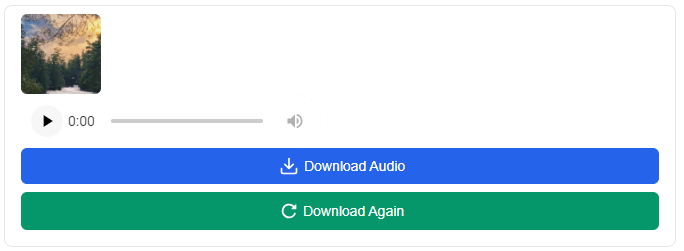
Wrapping Up
As evident, SurFast Video Downloader stands out as the optimal choice since it can directly download Instagram links as WAV files. However, if you prefer not to install any software on your computer or need to extract WAV files on a mobile device, you have the option to first download Instagram videos as MP4 or MP3 files and then convert them to WAV using online tools. Select the method that suits your preference to obtain the desired WAV files.
About the Author
Related Articles
-
3 Ways to Download Tumblr Audio
Check the Tumblr audio downloader tools in this guide and use any of them to download Tumblr audio for offline enjoyment.
Myra Xian Updated on -
URL to MP3: Convert Link to MP3 in 5 Ways
This guide hows you how to convert URL to MP3 from YouTube, TikTok, Facebook, Twitter, and many other sites on your computer or mobile.
Myra Xian Updated on -
How to Download SoundCloud Songs to Android: 4 New Tips
You will know how to download SoundCloud songs to Android, either with or without SoundCloud Go subscription.
Myra Xian Updated on

