Quick Answer:
You can save TikTok videos that can’t be saved by using SurFast Video Downloader for PC & Mac, JDownloader for desktop, online SaveTT TikTok downloader, or the 4K Video Downloader app. Choose the suitable solution according to the device you use.
“Why can’t I save videos on TikTok?”
Although TikTok does provide an official way for you to save videos from TikTok, it is not available for all videos. The Download or Save option is only available when the video publisher has enabled it for viewers. Therefore, there may be instances where you are unable to save certain videos. However, there’s no need to worry. In this guide, I will show you how to download TikTok videos that cannot be saved directly on your phone or computer with the help of easy TikTok video download tools.
Table of contents
How to Download TikTok Videos That Can’t Be Saved on PC or Mac
Tool: SurFast Video Downloader
Whenever you need to download non-downloadable videos from the internet, you can use SurFast Video Downloader to get your desired items with ease. This video downloader supports over 1,000 sites, including TikTok, YouTube, Facebook, Twitter, Instagram, Vimeo, Twitch, and more.
When you download TikTok videos using SurFast Video Downloader, you can save TikTok without watermark and convert TikTok to MP4 in HD, FHD, or other high-quality levels. Thus, when you need to save unsavable TikToks on your PC or Mac, it will be a viable choice.
Get the TikTok downloader right now and use it to download any TikTok videos on your PC or Mac with a few simple clicks.
To save a TikTok without the Save option:
Step 1. Open SurFast Video Downloader and click the lightbulb icon to access the download settings.

Step 2. Choose Video and go to its settings. Select any high-quality level you prefer and choose the output format. After these settings, enable Always use the above settings.
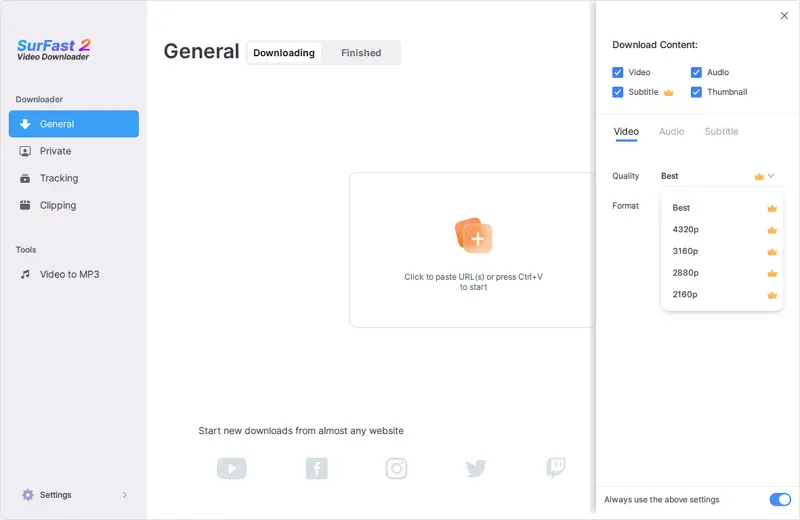
Step 3. Paste the TikTok link and the video download will start right away.

How to Save Unsavable TikToks on Computer for Free
Tool: JDownloader
If you want to download TikTok videos on your computer for free, using JDownloader will fit your needs better. This free and open-source download management tool enables you to download a video, audio, and image from a given URL and supports multiple sites, including TikTok, YouTube, and more.
After you paste the TikTok link, it will help you download TikTok to MP4 or convert TikTok to MP3, without any cost. Whether you are going to download TikTok videos or audio, you can let it help.
To save unsavable TikToks for free:
Step 1. Download and install JDownloader on your computer.
Step 2. Copy the video link you want to download.
Step 3. Go to JDownloader and click Add New Links.
Step 4. Paste the URL, click Browse to select the destination folder, and then click Continue.
Step 5. Go to the LinkGrabber panel, expand the folder, and then you will the the video and audio files.
Step 6. Right-click the video option and choose Start Downloads.
Step 7. Go to the Downloads panel to check the progress. When it has been done, head to the selected folder to check the video.
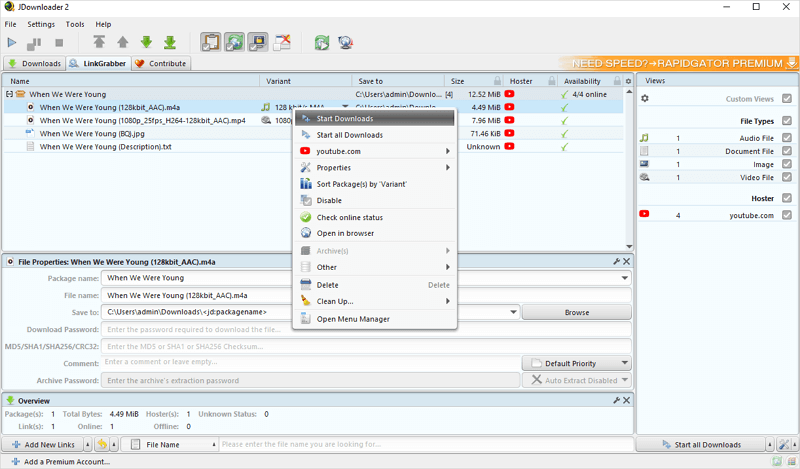
How to Save TikTok Videos Without Save Button on your iPhone
Tool: SaveTT
If you are going to save TikToks that don’t have a Save option on your iPhone, you can use an online TikTok Downloader like SaveTT. It is compatible with both computers and mobile devices and thus allows you to download any video from TikTok to your iPhone effortlessly. Specifically, SaveTT works to:
- Download TikTok videos with watermark
- Save TikTok without watermark
- Convert TikTok to MP4 or MP3
- Download TikTok thumbnail
If you prefer to download TikTok videos without an app, it’s advisable to try this online TikTok video downloader.
To save a TikTok without the Save option:
Step 1. Open TikTok and find the target video.
Step 2. Tap Share and choose Copy Link.
Step 3. Open Safari and navigate to SaveTT.cc.
Step 4. Paste the link and tap Search.
Step 5. Select the option you like and tap the Download option.
Step 6. Go to the Downloads folder in your Files app to check the downloaded TikTok video.
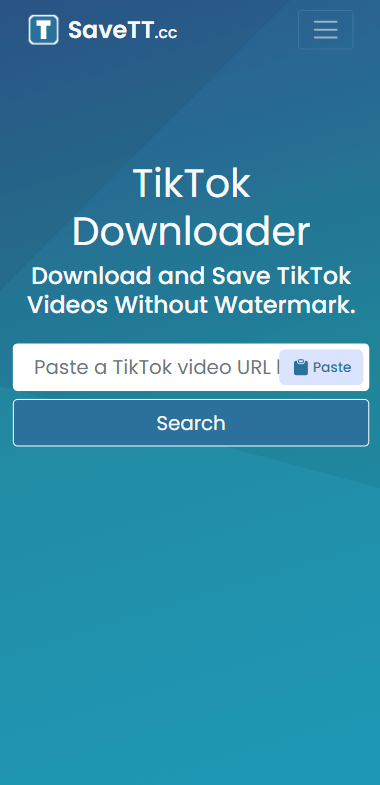
If you want to save the TikTok video to your Camera Roll for easy access, you can press and hold the video, tap Share, and choose Save Video. By doing so, you can move the video to your Camera Roll and you can go to the Photos app to watch the video whenever you want to.
How to Save TikToks Videos That Can’t Be Save on Android
Tool: 4K Video Downloader
TikTok downloader apps are available for Google Play and allow you to download non–downloadable TikTok videos to your Android with ease. 4K Video Downloader is one of them. With it installed on your phone, you will be able to download any TikTok videos on your device from links. Besides, you can customize the video format and quality according to your preference.
If you prefer such a method, get 4K Video Downloader from its official site to your Android device first and then follow the steps below to save the TikTok videos you like.
To save a TikTok video that can’t be saved:
Step 1. Copy the video URL from the TikTok app.
Step 2. Launch 4K Video Downloader and tap Settings to set up the output settings.
Step 3. Go back to the main interface and tap Paste Link.
Step 4. Wait for the video download process to finish.
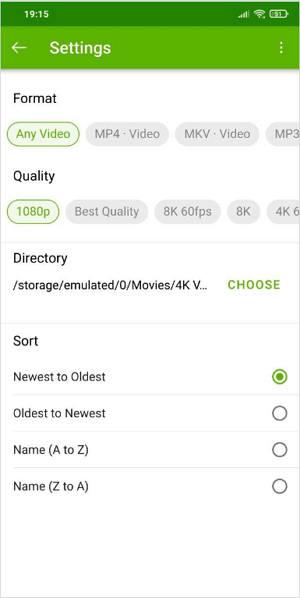
Wrapping Up
Although you can save TikToks with the built-in download feature, a watermark will be added to the video to protect copyright. Thus, when you want to save TikTok without watermark or download non downloadable TikTok videos, using a third-party video downloader is necessary. Choose a suitable tool according to the device you use and apply it to get any video from TikTok without difficulty.
About the Author
You May Also Like
-
3 Efficient Ways to Download TikTok Videos on PC
To download TikTok videos on PC, you can use SurFast Video Downloader, SSSTIK.io, and 4K Tokkit.
Charlene Chen Updated on -
4 Ways To Download TikTok Video Without Watermark in HD
Get the real-working ways to download TikTok video without watermark in HD and apply any of them to save TikTok videos successfully.
Myra Xian Updated on -
3 Fast Ways to Download TikTok Videos on Mac
There is more than one way for you to download TikTok videos on Mac. Use any of them to get videos from TikTok successfully.
Myra Xian Updated on


