Quick Answer:
You can download TikTok videos with a watermark via the built-in download feature or a third-party TikTok downloader like SaveTT or SaveTik.
Although most users prefer to save TikTok without watermark to enjoy them without interruption, there are some instances where downloading TikTok videos with a watermark may be necessary, such as for copyright protection or other purposes. With that in mind, I would like to provide you with some real-working tips for downloading TikTok videos with a watermark. Check them in detail and apply any of them to easily obtain your favorite TikTok videos with a logo.
Table of contents
Download TikTok Videos with Watermark Directly
Tool: The TikTok app or website
The easiest way to save TikTok videos with a watermark is to use the built-in download feature. If the video publisher allows video downloads, you can directly download a video from TikTok onto your computer or mobile using the download button provided by TikTok. This enables you to download TikTok videos with the watermark intact.
To download TikTok videos with watermark:
Step 1. Go to the TikTok website or app.
Step 2. Find and click to play the video you want to download.
Step 3. On your mobile, tap the Share button and choose Save Video. While on a computer, right-click the video and choose Download Video.
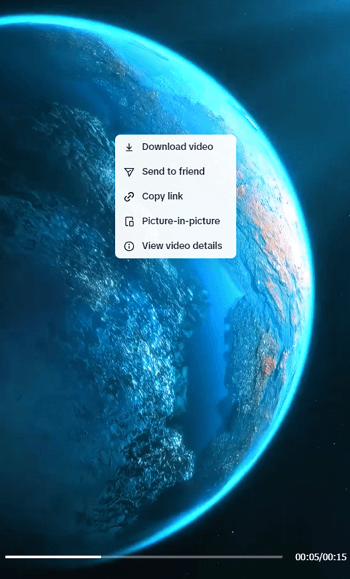
Download TikTok Videos with Watermark Online
Tool: SaveTT
If you want to download non-downloadable TikTok videos, you will need a third-party TikTok video downloader to assist you. While there are many TikTok downloaders available that work well for saving TikTok videos without a watermark, only a few of them provide the option to download videos with the watermark included, such as SaveTT. This online TikTok downloader allows you to save TikTok videos with or without the watermark, convert TikTok to MP3, and download TikTok thumbnails.
SaveTT is compatible with Windows, iPhone, and Android devices. Whether you want to download TikTok videos on PC or iPhone, you can let it help.
To download a TikTok video with a watermark online for free:
Step 1. Copy the TikTok video URL.
Step 2. Open a browser on your device and visit SaveTT.cc.
Step 3. Paste the link into the URL bar and click Search.
Step 4. Click the MP4 option to expand all the download options and choose MP4 Watermark.
Step 5. Click Download to start downloading the TikTok video with the logo.
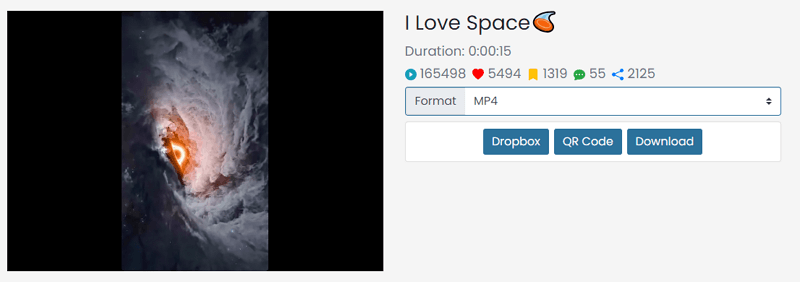
Save TikTok Videos with Watermark for Free
Tool: SaveTik.cc
Another online TikTok downloader that supports downloading TikTok videos with watermarks is SaveTik.cc. It functions similarly to SaveTT mentioned earlier, allowing you to download TikTok videos with or without watermarks, convert TikTok videos to MP3, and obtain TikTok thumbnails.
However, it’s important to note that SaveTik.cc displays ads and pop-ups, which you’ll need to manually close before initiating the video download. If you don’t mind dealing with the ads, you can follow the simple steps below to download your favorite videos from TikTok.
To save a TikTok video with the watermark for free:
Step 1. Get the video link from TikTok.
Step 2. Open a browser to visit SaveTik.cc.
Step 3. Paste the video URL and click Search.
Step 4. When you see the download options, click MP4 to expand more options and choose MP4 Watermark.
Step 5. Click the Download button.
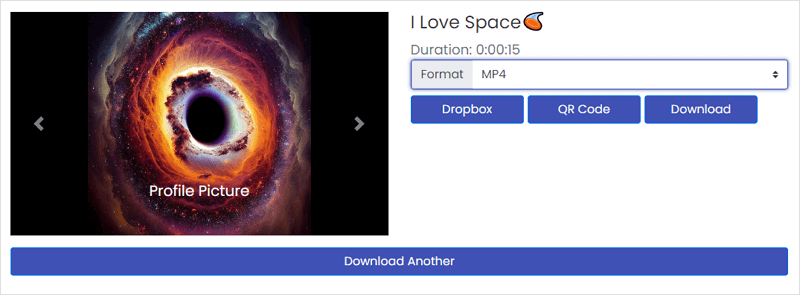
Wrapping Up
The online TikTok video downloaders mentioned earlier are also useful for downloading TikTok videos without watermarks. If you want to obtain videos from TikTok without the logo in the future, you can continue using one of these online tools. Additionally, there are desktop applications like SurFast Video Downloader and JDownloader available to assist you. You can choose any of these options to extract videos from TikTok without any hassle.
About the Author
Related Articles
-
How to Download TikTok Videos in 4K High Quality
Get the 4K TikTok downloader and then use it to download TikTok videos without watermark in 4K and other high-quality levels easily.
Myra Xian Updated on -
5 Ways to Download TikTok Videos on Any Device in 2025
To save TikTok videos for offline watching, you can try the 4 ways outlined in the blog to download TikTok videos.
Charlene Chen Updated on -
TikTok Live Download: Download TikTok Live Stream in 3 Ways
Whether you want to download TikTok live stream from your own account or someone else's, you can use one of the ways in this guide.
Myra Xian Updated on

