Quick Answer:
You can download the TikTok cover by using SurFast Video Downloader (robust TikTok downloader app), SaveTT (online service), or SaveTik (online service). All allow you to get thumbnails from TikTok to your computer or mobile without difficulty.
The TikTok video thumbnail plays a crucial role in attracting clicks and engagement. As a result, you will often come across well-designed and carefully selected thumbnail images when viewing TikTok videos. It is not surprising, then, that in addition to downloading TikTok videos, you may also wish to download TikTok thumbnails for offline use, such as setting them as wallpapers or sharing them with others. If this is your intention, you have come to the right place. In this guide, I will show you three proven methods for effortlessly downloading TikTok thumbnail pictures:
Table of contents
Download TikTok Thumbnail and Video Simultaneously
Tool: SurFast Video Downloader
SurFast Video Downloader, a reliable tool, offers the capability to download TikTok thumbnail images. By simply pasting a link into the program, you can download both the TikTok video and its corresponding thumbnail directly to your PC or Mac. Additionally, you have the flexibility to choose your preferred format and quality for downloading the TikTok video. If your intention is to download both TikTok videos and thumbnail images, SurFast Video Downloader is a suitable tool for the task.
In addition to TikTok, SurFast Video Downloader supports numerous other websites, including YouTube, Facebook, Twitter, Instagram, Vimeo, and Twitch. This broad compatibility allows you to also download thumbnails from YouTube using this tool.
In essence, whether your goal is to download TikTok pictures or videos, SurFast Video Downloader provides an easy solution to get your desired content.
To download a TikTok Thumbnail:
Step 1. Click the lightbulb icon in SurFast Video Downloader.

Step 2. Select Thumbnail among the options and toggle on Always use the above settings.

Step 3. Paste the TikTok link to the app and then it will automatically start downloading the thumbnail from TikTok.

Download TikTok Thumbnail Directly
Tool: SaveTT
If convenience is your priority, you might prefer using an online TikTok Thumbnail downloader like SaveTT to obtain the thumbnail images you desire. SaveTT is an online TikTok downloader that offers a seamless process for downloading TikTok thumbnails, videos, audio, and more. It functions effectively on both desktop (Windows) and mobile (iPhone and Android) platforms, enabling you to save cover pictures from TikTok to different devices. If you are interested in using this free online TikTok downloader, follow the steps below to effortlessly save your favorite TikTok thumbnails.
To download TikTok thumbnails online:
Step 1. Copy the video link you want to download the thumbnail from.
Step 2. Open a browser on your device and visit SaveTT.cc.
Step 3. Paste the link and click Search.
Step 4. After the website loads the URL, click the drop-down menu next to format and choose Thumbnail/Cover.
Step 5. Click Download to save the TikTok picture to your computer or mobile device.
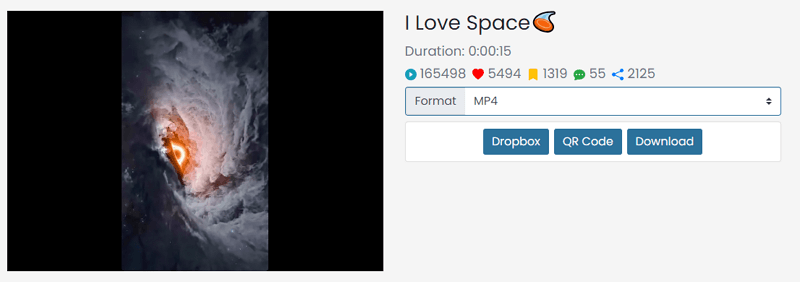
Save TikTok Pictures Online for Free
Tool: SaveTik
Another reliable TikTok thumbnail saver that has been tested and proven effective is SaveTik. This website provides a simple and straightforward solution for downloading TikTok thumbnails. The great thing about SaveTik is its excellent compatibility, allowing you to use it on various devices and with different browsers. Whether you wish to download TikTok thumbnails to your PC or iPhone, SaveTik will prove to be a useful tool.
Undoubtedly, SaveTik is not only proficient in downloading TikTok thumbnails but also excels at downloading TikTok videos and converting TikTok to MP3. Therefore, if you find yourself in need of saving videos or extracting audio from TikTok in the future, SaveTik remains a reliable website to fulfill those requirements.
To save TikTok pictures for free:
Step 1. Copy the target video URL from TikTok.
Step 2. Navigate to SaveTik TikTok cover saver, paste the link properly, and then click Download.
Step 3. Choose Download Thumbnail among the options and then go to the Downloads folder on your device to check the picture.
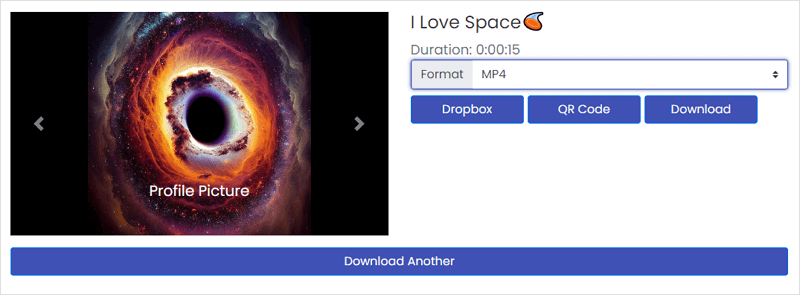
Wrapping Up
With the easy methods mentioned above, you will be able to download any TikTok thumbnail you like onto your device. Subsequently, you can set it as your wallpaper or easily share it with your friends. Additionally, all the tools mentioned here are also useful for downloading TikTok videos and audio. Therefore, when you need to save these files from TikTok in the future, there is no need to search for other tools anymore.
About the Author
Related Articles
-
3 Easy Ways to Download TikTok Videos with Watermark
Read this guide to get the easy ways to download TikTok videos with watermark and apply any of them to save TikTok videos with ease.
Myra Xian Updated on -
Download from TikTok Link: Video, Audio, Thumbnail
You will know how to download from TikTok link to download TikTok videos, audio, or thumbnails and save them for offline use.
Myra Xian Updated on -
TikTok Live Download: Download TikTok Live Stream in 3 Ways
Whether you want to download TikTok live stream from your own account or someone else's, you can use one of the ways in this guide.
Myra Xian Updated on

