Quick Answer:
If you don’t know how to download Facebook videos on Android, choose any of the methods below:
· SnapSave (Website)
· Video Downloader for Facebook (Google Play App)
· SurFast Video Downloader (Desktop App)
· Google Chrome (Built-in Video Download Feature)
Unlike YouTube, Facebook doesn’t provide any official way to download Facebook videos on Android, iPhone, or computer (Luckily, if you need to download video from Facebook Messenger, you can do it directly.). As a result, third-party apps or websites are necessary to assist you when you want to download videos from Facebook on your Android device. (Some of them also work to download Facebook video on Mac or PC.)
Read on to check the Facebook Video Download tools or services below and learn how to download Facebook videos on Android without difficulty.
Table of contents
How to Download Facebook Videos on Android Without Any Software
Tool: SnapSave
Thanks to the Android system, you are able to download Facebook video for free on Android using an online Facebook video downloader directly. Popular ones like SnapSave, FDOWN, and FDownload are all compatible with Android. If you don’t know how to save Facebook videos to your phone, you can apply any of them to get Facebook videos to your mobile device with ease.
Tools of this kind are characterized by their free availability and user-friendly interface, but they may have limited functionality, such as the inability to support batch downloads or downloads from other platforms. Nonetheless, overall, they represent a viable method to download Facebook videos on Android devices.
If you prefer to download Facebook video online, using an online service is advisable.
To download Facebook videos on Android via SnapSave:
Step 1. On Facebook, tap the Share icon below the video you want to download and choose Copy link.
Step 2. Open a browser on your Android phone and visit snapsave.app.
Step 3. Paste the video link into the address box and hit Download.
Step 4. Select the download option to start the Facebook video download.
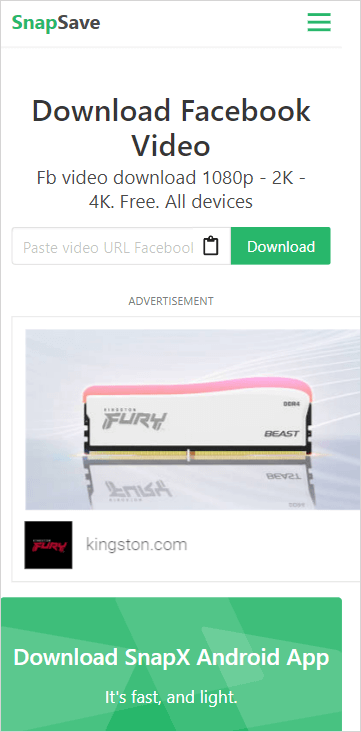
Some online services are also helpful when you need to convert Facebook to MP3.
How to Download Videos from Facebook on Android via Mobile App
Tool: Video Downloader for Facebook
Unlike App Store which offers no video downloader apps for you to download Facebook video on iPhone, Google Play provides video downloader apps for you to save videos from Facebook to your phone, such as Video Downloader for Facebook.
This app has features including:
- Download videos from Facebook feed, groups, pages, and more
- Download Facebook videos in HD
- Download Facebook videos to audio
Such an app makes it easy for you to download Facebook video, download Facebook Reels video, convert Facebook to MP4, and more. To learn how to download Facebook videos on Android using the app, download and install Video Downloader for Facebook on your phone and then follow the steps below.
To download videos from Facebook on Android:
Step 1. Go to the Facebook app and find the target video.
Step 2. Click the More icon above and choose Copy link.
Step 3. Open Video Downloader for Facebook and tap Paste Link. Then click Save.
Step 4. Choose the video quality and click the download icon to start downloading the Facebook video to your Android phone.
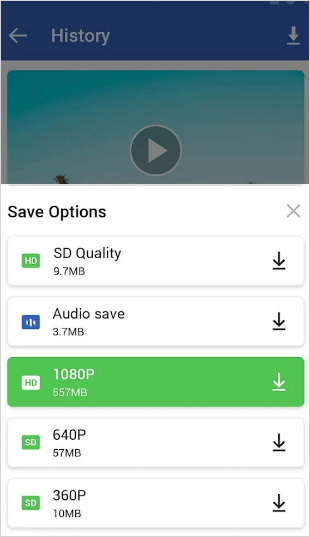
Using an app allows you to download multiple videos from Facebook. If you prefer a time-saving way to get videos from Facebook, you will like it.
How to Download Facebook Videos on Android with Computer (Proven)
Tool: SurFast Video Downloader
Indeed, using a computer program to download Facebook videos on Android is not the most convenient way. However, if you need to download videos from Facebook, Twitter, YouTube, TikTok, and many other sites often, using a video downloader such as Nabla Mind SurFast Video Downloader is the optimal choice.
With it installed on your PC or Mac, you will know how to download Facebook video to computer in a breeze.
Such an app has advantages including:
- Supports video & audio downloads from numerous sites
- Supports video download in 8K
- Supports bulk download
To download Facebook videos to Android:
Step 1. Paste the Facebook video URL to SurFast Video Downloader.

Step 2. After the tool parses the link, set the output options, such as video format, resolution, and storage folder, and click Download.

Step 3. Wait for the Facebook video download to finish.

After saving the Facebook video to your computer, copy your phone to the computer with a USB cable and choose Transfer Files on your Android device. Then manually copy the video from the computer to your phone’s internal storage.
How to Download Video from Facebook to Phone with Link
Most browsers for Android have the ability to download online video with the built-in video downloader. That means you don’t need other websites or apps to help. Take Google Chrome as an example.
To download Facebook video on Android:
Step 1. Go to Facebook to find the video you want to download.
Step 2. Click the More icon and tap Copy link.
Step 3. Go to Google Chrome on your phone. Paste and visit the link.
Step 4. While the Facebook video is playing, press and hold on the video and then choose Download video.
How to Download Facebook Videos on Android: FAQs
When you download videos from Facebook on Android, you may also want to ask:
You can use one of the tools below to download a video from Facebook to your phone memory:
1. SnapSave
2. Video Downloader for Facebook
3. SurFast Video Downloader
4. Google Chrome
To download Facebook videos on Android, you can use the Video Downloader for Facebook app to capture the video. If you are going to download Facebook videos on iPhone, there is no such app for you. Instead, you can use the Documents by Readdle app and an online service like SnapSave to get Facebook videos.
The Video Downloader for FB allows you to save video from Facebook to phone gallery:
1. Get the video link from Facebook.
2. Launch the app, tap the more icon, and tap Url Downloader.
3. Paste the link and then click Download.
Wrapping Up
Compared with downloading Facebook videos to iPhone, it’s much easier to download videos from Facebook to Android. Using a website or mobile app is enough if you only want to download Facebook videos occasionally. If you need to download videos from various sites often, using a desktop program like SurFast Video Downloader is advisable.
About the Author
Related Articles
-
3 Ways to Download Facebook Video in High Quality
Whether you want to download a Facebook video in HD or 1080p, check this guide to learn how to download Facebook video in high quality.
Myra Xian Updated on -
How to Download a Video from Facebook on All Devices
Check how to download Facebook video to your PC, Mac, iPhone, and Android with either desktop or online Facebook video downloader tools.
Myra Xian Updated on -
Download Facebook Video to Computer: 3 Types of Tools
There are 3 types of tools to download Facebook video to computer, including video downloaders for PC, online services, and browser addons.
Myra Xian Updated on

