Quick Answer:
You can use one of the following tools to download Facebook video for free:
· SnapSave (Online Service)
· FDownloader (Online Service)
· FDOWN (Online Service)
· SurFast Video Downloader (Desktop App)
While paid tools have their advantages, it’s not always necessary to spend money when free tools can meet our needs. Therefore, I’ve compiled a list of free methods for downloading Facebook videos to help you find a solution that meets your needs when you want to download Facebook videos at no cost. This way, you can easily access your favorite content offline without breaking the bank.
Table of contents
Download Facebook Video Online Free – SnapSave
Supports: Windows, macOS, Android, and iOS
Compared to other online tools, SnapSave’s clear advantage is its support for high-quality Facebook video downloads, including 1080p, 2K, and 4K (if the source file has these resolutions available). This is a rarity among free online tools.
If you want to convert Facebook to MP4 in high quality, it is the best choice. Since it works well on various platforms, you can use it to save Facebook video to computer or download Facebook videos to Mac without any effort.
However, precisely because it is free, you will inevitably encounter some ads, but in my personal experience, they are still within acceptable limits.
To download Facebook videos online for free:
Step 1. Click the Share button of the video and choose Copy link.
Step 2. Go to SnapSave, paste the video URL, then click Download.
Step 3. If you want to download HD or SD Facebook video, click the Download next to the option directly. While if you want to download a video in other quality levels, click Render next to the option and then choose Download video to save the video to your device.
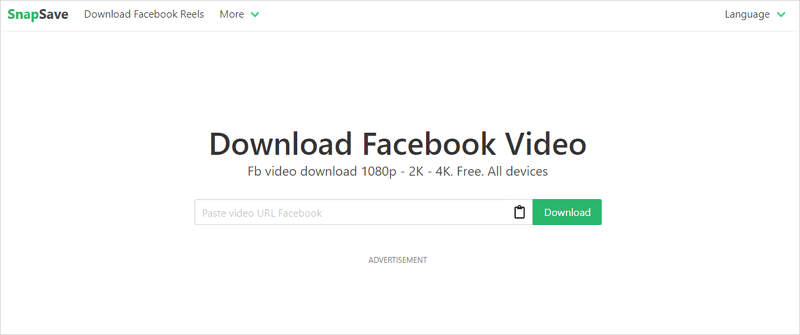
Download Facebook Video for Free in 4K – FDownloader
Supports: PC, iPhone, and Android
While FDownloader is comparable to SnapSave in terms of downloading Facebook videos, it offers an additional advantage in that it supports the downloading and conversion of Facebook video to MP3 files. Whether you want to download Facebook video online in high quality or convert Facebook to MP3 in 320kbps, it will do you a favor.
To save Facebook video for free:
Step 1. Paste the video link to FDownloader and then click Download.
Step 2. Under the MP4 tab, click Download or Render next to the video quality you prefer.
Step 3. If you click Render, you need to click Downloader video and then the video download will start.
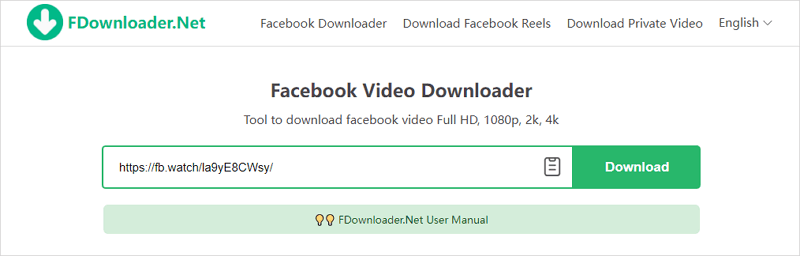
Download Facebook Video for Free Online – FDOWN
Supports: Windows, macOS, Android, and iOS
Whenever you want to download video from websites for free, online services may flash into your mind first. Indeed, most online services are free to use, allowing you to perform free Facebook video download tasks easily without any software installation.
Here the free Facebook video downloader that I would like to introduce is FDOWN Facebook Video Downloader. It can fulfill your need for downloading Facebook videos in HD or SD, without bothering you with excessive ads. Since it works with different operating systems, you can use it to save Facebook videos to your phone, be it Android or iPhone, easily.
Notice: Although it’s free to use, you will encounter popup ads frequently.
To download Facebook video for free online:
Step 1. Copy the video URL from Facebook.
Step 2. Paste the link to FDOWN and then click on Download.
Step 3. Click Download Video in Normal Quality or Download Video in HD Quality, depending on your needs.
Step 4. If the download doesn’t start and you see a popup ad, close the ad, and then the video download will start.
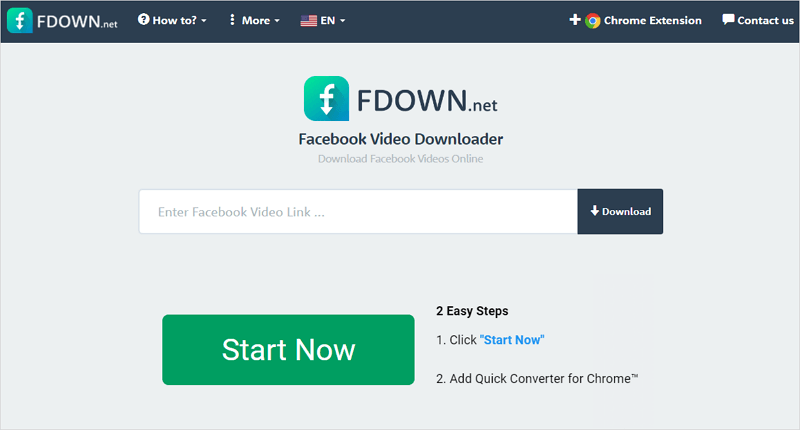
Download Facebook Video for Free Quickly – SurFast Video Downloader
Supports: Windows and macOS
Nabla Mind SurFast Video Downloader is not a completely free tool, but it offers five free downloads per day. If you prioritize stability and reliability in a tool, using SurFast Video Downloader can better meet your needs.
It offers all the functions of the aforementioned online tools, in addition to supporting batch downloads and audio and video downloads from other websites. That means you can download multiple videos from Facebook at once. If you’re not satisfied with just downloading Facebook content, SurFast Video Downloader is the best choice for you.
To download Facebook video:
Step 1. Launch SurFast Video Downloader and go to the Private panel. Choose Facebook or paste the Facebook video link.

Step 2. Find the video you want to save and click Download. After the app loads the video, set the output settings and click Download again.
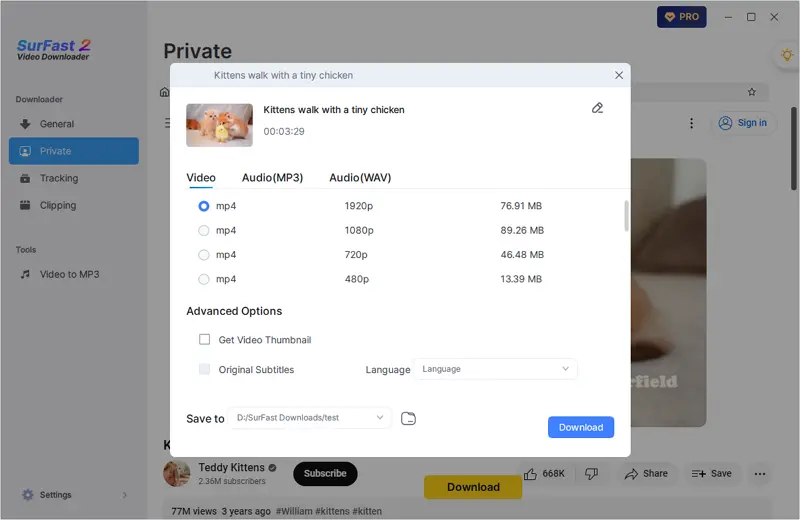
Step 3. Go to the General tab to check the download progress. When it’s done, go to Finished to view the Facebook video.
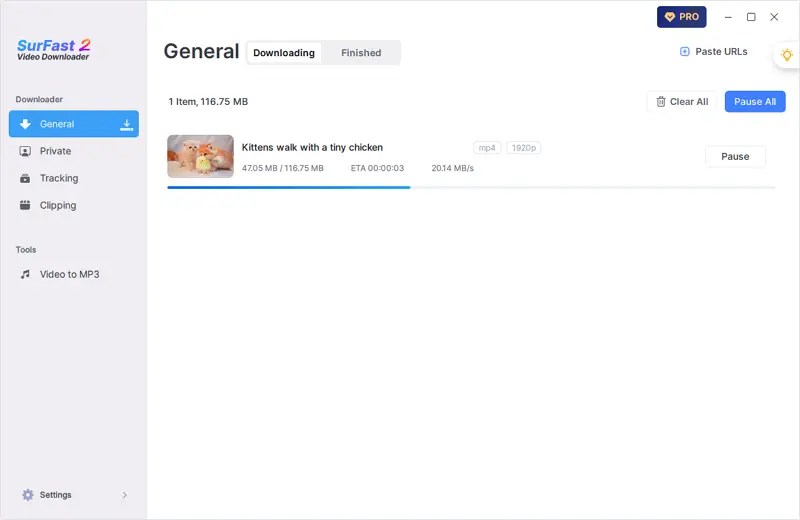
FAQs on Facebook Video Free Download
When you download Facebook video to your computer or mobile device, you may want to know:
With one of the services below, you can save Facebook video to your device online for free:
1. FDOWN
2. SnapSave
3. FDownloader
4. FSave
Downloading Facebook video in HD without cost is easy to achieve using FDOWN:
1. Get the video URL from Facebook.
2. Paste it to FDOWN and click Download.
3. Click Download Video in HD Quality.
There are apps that allow you to download Facebook videos for free:
1. 4K Video Downloader
2. iTubeGO
3. SurFast Video Downloader
Wrapping Up
Downloading Facebook videos for free is easy to achieve. The challenge lies in selecting a suitable tool. Generally speaking, using a completely free tool may result in interruptions from ads during the video downloading process, while using a clean desktop tool may offer limited features. You need to weigh the pros and cons based on your own needs to choose a Facebook video downloader that best suits you.
About the Author
Related Articles
-
Convert Facebook Reels to MP4 in Every Way 2025
You will know how to convert Facebook Reels to MP4 in various ways. Check them below and use any tip to convert Facebook Reel to MP4 in HD.
Myra Xian Updated on -
Facebook to MP4: Convert Facebook to MP4 Online
Here are ways to convert Facebook to MP4. Whether you want to download Facebook to MP4 online or using an app, you can find the way you need.
Myra Xian Updated on -
Download Private Facebook Videos (3 Working Ways)
You can download private Facebook videos from individuals or private groups using any of the private Facebook video downloader tools introduced in this guide.
Myra Xian Updated on

