Quick Answer:
Depending on the video you use, you will different Facebook downloaders to download Facebook video in HD. Generally, an online service like SnapSave will help you in most situations:
1. Copy and paste the Facebook video link to SnapSave.
2. Click Download and wait for the website to parse the video.
3. Click Download next to 720p (HD) to start the video download.
HD videos ensure a good video viewing experience. Therefore, while getting Facebook videos, you may prefer to download Facebook video in HD quality. If you do, check the methods below:
Table of contents
How to Download Facebook videos in HD on PC
Tool: FDOWN.net
Out of various devices, downloading Facebook videos in HD on a PC is perhaps the easiest due to its wide compatibility with video downloading tools and software. Therefore, there are various choices for you when you want to download Facebook video to computer in HD.
Popular online services such as SnapSave, FDOWN, and FSave, as well as desktop video downloaders like SurFast Video Downloader and 4K Video Downloader, are all workable choices for downloading Facebook video online in HD. Let me take FDOWN as an example:
Step 1. Copy the URL of the Facebook video.
Step 2. Open a browser on your PC and visit fdown.net.
Step 3. Paste the link into the address box and click Download.
Step 4. Click Download Video in HD Quality. Close the popup and then the Facebook video download will begin.
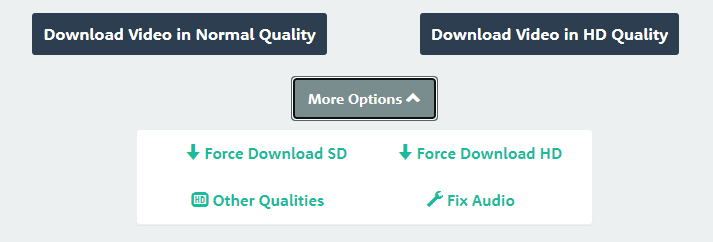
Online tools are also helpful to download Facebook Reels and download video from Facebook to iPhone without app. Some of them also offer a Facebook video downloader for Chrome, allowing you to save video from Facebook to your computer directly from the Facebook site. If you don’t mind the ads, they are good Facebook video download solutions indeed.
How to Download HD Videos from Facebook to Mac
Tool: SurFast Video Downloader
To download HD videos from Facebook to Mac safely and easily, you can try the video downloader for Mac and PC – Nabla Mind SurFast Video Downloader.
It supports video and audio downloads from Facebook, YouTube, Twitter, Instagram, and other 1000+ sites and allows you to customize the video format and quality. Most importantly, it allows you to download Facebook to MP4 in HD in bulk, which will be quite time-saving when you need to download multiple videos at once.
Whenever you need to download Facebook video to Mac or save YouTube videos to Mac, you can use SurFast Video Downloader to do it for you.
To download HD videos from Facebook to Mac:
Step 1. Start SurFast Video Downloader on your Mac and paste the Facebook video link.

Step 2. Select the video download option you prefer and click Download to save the Facebook video to your Mac.

Step 3. When the Facebook video download completes, head to the Finished panel to view the video.

You can follow these steps to download Facebook videos in 1080p as well. To download multiple videos from Facebook, you can copy all videos, paste them to SurFast Video Downloader, then wait for the program to load all the videos for you.
How to Download Facebook HD Videos on Android
Tool: FSave.io
Many online Facebook HD video downloaders are also compatible with Android, allowing you to download Facebook videos on Android in HD online smoothly. FSave Facebook Video Downloader is one of them. It provides video download options ranging from 720p (HD) to 270p, enabling you to download Facebook video in high quality without effort.
To download Facebook HD videos on Android:
Step 1. Get the video link from the Facebook app.
Step 2. Open a browser, visit fsave.io, paste the link, then click Download.
Step 3. Click Download next to 720p to start downloading the Facebook video in HD quality.
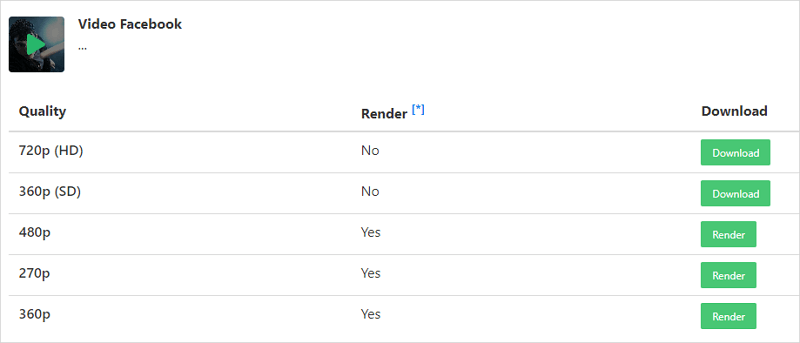
How to Download Facebook Videos in HD on iPhone
Tool: SnapSave
If you are using an iPhone running iOS 13 or later, I’m glad to tell you that you can also download Facebook videos in HD online on your device using Safari. Since iOS 13, Apple has added the video download feature to Safari, which enables you to download Facebook video on iPhone without additional apps like Documents by Readdle.
Let me show you how to download Facebook videos in HD on iPhone using SnapSave – an easy and free online Facebook video downloader.
Step 1. Tap the Share or More button of the video, and then choose Copy link.
Step 2. Open Safari and visit snapsave.app.
Step 3. Paste the video link into the URL field and click Download.
Step 3. When you see the download options, click the Download button next to 720p.
Step 4. Close the popup and click Download again to start.
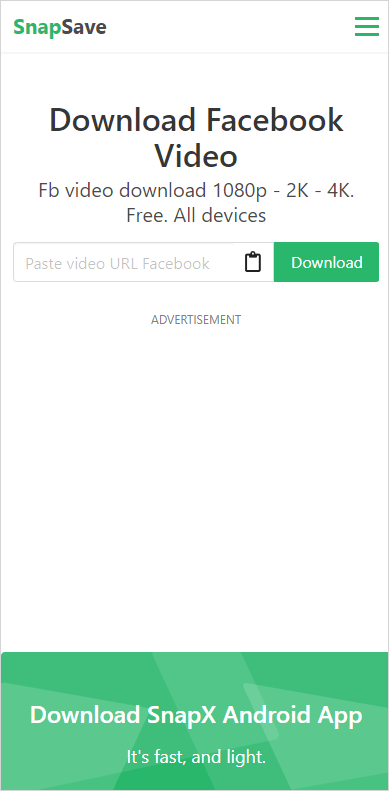
If you also want to download video from Facebook Messenger, you can do it directly via the Messenger app or website without using any other tools.
Download Facebook Video in HD: FAQs
While downloading Facebook video in HD, you may also want to ask:
If the video source has the 4K version, you can download 4K videos from Facebook easily via a tool like 4K Video Downloader:
1. Copy and paste the video link to 4K Video Downloader.
2. Select the 4K download option.
3. Click Download.
There are possible reasons why you can’t download HD videos from Facebook:
1. The video is private.
2. The video URL is not in the right format.
3. Your network connection is unstable.
The online services below are all helpful for downloading HD videos from Facebook to phone:
1. SnapSave
2. FSave
3. FDownloader
Wrapping Up
Downloading Facebook video in HD quality is not a tough task. With one of the tools mentioned above, you can save videos from Facebook to your PC, Mac, Android, or iPhone without strain. If you are not satisfied with the recommendations, feel free to search for your preferred ones on the Internet.
About the Author
Related Articles
-
How to Download Video from Facebook to iPhone Without App
Read this guide and you will know several online services that allow you to download video from Facebook to iPhone without app for free.
Myra Xian Updated on -
How to Download a Video from Facebook on All Devices
Check how to download Facebook video to your PC, Mac, iPhone, and Android with either desktop or online Facebook video downloader tools.
Myra Xian Updated on -
4 Facebook Video Downloader Chrome Extensions: Worth-Trying
If you want Facebook video downloader Chrome extensions, check here to get the still working ones to download Facebook video easily.
Myra Xian Updated on

