Quick Answer:
By adding one of the Twitch Video Downloader Chrome Extensions to your browser, you can easily click the Download button on the video-playing page provided by the add-on to save the video for offline watching.
Using a Twitch Video Downloader from Chrome is the optimal choice if you don’t require batch downloads or prioritize speed when downloading large amounts of videos.
Such a Twitch video download browser extension is not only free and installation-free but also allows you to effortlessly download Twitch videos by simply clicking the download button on the page, without the need to manually copy video links, just like Twitch’s own website options. Therefore, using a Twitch video downloader Chrome extension is indeed the simplest method for downloading Twitch streams.
If you agree with this approach, then we’ve compiled a list of four Twitch video downloader Chrome extensions that have been carefully selected just for you.
Table of contents
Best Twitch Video Downloader for Chrome – Twiclips – Twitch Clip Downloader
My top pick is the Twitclips Twitch Clip Downloader for Chrome. Although its name suggests that it only supports downloading Twitch clips, in reality, it can download various types of Twitch videos. Thus, it is also a Twitch VOD downloader for Chrome.
It adds a download button below each video in the video list, unlike other similar tools where you have to click on the video to play it before you can see the download button. Additionally, it offers an online downloader, and you can also visit the Twiclips website to download Twitch videos with a link if needed.
To download Twitch videos with Twiclips on Chrome:
Step 1. Open Chrome and go to the Chrome Web Store.
Step 2. Search for Twiclips, add it to your Chrome, and then enable the Chrome extension.
Step 3. Restart your browser and visit Twitch.tv.
Step 4. Sign in and navigate to the channel from which you want to save videos.
Step 5. Go to Videos and click Download under the video you want to save.
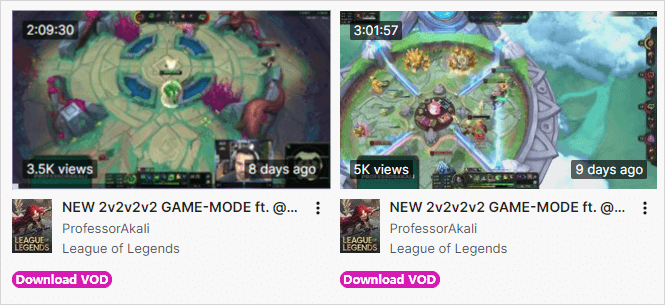
Free Twitch Video Downloader Chrome Extension – Twitch Clip Downloader
The Twitch Clip Downloader in the Chrome Web Store is also a decent option. It adds a download button below the Twitch video you’re playing, allowing you to save the currently playing video directly to your device for offline viewing.
Like Twiclips, it also supports various types of Twitch videos. If you prefer downloading Twitch to MP4 directly from the video playback page, then the Twitch Clip Downloader is a great fit for you.
To download Twitch steams:
Step 1. Go to the Chrome Web Store to add Twitch Clip Downloader to your browser.
Step 2. Navigate to Twitch and click to play the video you want to save.
Step 3. Click the Download Clip button to save a Twitch clip to MP4 easily.
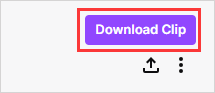
Fast Twitch Clip Downloader for Chrome – Twitch Clip Downloader by Clipsey
If you only want to download Twitch clips, there are more Chrome extension options available. In addition to the two extensions mentioned earlier, you can also use Twitch Clip Downloader 2023 from Clipsey to download Twitch videos. It adds download buttons to all clips on streamer Videos pages and to the video playback page, making it easy for you to capture your favorite videos anytime, anywhere.
Like Twiclips, Clipsey is also an online Twitch video downloader that you can use to save Twitch streams by URL.
To download a Twitch clip to MP4:
Step 1. Add Twitch Clip Downloader by Clipsey to your Chrome and restart it.
Step 2. Visit Twitch.tv and navigate to the target streamer’s channel. Then go to Videos > Clips.
Step 3. Click the Download button under the video to save the Twitch clip to your device.
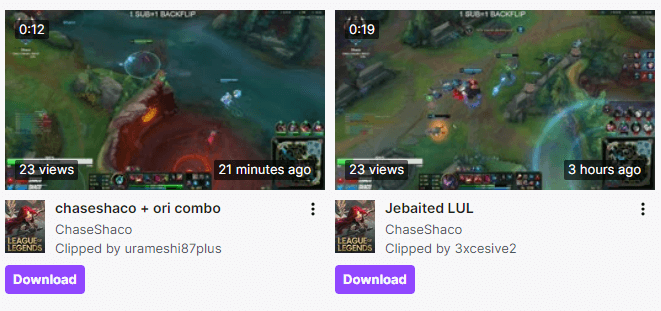
Easy Twitch Video Downloader for Chrome – Twitch Clip Downloader
Just as its name suggests, the Chrome extension – Twitch Clip Downloader only supports downloading Twitch clips. It has similar functionality to the Twitch video downloader extension mentioned earlier. However, it has a small advantage in that, in addition to providing a download option on the video playback page, it also adds a video download and file renaming entry to the browser’s taskbar. Of course, this requires you to pin the Chrome extension to your toolbar.
To download Twitch clips:
Step 1. Add the extension to your Chrome.
Step 2. Go to Twitch and play the video you want to download.
Step 3. Hover over the video and then you will see the Download Clip button. Click it to save the Twitch clip for offline viewing.
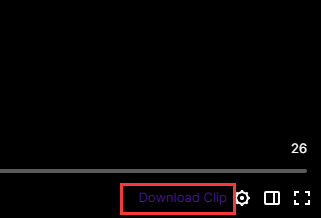
FAQs on Twitch Video Downloader Chrome
When you are looking to download Twitch videos, you may also want to know:
To download Twitch clips in 1080p, you can use the Twitch Online Video Downloader from YouTube 4K Downloader to get it done:
1. Paste the clip link to the Twitch downloader.
2. Wait for the website to load the download options.
3. Click Download next to the 1080p option to save the video.
Whether you want to download a paste broadcast, clips, highlights, or live streams from Twitch, SurFast Video Downloader will help:
1. In SurFast Video Downloader, click Paste URLs, past the link, then click Confirm.
2. Select the video quality and set the storage path.
3. Click Download.
You can use the following tools or services to download Twitch videos such as past broadcasts, highlights, clips, moments, and more:
1. SurFast Video Downloader
2. 4K Video Downloader
3. UnTwitch
4. Twiclips
5. Clipr
The Bottom Line
Now you can download any video from Twitch using your Chrome. Although it’s easy to download Twitch VODs, clips, and more via a browser add-on, it’s advisable to use a desktop video downloader like SurFast Video Downloader to save Twitch videos in bulk if you want to download multiple Twitch streams at once since it will save you a lot of time.
About the Author
Related Articles
-
Top 4: Twitch Clip Downloader Extension for Chrome & Firefox
Get 4 easy Twitch clip downloader extension choices, either for Chrome or Firefox. With them, you can download Twitch clips freely.
Myra Xian Updated on -
Download Twitch VODs Over 3 Hours: 3 Fastest Ways
If you want to download Twitch VODs over 3 hours, read this guide and you will know how to download long Twitch VOD easily.
Myra Xian Updated on -
Download Twitch Clip to MP4 in 1080p in Every Way
Learn how to download Twitch clips to MP4 in all possible ways, including using the Twitch clip downloader program, website, and extension.
Myra Xian Updated on

