Quick Answer:
You can use the five tools to download Twitch to MP4 for offline use:
1. SurFast Video Downloader
2. Twitch Online Video Downloader
3. UnTwitch
4. TubeRipper
5. Twiclips
Compared with converting Twitch to MP3, it’s much easier to convert Twitch to MP4 since there are various Twitch video downloaders to help. If you are looking to download Twitch to MP4, be it a clip or a VOD, check the tested tips below to pick up a way you like to download Twitch videos as MP4 easily.
Table of contents
Download Twitch to MP4 in 1080p in Bulk
Tool: SurFast Video Downloader for PC & Mac
It is true that there are many online tools that can help you download Twitch clips or VODs without any software. However, they may not be the best solution for all situations. For example, when you want to download Twitch videos in bulk or download Twitch collections, online tools are generally not very helpful. In addition to these, there are other reasons to choose SurFast Video Downloader – a reliable Twitch video downloader for PC & Mac:
- It provides MP4 in various quality levels, including 1080p, 720p, and more.
- It allows downloading Twitch videos with thumbnails.
- It supports more than 1000 sites.
Besides, a desktop Twitch video downloader has better stability and fast speed than an online service. If you want a better Twitch video download experience, you will like it.
To download Twitch to MP4:
Step 1. Start SurFast Video Downloader and paste the Twitch video URL.

Step 2. Select MP4 as the output format and choose the video resolution. Then click Download.
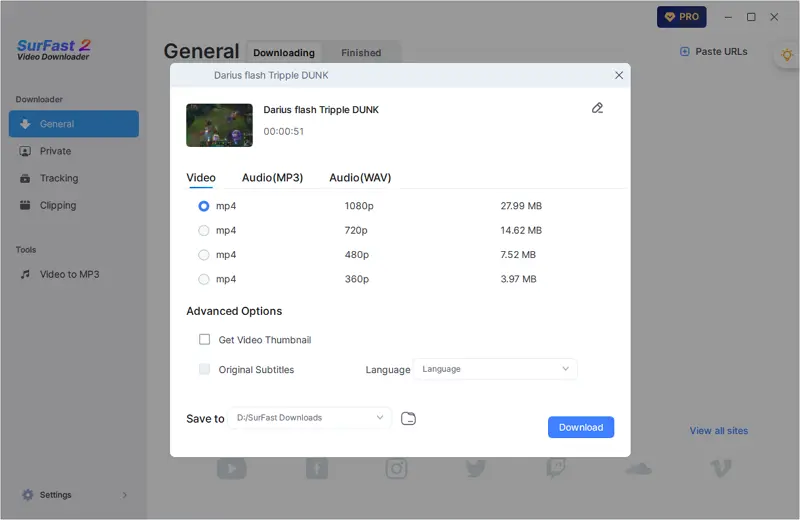
Step 3. Wait for SurFast Video Downloader to convert and download the Twitch video to MP4.
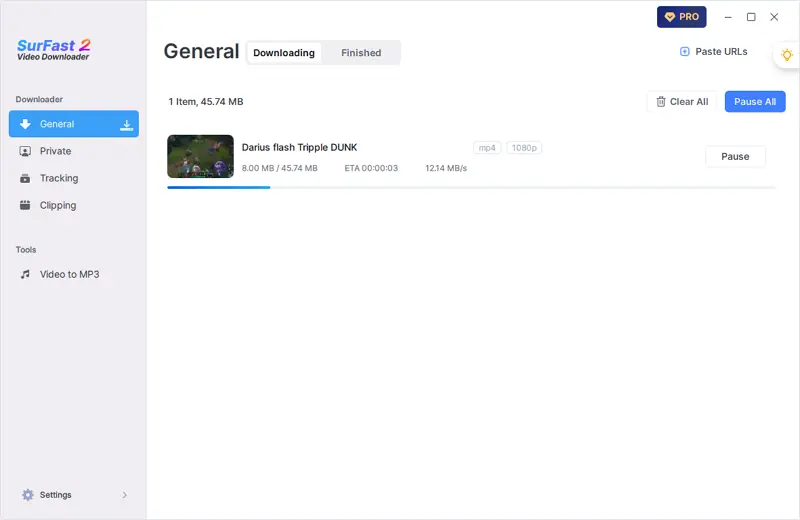
You can follow the same steps to download Twitch Highlight easily. Besides, since SurFast Video Downloader supports all types of Twitch videos, you can use it to convert Twitch clip to MP4 or Twitch VOD to MP4 freely.
Convert Twitch to MP4 in HD Smoothly
Tool: Twitch Online Video Downloader from YouTube 4K Downloader
Although there are many online tools available, not all of them are as user-friendly and efficient as the Twitch online video downloader. In terms of ease of use, it offers a straightforward Twitch video download process without any redirects or advertisements.
When it comes to functionality, the Twitch video downloader supports video downloads in various quality levels, ranging from 160p to 1080p, and also provides the option to convert Twitch videos to MP4 format. This makes it a versatile tool that can assist with both video and audio downloads from Twitch. Therefore, when you want to download Twitch to MP4 in HD, it is a good choice.
To download Twitch to MP4 in HD:
Step 1. Copy the video link from Twitch.
Step 2. Go to the online Twitch video downloader and then paste the URL in the link field.
Step 3. Wait for the website to load the download links.
Step 4. Go to the Download Video section and click Download next to the MP4 option you like to save the video as MP4 to your device.
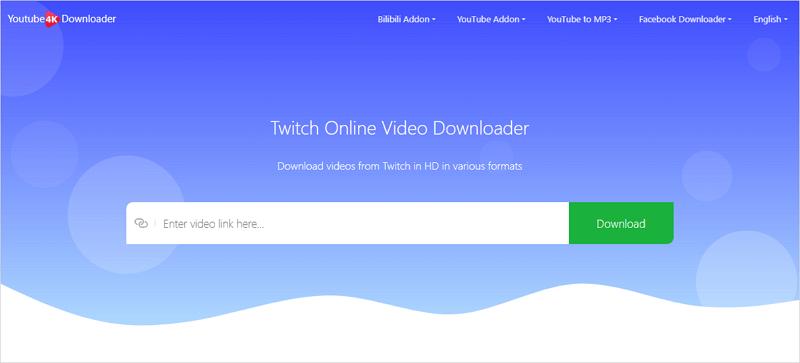
Download Twitch Clip to MP4 Online
Tool: UnTwitch
UnTwitch is a famous Twitch clip downloader that helps you download Twitch VODs, clips, and other video types. Compared with the tools mentioned above, it’s not the optimal choice due to pop-ups that may appear during the video downloading process. However, it still serves as a workable solution for downloading Twitch clips to MP4 format. And it supports various types of Twitch video downloads and enables you to clip the video before you start. As a result, I’ve included it here as a backup option.
To download a Twitch clip to MP4:
Step 1. Copy the URL of the Twitch clip.
Step 2. Go to UnTwitch, paste the link, then click Submit.
Step 3. Select the output format and quality.
Step 4. Click Download Video and then wait for UnTwitch to download the video for you.
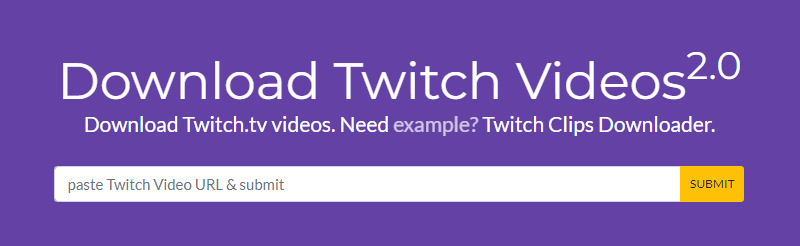
Download Twitch VOD to MP4 Online
Tool: TubeRipper
TubeRipper is also a good choice to save a Twitch VOD to MP4 online. It provides an easy and clean process to download Twitch streams. When you want to download Twitch videos in 1080p, it is a simple and direct way to get it done. (It’s worth mentioning that it is one of the rare options to convert Twitch clips to MP3.)
To download Twitch VOD to MP4:
Step 1. Copy the VOD URL from Twitch.
Step 2. Paste the link to the link bar and click the arrow button.
Step 3. Click the triangle next to Extract Video and select the video quality you need.
Step 4. Click Extract Video to save the Twitch VOD to MP4.
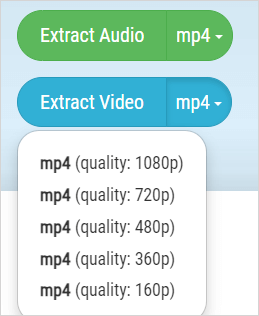
Download Twitch Video to MP4 via Browser
Tool: Twiclips Twiclips browser extension
All the ways above help you to download Twitch videos with link. If you want to free yourself from software installation and copy video URL, you will be willing to use a browser extension like Twiclip Twitch clip downloader. By adding the extension to your browser, you can download a Twitch VOD to MP4, a Twitch clip to MP4, and more by clicking the Download button under the video, which is provided by the extension.
To download Twitch video to MP4:
Step 1. Add Twiclips to your browser and restart it.
Step 2. Use the same browser to visit the Twitch website.
Step 3. Go to the streamer’s homepage and click Videos.
Step 4. Click the Download button under the target video to save the Twitch video to MP4 directly.
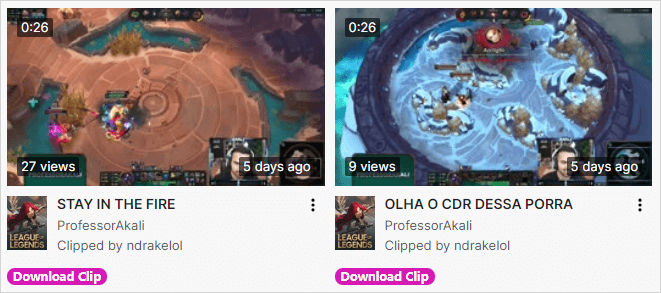
FAQs on Twitch to MP4
When you download Twitch streams, you may also want to know:
Twitch Online Video Downloader from YouTube 4K Downloader is also compatible with iOS. Thus, you can use it to download Twitch to MP4 on iPhone:
1. Copy the Twitch link.
2. Open Safari, visit the Twitch video downloader, then paste the link.
3. Wait for the website to load the download options.
4. Find the MP4 options and click the Download button next to the quality you need to save it to your iPhone.
There are the tested and worked online Twitch video downloader services you can use:
1. UnTwitch
2. Twiclips
3. Twitch Online Video Downloader
4. Clipsey
5. Clipr
Twiclips provides both a website and browser extension to download Twitch videos. If you want a Twitch video downloader for Chrome, you can go to the Chrome Web Store to search for the extension and add it to your browser. Afterward, you will see download buttons under all videos on Twitch. You can click the download button to save a Twitch video to your computer directly.
Wrapping Up
Isn’t easy to download Twitch streams? After commanding these methods, you can help yourself out whenever you need to download videos from Twitch. Since some tools also support other sites like YouTube, TikTok, Vimeo, Facebook, and Twitter, you don’t need to find other tools next time when you need to download online videos from other sites.
About the Author
You May Also Like
-
Twitch Video Downloader for Chrome: 4 Top Picks
If you want to download Twitch videos with Twitch video downloader for Chrome, check the working tools here.
Myra Xian Updated on -
How to Download Twitch Clips on iPhone Online
You will know how to save Twitch clips to iPhone online for free. You can also find how to save Twitch clips to Camera Roll.
Myra Xian Updated on -
How to Download Someone Else’s Twitch VOD in Detail
Here you will know how to download someone else's Twitch VOD using different tips. Check to know how to download Twitch VODs as a viewer.
Myra Xian Updated on


