Quick Answer:
You can download Tubi videos with the Tubi TV downloader extension, Video Downloader Plus. Additionally, you can try a desktop Tubi downloader like SurFast Video Downloader to quickly download videos from Tubi to your PC or Mac.
When downloading Tubi movies to your PC, there are different types of Tubi downloader tools available, generally including desktop apps, online services, and browser extensions. Among them, a Tubi TV downloader extension may be the most convenient solution since it helps to download Tubi videos directly from the website, without copying the URL or installing software.
If you are looking for a Tubi TV downloader Chrome extension to download Tubi movies, read on to get the handy tool.
Table of contents
Tubi TV Downloader Chrome Extension: Video Downloader Plus
Video Downloader Plus is a Chrome extension that helps to download online videos from various sites, including TubiTV. When it works as a Tubi downloader, it allows you to download movies from Tubi on PC or Mac and helps to convert Tubi to MP4 in high quality, ranging from 360p to 4K, making it easy for you to download high-quality Tubi videos. With the help of this Tubi TV downloader Chrome extension, you will be able to access the download option directly from the toolbar of Chrome, which is quite convenient.
In addition to Tubi, Video Downloader Plus supports many other sites, such as Facebook, Instagram, Twitter, Vimeo, Dailymotion, and many more, making it possible for you to download any video from any website.
In short, whether you are going to download Tubi movies or episodes, you can use this browser add-on to get it done.
5 Steps to Download from Tubi
If the Tubi downloader extension meets your needs, you can follow the steps below to learn how to use it to download Tubi videos on your computer.
To download from Tubi via Chrome:
Step 1. Add Video Downloader Plus to your Chrome and pin it to your toolbar.
Step 2. Visit the Tubi website, find the movie you want to save, and click to play it.
Step 3. Click the video downloader from the toolbar and wait for it to load the video.
Step 4. When you see the download options, click Download next to the one you prefer to start downloading the Tubi movie to your computer.
Step 5. Check the Tubi movie in the Downloads folder.
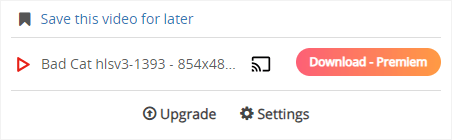
When you download high-quality videos using this add-on, you will need to upgrade to the pro version. If you want to download Tubi movies free, you will need to find other alternatives.
Tubi Downloader Extension Alternative: SurFast Video Downloader
Although it’s convenient to download streaming videos using a Chrome extension, it is not as effective as a desktop app when it comes to downloading long videos, especially for movies and episodes. Given that, I’d like to recommend you try Nabla Mind SurFast Video Downloader to download movies or TV shows from Tubi. This tool provides a smooth and fast process for you to download multiple items at once. Whether you are going to download different movies in bulk or download all episodes at once, it will serve you well.
Besides, it supports many more websites compared with a browser extension, such as YouTube, Instagram, TikTok, SoundCloud, and more. If you not only need to download Tubi movies but also want to download embedded videos from other sites, SurFast Video Downloader is an unmissable choice for you.
To download Tubi movies:
Step 1. Copy the Tubi movie URL, launch SurFast Video Downloader, and then press Ctrl + V.

Step 2. Select the video format and resolution you need, set the storage path, and then click Download.

Step 3. Wait for the app to download the Tubi movie and then check the video in the Finished panel.

Wrapping Up
A Tubi downloader Chrome extension saves you from installing software and manually copying the video URL. However, while it is easy and convenient to use, it may not work as quickly as a desktop tool. That’s why I’ve provided a backup option for you. Choose the method you prefer to use.
You can also screen record on Tubi to capture a video you like. If you are interested in this method, check the related guide for more details.
About the Author
Related Articles
-
4 Ways to Download Niconico Videos
Check the real-working Nicovideo downloader tools in this guide and use the one you like to download Niconico videos easily.
Myra Xian Updated on -
Videa Downloader: Download Videa to MP4 in High Quality
Check the Videa downloader tools or services in this guide and use the one you like to download Videa to MP4 or other formats easily.
Myra Xian Updated on -
Youku Downloader: Download Youku Video in 4 Ways
Check the Youku downloader tools in this guide and use the one you prefer to download Youku video to your device without difficulty.
Myra Xian Updated on

