Quick Answer:
You can download Tubi movies or TV shows for free using SurFast Video Downloader, PasteDownload, or Video Downloader Plus. Although some of the tools are not completely free, you can use its free quotas to save Tubi videos without any cost.
Tubi is an amazing platform for watching free movies. However, while you can freely watch movies on Tubi online, it does not offer an official way to download Tubi movies for offline viewing. Fortunately, there are third-party Tubi downloader tools available that allow you to download Tubi videos to your computer or mobile device. If you want to download Tubi movies for free on your computer or mobile, check out this guide to learn about the proven methods.
Table of contents
Download Tubi Movies for Free on Computer
Tool: SurFast Video Downloader
Not every video downloader supports downloading from Tubi, but SurFast Video Downloader from Nabla Mind does. This versatile video and audio downloader not only helps you download Tubi movies on PC or Mac but also allows you to convert Tubi videos to audio files. When using SurFast to download movies from Tubi to MP4, you can customize the video output format and quality, ranging from 144p to 8K (if available), making it easy to download high-quality videos.
Most importantly, SurFast Video Downloader provides free download quotas for you. If you want to download Tubi movies for free, it will come in handy.
To download Tubi movies for free:
Step 1. Copy the Tubi movie URL, launch SurFast Video Downloader, and press Ctrl + V.

Step 2. Select MP4 as the output format, choose the video resolution, and click Download to convert the Tubi video to MP4.

Step 3. Wait for the app to download the Tubi video and then check the video in the Finished panel.

Download Free Movies from Tubi Online
Tool: PasteDownload
If you want to download free movies from Tubi without any cost, you can use the online Tubi download service called PasteDownload. This website supports video downloads from various sites, including Tubi. Additionally, it is compatible with multiple platforms such as Windows, macOS, Android, and iOS, allowing you to download Tubi videos to your computer or mobile device.
However, it’s worth noting that since movies are generally large video files, you may experience longer loading times and potential download failures when using PasteDownload. For greater stability and reliability, it is advisable to use a desktop application like SurFast Video Downloader.
To download free movies from Tubi online:
Step 1. Copy the Tubi movie link.
Step 2. Visit PasteDownload.com, paste the URL, and then click Download.
Step 3. Wait for PasteDownload to load the movie.
Step 4. When you see the download options, click Download under the option you prefer to save the video to your device.
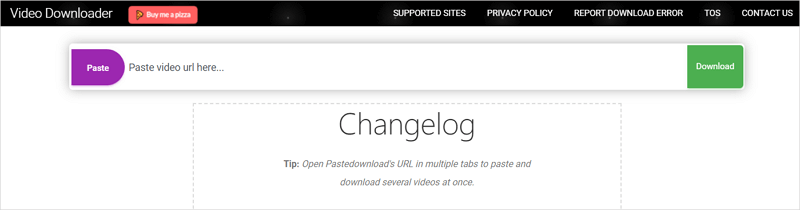
Download Movies on Tubi for Free via Chrome
Tool: Video Downloader Plus
Video Downloader Plus, a Chrome extension for video downloads, also allows you to download movies from Tubi. While it is not a completely free service, it does offer free downloads for low-quality videos without requiring an upgrade to the pro version. If you don’t mind the resolution of the movie, you can use this Tubi TV downloader Chrome extension to download Tubi movies for free.
To download from Tubi for free:
Step 1. Go to the Chrome web store and search for Video Downloader Plus.
Step 2. Add Video Downloader Plus to your browser and pin it to your toolbar.
Step 3. Go to Tubi and play the movie you want to download.
Step 4. Click the Video Downloader Plus icon and then you will see the download options.
Step 5. Click Download next to the option you like.
Step 6. On the new page, click Download again to start downloading the Tubi movie to your computer.
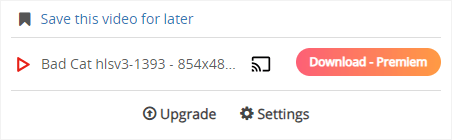
Wrapping Up
Although PasteDownload is a completely free Tubi downloader available for both desktop and mobile, it is not the recommended choice due to its instability and slow download speed for large videos. Therefore, it is advisable to use a stable and fast desktop Tubi downloader like SurFast Video Downloader to obtain your favorite videos for offline viewing.
About the Author
Related Articles
-
3 Ways to Download Kick Clips on Any Device
After reading this guide, you will know how to download Kick clips on your phone or computer using different ways.
Myra Xian Updated on -
XiaoHongShu Video Downloader: Download XiaoHongShu Video Easily
You can download XiaoHongShu video to your computer or mobile device using a third-party XiaoHongShu video downloader or the built-in feature in XHS.
Myra Xian Updated on -
4 Easy Tips to Convert Bilibili to MP4
If you are wondering how to convert Bilibili to MP4, check this guide and you will get the simple ways to do it.
Myra Xian Updated on

