Quick Answer:
You can download movies from Tubi for offline watching using SurFast Video Downloader for Windows & Mac, the Video Downloader Plus extension for Chrome, or the online video downloader, PasteDownload. Just copy the video URL to the tool, select the download option, and then click Download to save the movie to your computer.
Tubi is indeed one of the largest free movie streaming websites, providing a wide range of movies and TV shows. While you can enjoy its content without any cost, it’s important to note that Tubi does not offer a built-in method to download movies or TV series from its platform. If you are looking for ways to download Tubi movies, continue reading to find the answers.
Table of contents
Can You Download Movies on Tubi
Yes, you can download movies on Tubi with the help of a video downloader that supports Tubi, such as SurFast Video Downloader. Although the Tubi website doesn’t provide any solution for you to download Tubi videos, there are many third-party tools available for help, making it easy for you to download movies from Tubi to watch offline.
How to Download Movies from Tubi on PC or Mac
Tool: SurFast Video Downloader for Windows & Mac
Whether you wish to download Tubi movies or TV series, Nabla Mind SurFast Video Downloader will serve you well. It enables you to download movies from Tubi on PC or Mac in MP4 and will provide you with different quality levels, such as HD, FHD, and more, depending on the video source. That makes it easy for you to convert Tubi to MP4.
Moreover, it allows you to download multiple movies at once, saving you a lot of time if you need to download different items. If you need to download TV shows from Tubi next time, you can still apply SurFast Video Downloader to download all episodes at once.
Besides, if you need to download Tube audio, you can directly convert Tubi videos to MP3 or WAV files to get it done.
To download a Tubi movie:
Step 1. Copy the Tubi movie URL, launch SurFast Video Downloader, and then press Ctrl + V.

Step 2. Select the video format and resolution you need, set the storage path, and then click Download.

Step 3. Wait for the app to download the Tubi movie and then check the video in the Finished panel.

How to Download Movies on Tubi via Chrome
Tool: Video Download Plus extension for Chrome
If you are going to download videos from Tubi to your computer, you can also use a Tubi downloader extension to get your favorite movies for offline watching. If you are interested in this method, you can try Video Downloader Plus. This Tubi TV downloader Chrome extension allows you to download videos in high quality, such as 4K or 2K, directly from the browser, making it easy for you to download from Tubi.
However, this Tubi downloader extension is not free to use, you need to upgrade to its pro version so that you can download Tubi videos unlimitedly or in high quality.
To download a Movie from Tubi via Chrome:
Step 1. Add Video Downloader Plus to your Chrome via the Chrome web store.
Step 2. Pin the video downloader to your toolbar.
Step 3. Head to Tubitv.com and play the movie you’d like to save.
Step 4. Click the Video Downloader Plus icon from the toolbar and then you will see the download options.
Step 5. Click Download next to the video resolution you need to save the movie from Tubi to your computer.
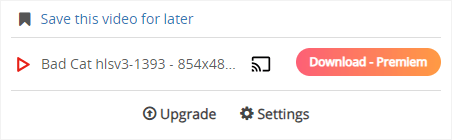
How to Download Movies from Tubi on Android Online for Free
Tool: PasteDownload
Whether you want to download a movie from Tubi on your Android phone, iPhone, PC, or Mac, you can use PasteDownload to accomplish this task. This online video downloader allows you to download streaming videos from various sites, including Tubi. When used as a Tubi downloader, PasteDownload can save movies in MP4 format and lets you choose your preferred quality.
However, it’s worth noting that movies typically have larger file sizes compared to regular videos. As a result, it may take a considerable amount of time for PasteDownload to parse the link, generate download options, and save the movie to your device. If you opt for this method, be patient during the Tubi movie download process. (Although it allows you to download Tubi movies free, it is not the optimal choice to apply.)
To download a Movie from Tubi online for free:
Step 1. Copy the link to the Tubi movie you want to save.
Step 2. Head to PasteDownload, paste the movie link, and then click Download.
Step 3. Wait for the website to generate download options.
Step 4. Click Download under the video format and quality you like to save the Tubi movie to your computer.
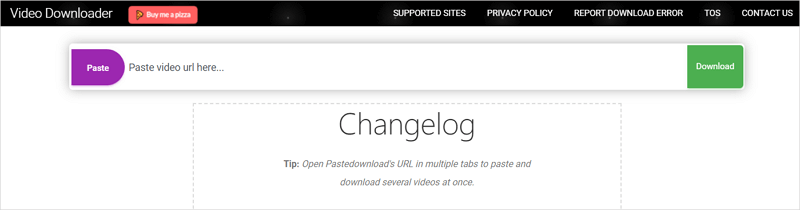
Wrapping Up
The Tubi website or app doesn’t offer any built-in download option for you to download Tubi movies to watch offline. Therefore, when you are looking to download from Tubi, you will need a third-party tool to help. Among the tools in this guide, SurFast Video Downloader is the optimal choice since it is safe and stable, making it smooth for you to download movies or episodes from Tubi. Additionally, you can choose to screen record on Tubi to capture the videos you like.
About the Author
Related Articles
-
2 Ways to Download Videos from Tudou
In this guide, you will get two easy ways to download videos from Tudou. Read on to check the detailed tips.
Myra Xian Updated on -
3 New Ways to Download TED Talks
You will know how to perform TED talk downloads to download your favorite TED talks for offline watching using 3 proven ways.
Myra Xian Updated on -
Bilibili Video Download Extension: 3 Picks
If you want a Bilibili video download extension to download Bilibili videos to your PC, check this guide to get the top picks.
Myra Xian Updated on

