Quick Answer:
You can convert TikTok videos to MP4 without any watermark by using SurFast Video Downloader, Video Downloader extension for Chrome, or SSSTik online TikTok downloader.
“How to convert TikTok to MP4?”
“How to save TikTok without watermark?”
“How to save TikTok video without watermark on iPhone?”
If you have such a question in your mind, rest assured—you’ve come to the right place to get the easy answers to convert TikTok to MP4 without a watermark. No matter whether you are using a computer or mobile device, you can find a suitable TikTok downloader for you to download TikTok videos you like.
Table of contents
Download YouTube to MP4 Without Watermark on PC or Mac
Tool: SurFast Video Downloader
For desktop users, there are many safe and fast TikTok downloaders available that allow you to convert TikTok videos to MP4 without the watermark. SurFast Video Downloader is one of them. When you save TikTok without watermark using this app, you can save videos in MP4 in various quality levels. Whether you wish to convert TikTok to MP4 in HD or FHD, it will serve you well.
In addition to TikTok, this MP4 video downloader supports many other sites, including YouTube, Facebook, Twitter, Vimeo, and more. Whenever you want to convert a URL to MP4, you can try this app.
To save TikTok without watermark in MP4:
Step 1. Paste the TikTok video URL to SurFast Video Downloader and wait for it to parse the link.

Step 2. Select MP4 as the output format and then choose a resolution you prefer. Then click Download.
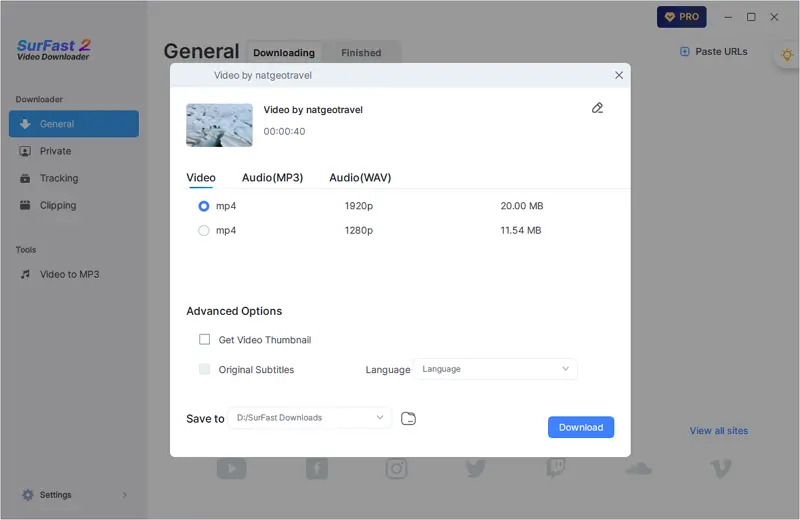
Step 3. Wait for the TikTok downloader to finish converting and downloading the TikTok link to MP4.
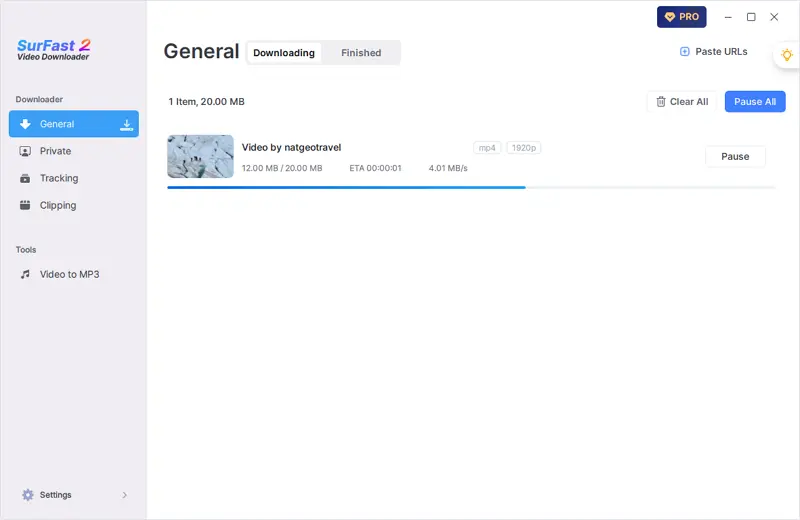
Convert YouTube to MP4 Without Logo for Free via Chrome
Tool: Video Downloader Extension
If you are going to download TikTok videos to MP4 on your computer, there is an exclusive solution for you, which is to use a TikTok download extension, such as Video Downloader for Chrome. By adding this plugin to your browser, you will be able to download TikTok links to MP4 via its website. If you are looking to download TikTok videos on your PC or Mac, it’s highly recommended to try this simple method.
To download TikTok to MP4 without watermark via Chrome:
Step 1. Add Video Downloader to your Chrome and pin it to the toolbar.
Step 2. Visit the TikTok website and play the video you want to save.
Step 3. Click Video Downloader from the toolbar and wait for it to load the video.
Step 4. Expand the folder and then you will see the download option.
Step 5. Click the Download button to save the TikTok video to MP4 without any watermark.
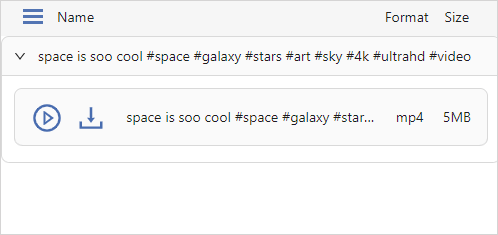
Convert TikTok Video to MP4 Without Watermark on Mobile
Tool: SSSTik
Whether you are looking to convert a TikTok video without logo on your computer or mobile device, you can use the online TikTok downloader, SSSTik. This online service enables you to download TikTok videos without watermark in HD or normal quality and save them in the MP4 format. Additionally, it helps to download TikTok to MP3 online for free. If you not only want to download TikTok videos to MP4 but also want to download TikTok audio files, such an online TikTok downloader will come in handy.
To convert a TikTok video to MP3 without any watermark on mobile:
Step 1. Open the TikTok app on your iPhone and find the video you want to save.
Step 2. Tap Share and choose Copy Link.
Step 3. Open a browser and visit SSSTik.
Step 4. Paste the URL and tap Download.
Step 5. Tap the download option you prefer.
Step 6. Tap Download again in the prompt.
Step 7. Go to the Downloads folder to check the video.
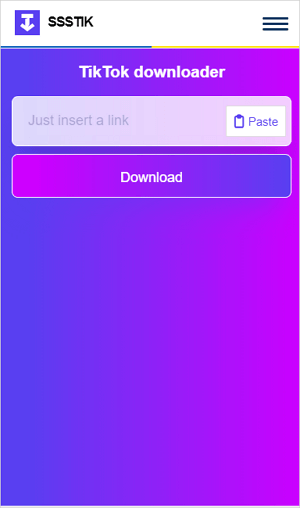
If you want to save TikTok to Camera Roll on your iPhone, you will need to take some extra steps: manually move the downloaded videos to the Photos app. You can check the related guide for detailed steps.
More Tips on TikTok to MP4
When you save TikTok videos in MP4, you may also want to know:
How to convert TikTo to MP4 in 1080p?
Although there are many tools for you to download a TikTok URL to MP4 in HD, not all of them allow you to convert TikTok to MP4 in 1080p, namely FHD. If that’s what you want, you can use SurFast Video Downloader to download TikTok in 1080p easily. It allows you to customize the video resolution and provides options like HD, FHD, and even 4K (if available).
How to Download TikTok to MP4 with watermark?
If you prefer to download TikTok videos with a watermark to protect copyright, you can either use the built-in Save Video feature or use a third-party TikTok to MP4 converter like SaveTik. This tool offers the option for you to download TikTok to MP4 with a watermark and thus can easily get your needs met.
Wrapping Up
Thanks to various third-party TikTok video downloaders, saving TikTok videos in MP4 format without any watermark has become quite effortless. If you only need to download TikTok videos occasionally on your computer or mobile device, utilizing an online service will help save your time and device storage space. However, if you frequently need to save videos from TikTok or other websites to your computer, using a desktop application will provide greater efficiency.
About the Author
Related Articles
-
How to Download All TikTok Videos by Username
Read this guide to learn how to download all TikTok videos by username to efficiently save multiple TikTok videos at once.
Myra Xian Updated on -
3 Ways to Download TikTok Videos in 1080p
After reading this guide, you will know how to download TikTok videos in Full HD with easy 1080p TikTok downloader apps or services.
Myra Xian Updated on -
Download TikTok Videos to iPhone Camera Roll: 3 Ways
You will know how to download TikTok video on iPhone and save it to your Camera Roll in four ways, either with or without third-party tool.
Myra Xian Updated on

