Quick Answer:
You can download TikTok Videos without a watermark in HD by using any of the TikTok video download tools, including SurFast Video Downloader, 4K Video Downloader, TTDownloadr, and TikMate. Whether you prefer a stable desktop app or a convenient online service, you can find the solution you need.
While some videos on TikTok are downloadable, it is important to note that within the TikTok app, you can only download TikTok videos with a watermark. Therefore, if you wish to save TikTok videos without a watermark in HD quality, you will need the assistance of third-party TikTok downloader tools or services. In this guide, I’d like to show you how to download TikTok video without watermark in HD on your computer or mobile using four proven ways.
Table of contents
Download TikTok Video Without Watermark in HD or Higher
Tool: SurFast Video Downloader
Whenever you need to download TikTok videos in high quality, SurFast Video Downloader will serve you well. This versatile video downloader supports over 1,000 sites, including TikTok, YouTube, Facebook, Twitter, Instagram, and more. When SurFast Video Downloader plays the role of a TikTok downloader, it allows you to save TikTok without watermark in HD, FHD, and even 4K (if available). Moreover, since it supports mass downloads, you can use it to download multiple videos from TikTok at once.
Besides, there is a Video to MP3 feature in this app that allows you to convert downloaded videos to MP3. That means if you want to convert TikTok to MP3, it will also come in handy.
To save TikTok without watermark in HD:
Step 1. Paste the TikTok Video link to SurFast Video Downloader and wait for it to analyze the link.

Step 2. To download HD video, choose 720p among the options and then click Download to start the HD TikTok download.

Step 3. When the video download is completed, check the video in the selected storage folder.

Download HD TikTok Without Watermark at Fast Speed
Tool: 4K Video Downloader
Another effective tip for downloading TikTok videos on a computer is to use 4K Video Downloader. This tool not only allows you to save TikTok videos in HD quality as MP4 files but also enables you to directly extract audio from TikTok videos and save it in formats such as MP4, M4A, or OGG.
Furthermore, 4K Video Downloader offers an Android app that allows you to download videos from various platforms, including TikTok, YouTube, Flikr, and more, directly to your phone. Whether you intend to save TikTok videos to your computer or Android device, you can find the appropriate version of 4K Video Downloader to assist you.
To download HD TikTok without watermark:
Step 1. Copy the video link.
Step 2. Open 4K Video Downloader and then click Paste Link.
Step 3. Select the video format you need and then choose the 720p download option.
Step 4. Set the storage path and then click Download.
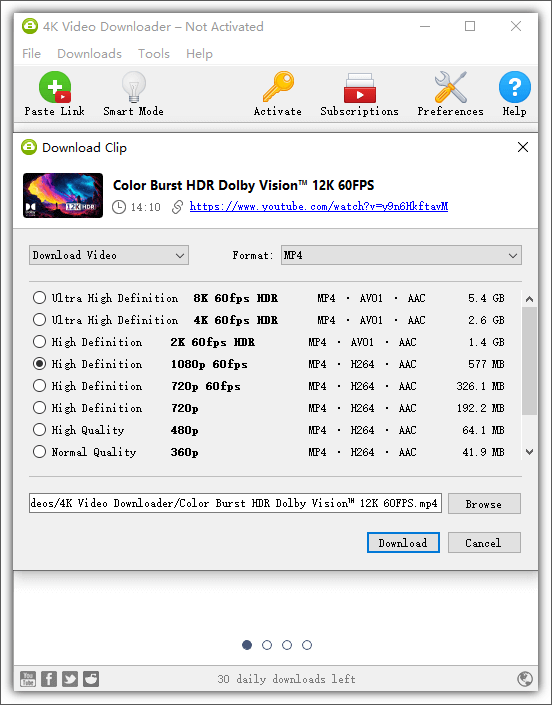
Save TikTok Without Watermark in HD for Free
Tool: TTDownloadr
Whether you want to convert TikTok to MP4 or download HD TikTok videos, you can use TTDownloadr, an online TikTok downloader, to get it done. When you use TTDownloadr, you can choose to:
- Download the original video with watermark
- Download a TikTok video without watermark in normal quality
- Download a TikTok video without watermark in HD quality
- Convert the TikTok video to MP3
Additionally, this online HD TikTok downloader works well on both desktop and mobile, making it easy for you to download TikTok videos on your PC, Mac, iPhone, and Android.
To save TikTok without watermark in HD for free:
Step 1. Navigate to TikTokDownloadr.com, paste the video link, and then click Download.
Step 2. Wait for the TikTok downloader to parse the URL.
Step 3. When you see the download options, click Without Watermark HD to save the TikTok video to your device.
Step 4. Go to the Downloads folder to check the video.
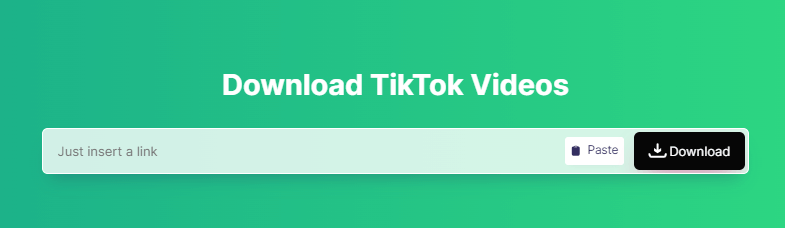
Achieve TikTok Video Download Without Watermark in HD Online
Tool:TikMate TikTok Downloader
If you don’t mind ads, you can download HD videos from TikTok without watermark online for free using TikMate TikTok Downloader. Other than HD, it also enables you to download TikTok videos in 1080p or higher quality levels (if available). Since it is compatible with multiple platforms, including Android, iOS, Windows, and macOS, you can use it to download TikTok videos in high quality without watermark on any of your devices.
To download a TikTok video without watermark in HD online:
Step 1. Copy the TikTok video link.
Step 2. Head to TikMate.app using a browser and then paste the link.
Step 3. Click Download and wait for the website to analyze the URL.
Step 4. Click Download HD to save TikTok without watemark in 720p.
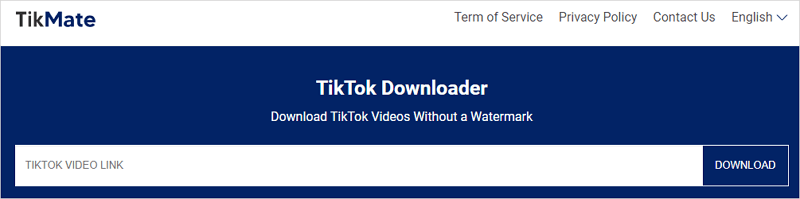
Wrapping Up
Downloading HD TikTok videos without a watermark is a straightforward process as most TikTok downloaders offer this feature by default. Therefore, you can utilize any of the tools introduced in this guide to capture the videos you like from TikTok. However, if you aim to download TikToks in higher quality, such as Full HD or 4K, you will require a more powerful tool like SurFast Video Downloader to accomplish this task.
About the Author
You May Also Like
-
Convert TikTok to MP4 Without Watermark: 3 Proven Ways
You will know how to convert TikTok to MP4 without watermark on your computer or mobile device with proven ways.
Myra Xian Updated on -
3 Efficient Ways to Download TikTok Videos on PC
To download TikTok videos on PC, you can use SurFast Video Downloader, SSSTIK.io, and 4K Tokkit.
Charlene Chen Updated on -
TikTok to GIF: Convert a TikTok Video to GIF by Link
Getting attracted by a TikTok video and want to make it a GIF? Check this guide and you will know how to convert TikTok to GIF in seconds.
Myra Xian Updated on

