Quick Answer:
You can convert Newgrounds to MP4 by copying its link to SurFast Video Downloader and then selecting the MP4 format as the output option.
When you download Newgrounds videos, you may prefer to save them in MP4 so that you can play the video across various devices or programs. If you do, check the Newgrounds to MP4 converter tools in this guide and use any of them to download Newgrounds to MP4 in HD with ease.
Table of contents
Convert Newgrounds to MP4 in Bulk
Tool: SurFast Video Downloader
Although there are many Newgrounds downloaders available that allow you to easily download Newgrounds videos, not all of them help to download multiple Newgrounds videos at once. If you need to download multiple Newgrounds videos to MP4 at once, Nabla Mind SurFast Video Downloader is the recommended choice. It is a stable and fast video downloader that supports numerous sites, including Newgrounds. When you download internet videos using this tool, you can save videos in bulk, which is time-saving.
SurFast Video Downloader also helps to convert Newgrounds to MP3. When you need to download Newgrounds audio, you can still use this tool to download the streaming audio files you need.
To download Newgrounds to MP4:
Step 1. Copy the Newgrounds video link and paste it to SurFast Video Downloader.

Step 2. Select the video format and video quality you need and then click Download.

Step 3. When the video download is completed, check the Newgrounds video in the Finished tab.

Download Newgrounds Videos to MP4 for Free
Tool: Video Downloader Professional
If you are planning to download videos from Newgrounds to MP4 on your computer, you can also try a browser extension such as Video Downloader Professional. By adding it to your Chrome browser, you will be able to access the Download button from the browser’s toolbar and easily save the current video to your computer in MP4 format. Therefore, it is considered the most direct solution for Newgrounds video downloads.
Note: Using a Newgrounds video downloader extension is advisable if you only want to download several items since it can only download one video at once, and you need to play the videos one by one.
To download a Newgrounds video to MP4 via Chrome:
Step 1. Add Video Downloader Professional to your Chrome.
Step 2. Click Extensions and pin it to your toolbar.
Step 3. Head to Newgrounds and play the video.
Step 4. Click the extension and click Download.
Step 5. Go to Downloads to check the video.
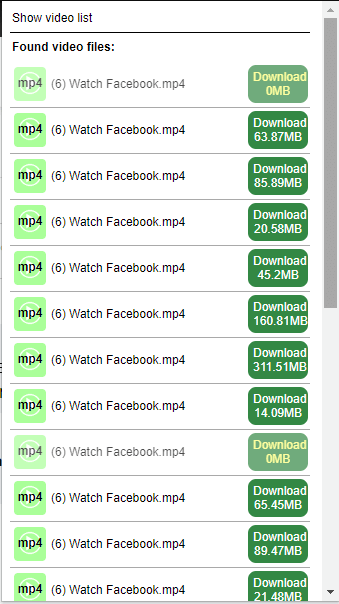
Convert a Newgrounds Link to MP4 Online
Tool: PasteDownload
PasteDownload is an online video downloader that supports Newgrounds and helps you to download videos from Newgrounds to MP4 in 720p or 360p. Moreover, it works well on both desktop and mobile, allowing you to freely get videos from Newgrounds on your iPhone, Android, PC, or Mac. If you prefer to download a Newgrounds link to MP4 online for free, you can give PasteDownload a try.
To convert a Newgrounds link to MP4:
Step 1. Copy the Newgrounds link you need.
Step 2. Head to PasteDownoad, paste the link, and then click Download.
Step 3. Wait for PasteDownload to parse the link and generate download links.
Step 4. Click Download under the video resolution you prefer.
Step 5. Check the video in your Downloads folder.
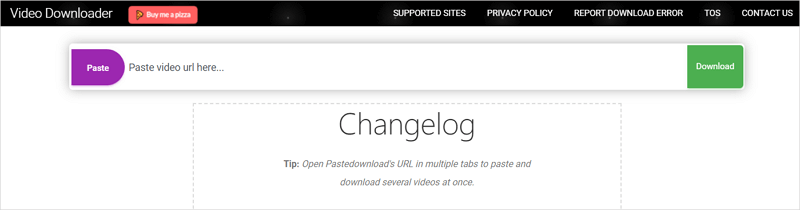
Cut and Convert Newground Videos to MP4 Online
Tool: SaveTheVideo
If you need to cut and download Newgrounds videos, SaveTheVideo is the optimal choice. This online video downloader and converter not only works to download a link to MP4, MP3, WAV, FLAC, and more but also enables you to trim the video or audio before downloading. If you need to download part of the Newgrounds video, SaveTheVideo is the best choice.
To cut and download a Newgrounds video to MP4:
Step 1. Paste the Newgrounds video link to SaveTheVideo.
Step 2. Click Start.
Step 3. Toggle on Cut File and adjust the video length.
Step 4. Click Start Download and Cut. Then wait for the website to process the video.
Step 5. Click Download MP4.
Step 6. Go to Downloads to check the video.
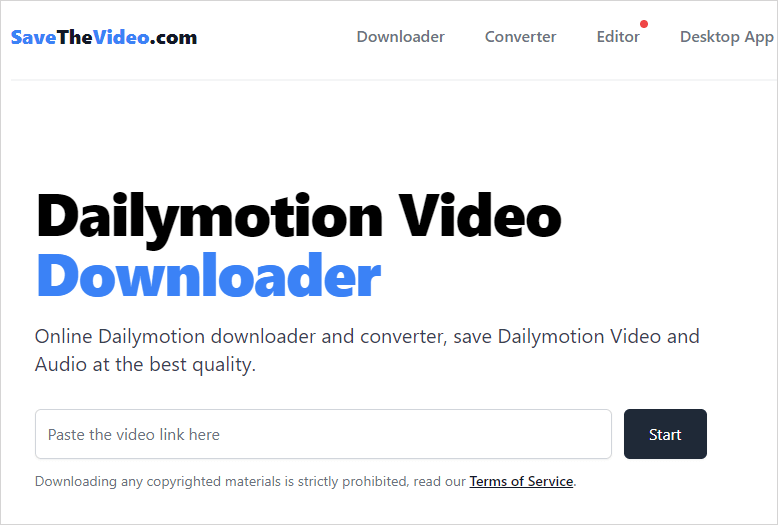
Wrapping Up
Each video downloader tool has its pros and cons. Online tools are convenient but often come with advertisements, redirects, and lack support for batch downloads. On the other hand, desktop-based tools require downloading and installation, but they offer powerful and stable functionality. You can choose the suitable tool based on your preferences. Overall, regardless of the tool you choose, converting Newgrounds to MP4 is a straightforward operation.
About the Author
Related Articles
-
4 Easy Tips to Download BitChute to MP4
There are the tips for BitChute to MP4 downloads. With any of them, you can download any BitChute video you like in MP4 effortlessly.
Myra Xian Updated on -
4 Ways to Download LinkedIn Video in HD
Read this guide and you will know how to download LinkedIn video to your device for offline use using four proven ways.
Myra Xian Updated on -
3 Ways to Download Flickr Videos for Free
Here you will know how to download Flickr videos with either the built-in feature or or a third-party Flickr video downloader.
Myra Xian Updated on

