Quick Answer:
You can save videos from Newgrounds by using SurFast Video Downloader, JDownloader, Video Downloader Plus, or SaveTheVideo: copy the Newgrounds link to any of the Newgrounds video downloaders, select the output option, and then click Download.
With the help of a Newgrounds video downloader, you can download your favorite animations from Newgrounds to your computer or mobile and watch them without a network connection. Here I’d like to show you how to download Newgrounds videos in four proven ways. No matter which device you use, you can find a suitable solution to apply.
Table of contents
Download Newgrounds Videos in HD
Tool: SurFast Video Downloader
To download Newgrounds videos to a PC or Mac, it could be quite efficient to use Nabla Mind SurFast Video Downloader. It is a versatile video downloader that supports over 1,000 sites, including Newgrounds. When it works as a Newgrounds downloader, it allows you to:
- Convert Newgrounds to MP4
- Download Newgrounds videos in 720p(HD)
- Download multiple videos from Newgrounds at once
In short, SurFast Video Downloader is a powerful and reliable tool for Newgrounds video download. It will serve you well even if you want to convert Newgrounds to MP3.
To download Newgrounds videos in HD:
Step 1. Copy the Newgrounds video link and paste it to SurFast Video Downloader.

Step 2. Select the video format and video quality you need and then click Download.

Step 3. When the video download is completed, check the Newgrounds video in the Finished tab.

SurFast Video Downloader also supports video streaming sites and social networking platforms like YouTube, TikTok, Facebook, Twitter, Twitch, and Vimeo. Whenever you need to download a video link to MP4, you can let it help.
Download Newsground to MP4 for Free
Tool: JDownloader
JDownloader is a free Newgrounds downloader that helps to download Newgrounds to MP4 in its original quality. Moreover, it lets you directly extract audio streams from Newgrounds videos. It is still a viable choice if you need to download Newgrounds audio. Notably, JDownloader is free to use. That means you can get any video you like without any cost.
To download a Newgrounds video to MP4:
Step 1. Download and install JDownloader on your computer.
Step 2. Copy the Newgrounds video link.
Step 3. Open JDownloader and press Ctrl + V.
Step 4. Go to LinkGrabber to check the loaded folder.
Step 5. Right-click the folder and choose Start Downloads.
Step 6. Go to Downloads to check the MP4 file.
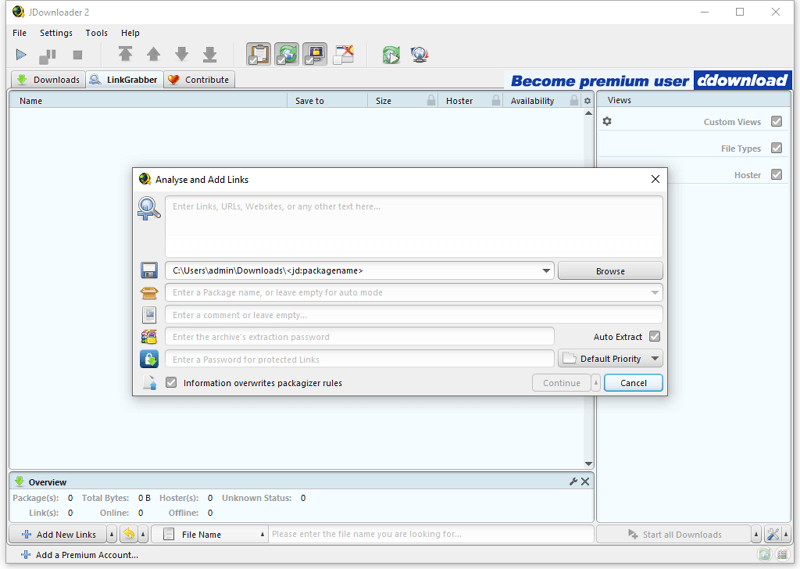
Download from Newgrounds via Chrome
Tool: Video Downloader Plus
Using a Newgrounds video downloader extension is the most straightforward way to save videos from Newgrounds for offline watching. If you are interested in this method, you can try Video Downloader Plus. By adding this Newground download extension to your browser, such as Chrome, you will be able to directly download videos from the Newgrounds website by accessing the download button from the browser’s toolbar. What’s more, Video Downloader Plus works to download Newgrounds videos to MP4 in the highest quality available, ensuring you can play the video across devices and platforms and have a good viewing experience.
To directly download videos from the Newgrounds website:
Step 1. Add Video Downloader Plus to your Chrome.
Step 2. Pin the extension to the toolbar.
Step 3. Navigate to Newgrounds and play the target video.
Step 4. Click Video Downloader Plus from the toolbar and choose Download.
Step 5. Go to Downloads to check the Newgrounds video.
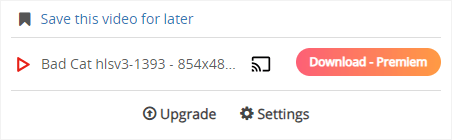
Download Newgrounds Video Online for Free
Tool: SaveTheVideo
SaveTheVideo not only helps to download videos from Newgrounds but also allows you to clip videos before downloading. Therefore, when you wish to download a part of a Newgrounds video, SaveTheVideo is the optimal choice.
Besides, SaveTheVideo is a video converter that enables you to convert Newgrounds videos to MP3, M4A, WAV, and more, making it convenient to convert Newgrounds to MP3 or other formats.
Since SaveTheVideo is compatible with both desktop and mobile, you can use it to freely save videos from Newgrounds to your iPhone, Android, PC, or Mac.
To download a Newgrounds video online:
Step 1. Copy the link to the Newground video you want to save.
Step 2. Go to SaveTheVideo, paste the link, and then click Start.
Step 3. Select the output format and quality, and then click Download MP4.
Step 4. On the new page, click More and choose Download.
Step 5. Go to Downloads to check the downloaded video.
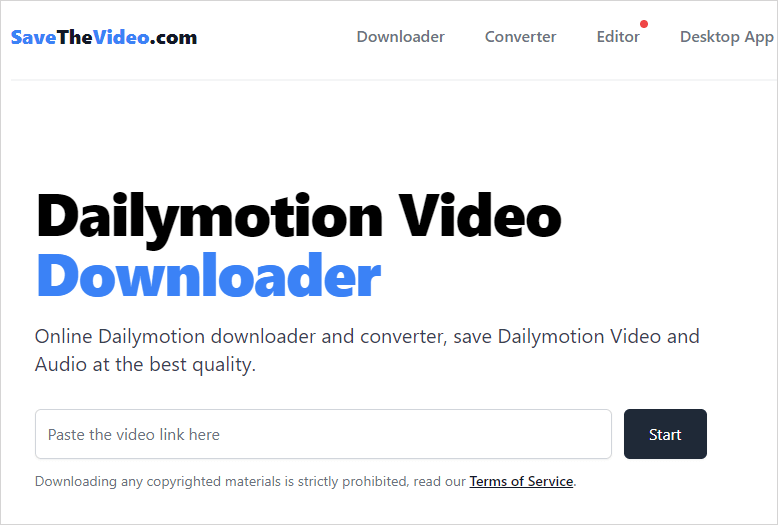
Wrapping Up
All the tools introduced in this guide are not only useful for downloading Newgrounds videos but also for capturing streaming videos from other websites. If your online video downloading needs are occasional, it is recommended to use a web-based video download tool. However, if you require frequent video downloads, opting for a desktop tool will provide greater efficiency and convenience. Consider your requirements and choose the most suitable tool accordingly.
About the Author
Related Articles
-
4 Ways to Download Newgrounds to MP4
Learn how to convert Newgrouns to MP4 on your computer or mobile using four real-working Newgrounds to MP4 converter tools.
Myra Xian Updated on -
4 Ways to Download Streaming Videos from Any Website
If you want to know how to download streaming videos from any website, check this guide and you will get the easy and proven tips.
Myra Xian Updated on -
5 Tested Ways to Download JW Player Videos
You can use any of the JW Player video downloader tools introduced in this guide to download JW Player videos using Chrome, your computer, and more.
Myra Xian Updated on

