Popular Video Download Tips
Quick Answer:
You can convert an Instagram story to MP4 easily using Story Saver, SaveInsta, and InSaverify. The general steps are:
· Copy the video URL.
· Paste it to the Instagram Story Downloader and click Download.
· Click Download Video.
MP4 is undoubtedly the most universally compatible video format with various devices and software applications. I believe this is also why you want to download Instagram videos as MP4, save Instagram Reels as MP4, or, as mentioned in this guide, convert Instagram stories to MP4. Fortunately, converting an Instagram story to MP4 is a straightforward process since almost all Instagram story downloaders automatically save videos in MP4 format. Therefore, using any of them will help you convert an Instagram story video to MP4.
Here, I will select a few user-friendly Instagram story downloaders to provide detailed introductions.
Table of contents
Download Instagram Story to MP4 Online for Free
Tool: StorySaver
Whenever you need to download videos from a website, be it Instagram or others, you may want an online video downloader to help. With an online Instagram story downloader, you can not only download an Instagram story to MP4 without any software but also save the video in high quality for free. From many aspects, online services are worth trying. Thus, when you need to convert an Instagram story to MP4, you are recommended to try an online Instagram to MP4 converter first, such as Story Saver.
It allows you to download Instagram story videos and save Instagram highlights with link. Moreover, it is compatible with both computers and mobile devices. Whether you want to download Instagram stories on PC or iPhone, you can use it to get your wanted videos.
To download an Instagram story to MP4 with Story Saver:
Step 1. Copy the story URL from Instagram.
Step 2. Open a browser to visit Story Saver.
Step 3. Paste the video link and click Download.
Step 4. When you see the download option, click it to save the story video as MP4 on your device.
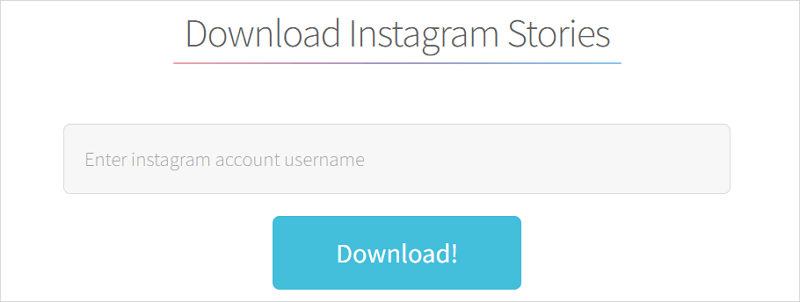
Convert Instagram Story to MP4 Easily
Since an online Instagram story downloader may fail to work unexpectedly sometimes, it’s necessary to have a backup option.
Another equally effective way to convert an Instagram story to MP4 online is using SaveInsta. SaveInsta supports the downloads of all types of Instagram media, including videos, reels, stories, photos, IGTV, and more. That means you can also use it to convert an Instagram reel to MP4 when you need to.
To convert an Instagram story to MP4:
Step 1. Get the video link from Instagram.
Step 2. Go to SaveInsta, paste the link, and then click Download.
Step 3. Click Download Video to download the Instagram video to MP4.
Notes: If you encounter popups, close them manually so that the Instagram story download process can continue.
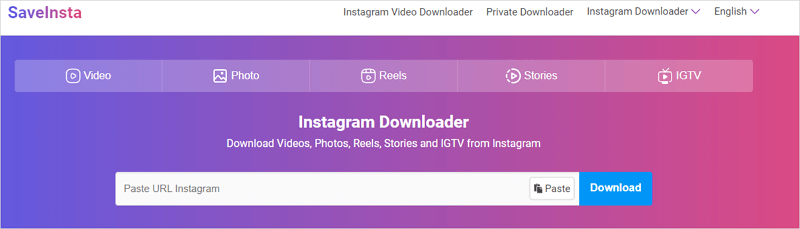
Convert Instagram Story to MP4 via Chrome
If you are going to download Instagram stories on PC or Mac, you can try a powerful Instagram downloader Chrome extension: InSaverify. It works to download videos, stories, reels, photos, and more from Instagram for free and allows you to download stories from Instagram to your computer directly without copying the URL.
lnSaverify will add a download button on each Instagram photo and video, making it easy for you to download Instagram videos for offline watching.
To convert an Instagram story to MP4:
Step 1. Add the InSaverify to your Chrome from the Chrome Web Store.
Step 2. Pin it to the toolbar and click it.
Step 3. Now you can access Instagram in a new tab and download any Story video to MP4 by clicking the Download icon on the video cover.
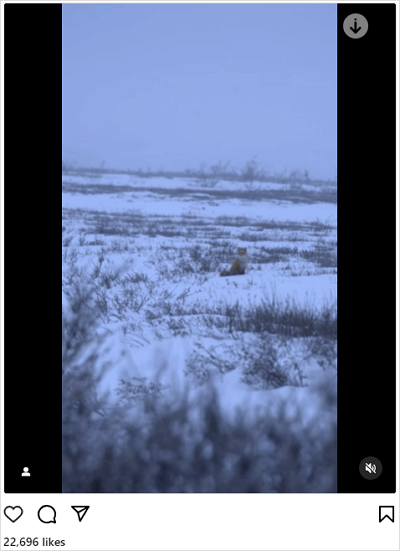
Wrapping Up
Since all Instagram story downloader tools will save the story video as MP4 by default, you can convert Instagram story to MP4 easily using any of the tools. However, depending on the device you use, the best way for you varies. Specify your needs and apply the most suitable way to download Instagram stories and save them as MP4 easily.
About the Author
Related Articles
-
4 Tips to Download Instagram Reel Without Watermark
You will get 4 easy tips to download Instagram reel without watermark. Whether you use a computer or phone, you can find the solution for you.
Myra Xian Updated on -
Download Instagram Reels with Audio in 3 Ways
You will know how to save reels with audio from Instagram to your phone or computer using easy and fast tips.
Myra Xian Updated on -
Instagram Reels Downloader Chrome Extensions: 3 Picks
Check the tested and worked Instagram reel downloader Chrome extensions below and apply any of them to get IG reels easily.
Myra Xian Updated on

