Quick Answer:
You can download someone else’s Instagram story using an online Instagram downloader such as SnapInsta, an Instagram video downloader shortcut, R⤓Download, and the Video Downloader for Instagram app on Android, or save the story by screen recording.
Unlike other types of posts on Instagram, stories can only be displayed for 1 day and will disappear after 24 hours. Thus, when you come across an Instagram story you like, it’s necessary to save the Instagram story to your device so that you can access it whenever you want.
If you want to save someone’s Instagram story but don’t know how to do it, check the tips in this guide and you will know how to save others’ Instagram story to your phone or computer with ease.
Table of contents
How to Save Someone’s Instagram Story Online
Supports: iPhone, Android, PC, and Mac
Although you can download your own Instagram stories via the download button provided by Instagram, you are not allowed to download someone else’s Instagram story officially. Thus, when you need to save an Instagram story from others, you will need a third-party Instagram story downloader to help.
The easiest Instagram story downloader you can’t miss is an online Instagram downloader like SnapInsta. It works to download Instagram videos, reels, stories, photos, and more, making it easy for you to download Instagram story video without any software.
Since it supports various platforms, whether you are going to download a story from Instagram to your iPhone or PC, you can use SnapInsta to achieve your goal.
To save someone’s Instagram story online for free:
Step 1. Click the More option next to the story video and choose Copy Link.
Step 2. Open a browser and visit SnapInsta.app.
Step 3. Paste the story URL into the link field and click Download.
Step 4. Click Download Video to save the Instagram story to your device.
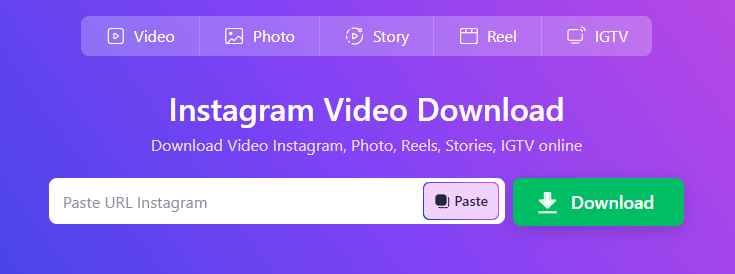
In addition to SnapInsta, there are many other helpful online Instagram story download sites, such as:
- SaveInsta
- FastDL
- iGram
- SSSInstagram
The downloaded story video will be saved in the Downloads folder in the Files app. If you want to save the Instagram story to your Camera Roll, you can go to the Files app, play the downloaded video, tap share, and choose Save Video. By doing so, you can save the Instagram video to Camera Roll and access it easily from the Photos app.
How to Save Others’ Instagram Story on iPhone Easily
Supports: iPhone and iPad
In addition to using an online Instagram story downloader, you can use the Shortcuts app to download someone else’s Instagram story to your iPhone. The Shortcuts don’t work to save Instagram story directly. But after you add a simple video download shortcut to it, you can easily save stories from Instagram to your iPhone.
For example, the video downloader shortcut, R⤓Download, allows you to download Instagram stories, videos, reels, and more. Other than Instagram, it supports other sites, including YouTube, Vimeo, Dailymotion, and Twitter. If you need to download online videos often, getting this shortcut onto your iPhone will be an effective solution.
To save others’ Instagram story on iPhone:
Step 1. Add the Instagram story download shortcut to your iPhone.
Step 2. Go to the Instagram app and find the target story video.
Step 3. Tap the three dots > Share and then choose R⤓Download.
Step 4. Finish the Instagram video download.
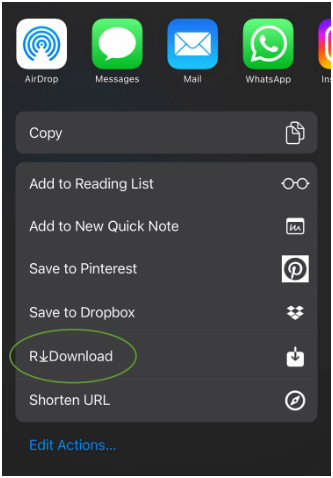
How to Download Someone’s Instagram Story on Android
Supports: Android devices
Although there is no built-in app on Android that allows you to download someone else’s Instagram story, there are many Instagram story downloader apps available in Google Play. Most of them enable you to download Instagram story video on your phone.
If you like this method, you can try the Instagram video downloader published by ETM Video Downloader to save Instagram stories from others to your own device.
To download someone’s Instagram story:
Step 1. Download and install the Instagram story downloader app on your phone.
Step 2. Open the Instagram app and find the story video you want to save.
Step 3. Tap the More option, choose Share to, and then select the video downloader.
Step 4. Finish the story download.
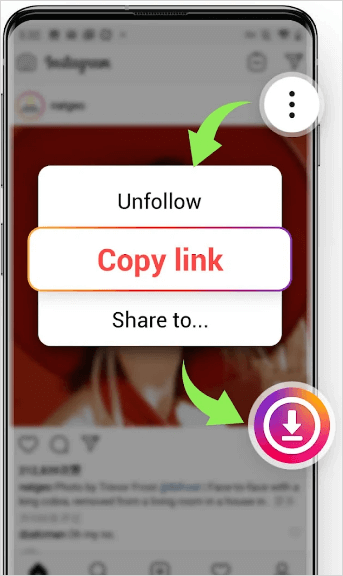
How to Save Someone Else’s Instagram Story by Screen Recording
Supports: iPhone, Android, PC, and Mac
The last indirect but feasible solution to save someone else’s Instagram story is screen recording. By screen recording, you can capture any story video you like. Moreover, both computer and mobile device have built-in screen recorder apps and the recorded Instagram story will be saved to your Camera Roll or Gallery directly if you use an iPhone or Android device.
Here I’d like to show you how to save someone else’s Instagram story on iPhone. By following similar steps, you can also capture Instagram stories on Android. As for computer users, check either of the guides to find the solutions: How to screen record on PC & how to screen record on Mac.
Step 1. Launch the Instagram app and locate the desired story video.
Step 2. Access the control center on your iPhone and select the Screen Recording option (the recording will begin after a 3-second countdown).
Step 3. Start playing the story video from the beginning.
Step 4. Once you’re finished, tap the Stop button to conclude the recording.
Step 5. Check the saved Instagram story in your iPhone’s Camera Roll.
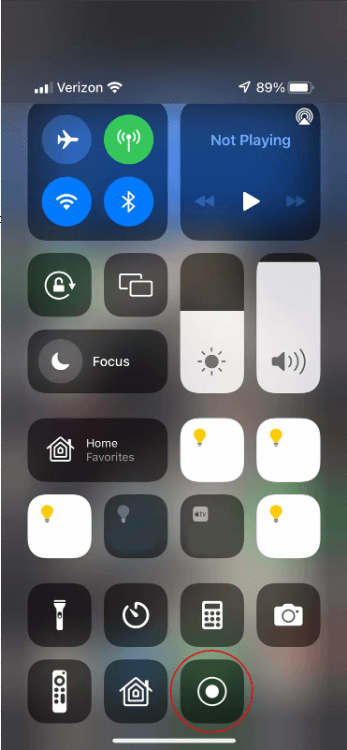
More Instagram Story Download Tips
When you download videos from Instagram, you may also want to know:
Can you save someone else’s Instagram story?
Yes, you can save someone else’s Instagram story using a third-party Instagram video downloader such as:
- SnapInsta
- SaveInsta
- FastDL
How to save someone else’s Instagram story without them knowing?
To save someone else’s Instagram story without them knowing, you can use a screen recorder to help. All devices, including iPhone, Android, PC, and Mac have a built-in screen recorder that allows you to record a video of the Instagram story you like. You can use the pre-installed screen recorder to save others’ Instagram stories without them knowing easily.
How to save someone else’s Instagram video to your camera roll?
If you want to save someone else’s Instagram video to your Camera Roll on iPhone, you can use an online Instagram downloader like SnapInsa. After you download the Story from Instagram to your iPhone, it will be saved in the Downloads folder on your iOS device by default. To save it to your Camera Roll:
Step 1. Go to the Files app and find the Downloads folder.
Step 2. Find and tap the downloaded story video.
Step 3. Tap the Share button below and choose Save Video.
Step 4. Check the story in the Camera Roll.
Wrapping Up
Whenever you need to download an Instagram story video, you can use the tips above to get your desired videos. In addition to stories, these Instagram video downloaders support post videos, reels, photos, and more, allowing you to download media from Instagram for free easily. Pick up the method you like to apply.
About the Author
Related Articles
-
How to Download Instagram Videos on PC in Every Way
You will know how to download Instagram videos on PC using different types of IG video downloader tools, either with or without software.
Myra Xian Updated on -
3 Working Firefox Instagram Downloader Extensions
You will know the real-working Instagram downloader Firefox extensions that help you download Instagram video on PC quickly.
Myra Xian Updated on -
Instagram Reels Downloader Chrome Extensions: 3 Picks
Check the tested and worked Instagram reel downloader Chrome extensions below and apply any of them to get IG reels easily.
Myra Xian Updated on

