Popular Video Download Tips
Quick Answer:
You can download Instagram reels using the following types of tools:
1. Online services such as SnapInsta
2. Chrome Extension such as Video Downloader Plus
3. Desktop apps such as SurFast Video Downloader
While accessing Instagram through a mobile app is convenient, there may be times when you need to visit the web-based Instagram website using your computer and want to download Instagram videos on PC. Therefore, I would like to show you how to download Instagram reels on a PC using three different types of Instagram video download tools. With these tools, you will be able to easily obtain your favorite IG videos for offline viewing.
Table of contents
How to Download Instagram Reels on PC Online
When it comes to Instagram video download, the way that comes into your mind first may be using an online Instagram reel downloader. Indeed, an Instagram reel download website enables you to download Instagram reels without any software for free, making itself a convenient choice to save Instagram videos for offline watching.
However, after some trials, all top-ranked Instagram reel download sites are loaded with ads and may redirect you to other unknown pages. Thus, if you decide to use this method, prepare yourself for that. (It’s recommended to try a video downloader for PC, which is more stable and reliable.)
Among the numerous Instagram video downloaders available online, SnapInsta is a popular one that will help you download Instagram videos, photos, stories, reels, and IGTV. Whether you are going to download a reel from your computer or a mobile device, SnapInsta will get it done for you.
To download Instagram reels online:
Step 1. Go to the Instagram website to find the video you want to save.
Step 2. Click the three dots near the video and choose Copy link.
Step 3. Visit SnapInsta.app, paste the link, and then click Download.
Step 4. Click Download Video to save the Instagram video to your PC.
Notes: If there is a prompt popping up after you click the Download button, close it and the Instagram reel download will start immediately on your computer.
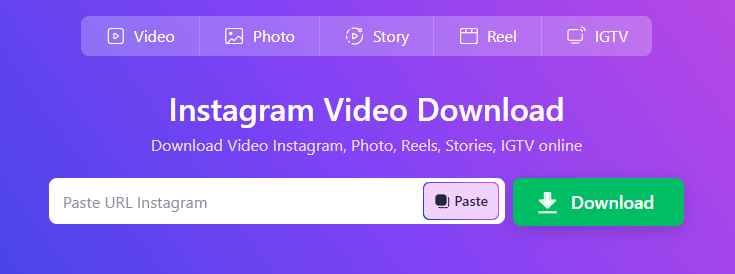
There are many other online Instagram reel downloaders to download videos from Instagram to your computer. If you are not satisfied with the one introduced here, you can search the internet for more choices.
How to Download Instagram Reels on PC via a Browser
If you are using the Instagram website, there is another easy way for you to download Instagram reels to your computer: using a browser extension. Such an extension helps you to save videos from Instagram to your PC directly without leaving the site and you don’t need to copy and paste the video URL like using other types of tools.
Here I’d like to show you how to download an Instagram reel on PC via Video Downloader Plus, which is available for Chrome.
To download Instagram reels on PC:
Step 1. Go to the Chrome Web Store to add Video Downloader Plus to your browser.
Step 2. Make sure the extension is enabled and pin it to your taskbar.
Step 3. Visit Instagram.com using your browser and play the target video.
Step 4. Click Video Downloader Plus from the toolbar and click the Download icon to save the Instagram video to your PC.
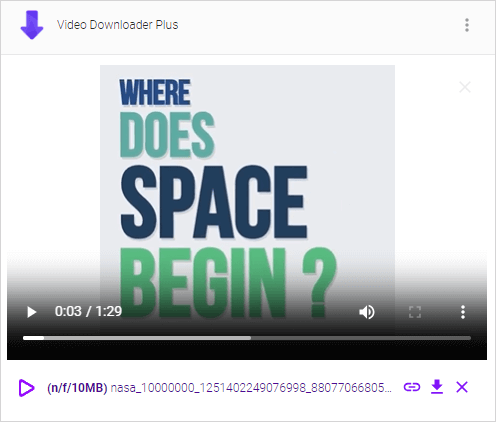
How to Save Instagram Reels to PC in Bulk
It is undeniable that using an Instagram Reel download website or browser extension is convenient. However, they each have their own drawbacks. The former often comes with annoying ads, while the latter offers limited helpful options. Therefore, I recommend using a more stable, powerful, and faster Instagram video downloader – SurFast video downloader.
SurFast Video Downloader enables you to download Instagram reels to MP4 in bulk in customized video quality (if available). If you want to download multiple Instagram videos at once, it is the only type of tool that will do you a favor.
Most importantly, it supports over 1000 sites, including Instagram, YouTube, TikTok, Facebook, Twitter, and more, allowing you to download video from any website freely.
To save Instagram reels to PC:
Step 1. Go to SurFast Video Downloader > Private > Instagram.

Step 2. Whenever you find the Reels video you want to download, click the yellow Download button. Select the video format and quality in the prompt and choose Download again.
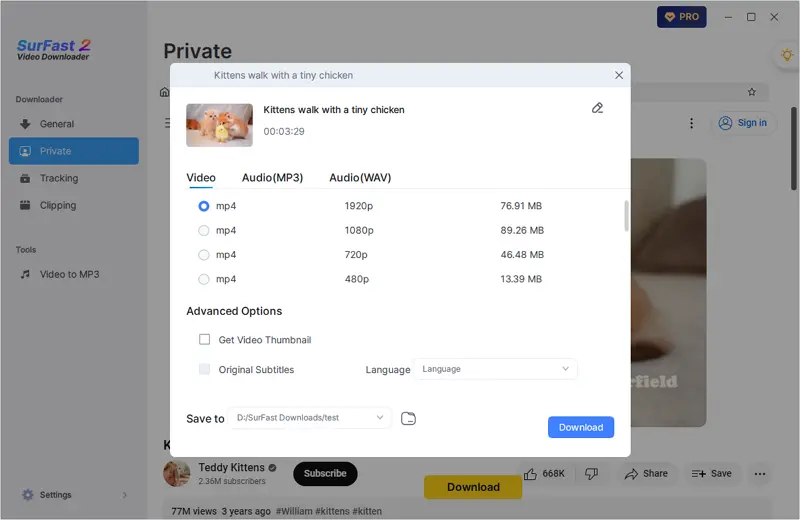
Step 3. View the video in your selected folder once the Instagram Reels download is complete.
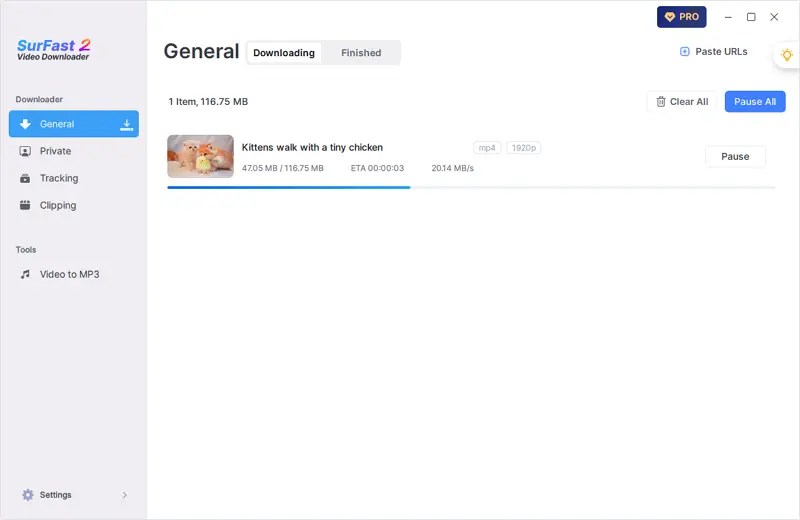
Wrapping Up
Whenever you need to download Instagram videos, there are three types of tools that can assist you. Online services are generally convenient but lack user-friendliness. As for browser extensions, there are only a few that can actually download Instagram videos. However, when it comes to desktop Instagram reel downloaders, they are the most stable and secure option. If you frequently have video downloading needs, using a desktop downloader is the wisest choice.
About the Author
Related Articles
-
4 Tips to Download Instagram Reel Without Watermark
You will get 4 easy tips to download Instagram reel without watermark. Whether you use a computer or phone, you can find the solution for you.
Myra Xian Updated on -
Instagram to GIF: Convert Instagram Video to GIF in 3 Tested Ways
Here in this guide, you will learn how to convert an Instagram video to a GIF. Then, you can share your favorite clips in an easy way.
Myra Xian Updated on -
Instagram Video Downloader App for iPhone, Android, PC & Mac
You will know how to download Instagram videos on your phone or computer using a suitable Instagram video downloader app easily.
Myra Xian Updated on

