Quick Answer:
You can download Facebook live videos to MP4 on your computer using SurFast Video Downloader or the built-in download feature in Meta Business Suite. You can either download a Facebook live video via URL or directly from the platform.
When you download a Facebook live video, you may prefer to save the item in MP4 format, as it is the most widely supported video format. The good news is that most Facebook live downloaders will automatically save Facebook videos in MP4 format by default. Here, I would like to show you two easy ways to download Facebook live to MP4 on your computer. If that’s what you want, check the tips and use any of them to get any live video you like.
Table of contents
Convert Facebook Live to MP4 in High Quality
Tool: SurFast Video Downloader
If you are looking to download a Facebook live video to computer from someone else, you will need a third-party Facebook downloader like Nabla Mind SurFast Video Downloader. It allows you to download regular videos and live streams from Facebook in MP4 and enables you to customize the output video resolutions, such as 720p, 1080p, and more. This makes it easy for you to convert Facebook to MP4 in high quality.
What’s more, SurFast Video Downloader can extract audio from Facebook videos. If you want to convert Facebook live to MP3 next time, you can still use this tool to get the audio file.
In conclusion, SurFast Video Downloader is not only a good choice for downloading Facebook live videos to MP4 but also a workable solution in many other video and audio download situations. If you need to download streaming video and audio from websites like Facebook, YouTube, and more often, it is worth trying.
To download Facebook live to MP4:
Step 1. Copy the Facebook live video link, launch SurFast Video Downloader, and then paste the URL.

Step 2. Set up the output settings according to your needs and then click Download.

Step 3. Wait for the video download to finish and then check the video in the Finished panel.

Download Facebook Live to MP4 for Free
Tool: Facebook or Meta Business Suite
Facebook allows you to download your live videos using the built-in download feature, which can be accessed from your Facebook profile or Meta Business Suite. Most importantly, the native Facebook live download feature saves the live streams in MP4 format and provides options to choose between SD and HD quality. If you intend to download live videos from your account, you can utilize the built-in option to obtain the desired live video for saving.
To download your Facebook live video to MP4 from your profile:
Step 1. Go to your Facebook profile and choose Videos.
Step 2. Find the live video you want to download and click the Edit icon.
Step 3. Choose Download HD or Download SD.
Step 4. Wait for the video download process to finish and check the video in your Downloads folder.
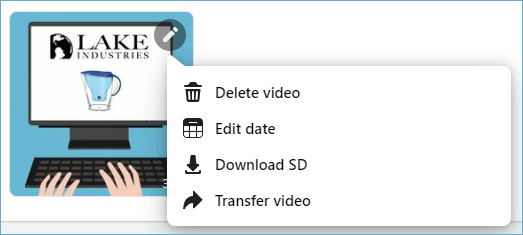
Note: Both methods are for desktops. If you are going to save Facebook live video to phone, you will need other tips to get it done.
Wrapping Up
In short, if you need to save your own Facebook live videos, you can simply use the download option available on Facebook. However, if you wish to download a Facebook live video from someone else, you will require a Facebook to MP4 converter such as SurFast Video Downloader. This tool allows you to download Facebook videos in high quality and also provides the option to extract audio from Facebook, which can be beneficial when you only want to save the audio from a Facebook video.
About the Author
Related Articles
-
Download Facebook Video Free: 4 Top Picks
Click to download Facebook video for free in four easy tips, including online Facebook video downloader services.
Myra Xian Updated on -
Download Facebook Video in HD Quality: Click to Know
All tools here will help you download Facebook video in HD. Check them in detail and apply one to download Facebook video in high quality.
Myra Xian Updated on -
How to Save a Video from Facebook to iPhone Camera Roll
Check this article and you will learn how to save a video from Facebook to camera roll on iPhone using really easy tips.
Myra Xian Updated on

