Quick Answer:
You can download Yandex videos to MP4 on your computer or mobile by using SurFast Video Downloader, JDownloader, SaveTheVideo, or PasteDownload. With any of these tools, you can get the Yandex video you like by link.
Whether you want to download Yandex video to MP4 or MP3, prefer to use an online Yandex downloader or a desktop one, you will find a suitable solution to help get the videos you like from Yandex to your device in this guide.
Table of contents
Download Yandex Video on Computer in High Quality
Tool: SurFast Video Downloader
If you are looking for a Yandex downloader app for PC or Mac, you can’t miss Nabla Mind SurFast Video Downloader. This tool not only works to download Yandex videos to MP4 in high quality, such as 1080p and 720p but also allows you to convert Yandex to MP3 or WAV. That means whether you want to download Yandex video or audio, you can use SurFast Video Downloader to get it done.
What’s more, this Yandex video downloader supports bulk downloads. When you need to download multiple videos from Yandex to your computer, it will be an efficient tool to apply.
To download a Yandex video in high quality:
Step 1. Open the video downloader and click the lightbulb icon to access the download settings.

Step 2. Click the checkbox next to Video and proceed to its settings. Select MP4 as the output format, choose the video resolution, and enable Always use the above settings to save the presets.
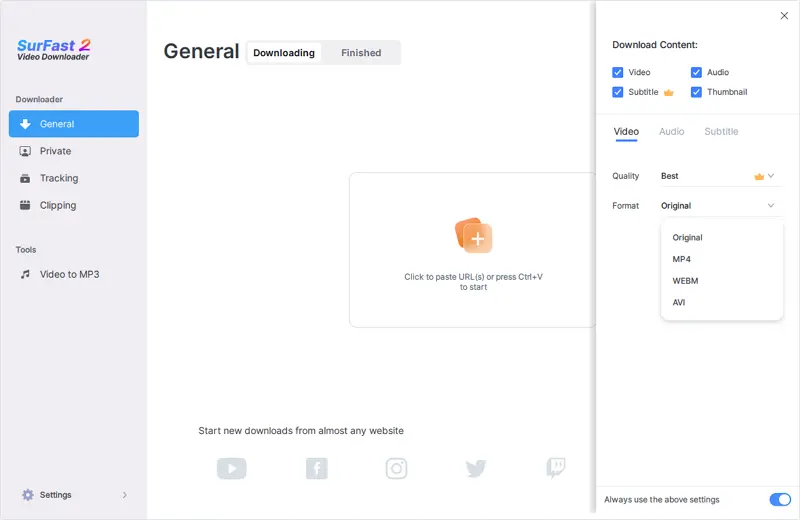
Step 3. Paste the video link to SurFast Video Downloader and it will immediately download the URL to MP4.

Alongside Yandex, SurFast Video Downloader supports audio and video downloads from many other websites, such as YouTube, Twitch, Bilibili, and more, making it possible for you to download any video from any website. (You can also use it to download video from Rutube.) Whenever you need to download streaming videos or convert a URL to MP4, you can give it a try.
Download Video from Yandex to MP4 for Free
Tool: JDownloader
JDownloader is also one of the proven Yandex downloaders that enables you to download videos from Yandex to MP4 in your preferred video resolution, ranging from 144p to 1080p. Whether you want to save Yandex videos in high quality to ensure a good viewing experience or in low quality to save your device space, JDownloader will come in handy.
What’s more, it can extract audio, thumbnails, and subtitles from Yandex videos as well. If you need to download Yandex audio next time, you can still use JDownloader to get the files you need.
To download video from Yandex to MP4:
Step 1. Download and install JDownloader on your computer.
Step 2. Copy the Yandex video link and launch JDownloader.
Step 3. Click Add New Links and choose Continue.
Step 3. Go to LinkGrabber, find the target video name, and expand the folder.
Step 4. Right-click the video file and choose Start Downloads.
Step 5. Wait for the Yandex video download process to be completed, and go to the Downloads panel to check the video.
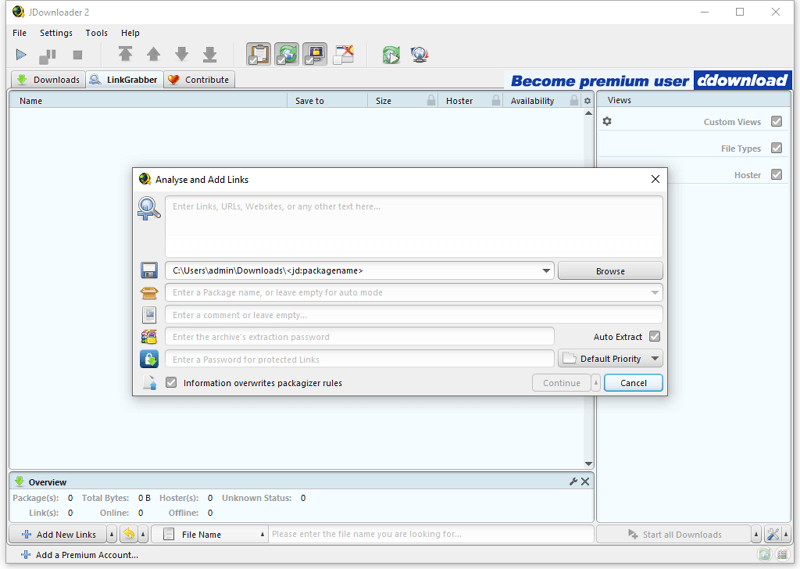
Download Video from a Yandex Link Online
Tool: Online Yandex Downloader
An online Yandex downloader like SaveTheVideo is also a viable choice for Yandex video downloads. It helps you to download videos, audio, or muted files from Yandex and save them in MP4, WebM, MP4, and more. Before the video download, you can trim the file so that you can download the part of the video you need, saving you space and time.
If you want to avoid software installations on your computer or mobile device while downloading Yandex videos, using such an online Yandex video downloader will fulfill your needs well.
To download Yandex videos online:
Step 1. Copy the Yandex video link.
Step 2. Visit SaveTheVideo, paste the URL, and then click Start.
Step 3. Select the output download option you prefer and then click the Download button.
Step 4. On the new page, right-click the video and choose Save Video as to start downloading the video from Yandex to your device.
Step 5. Check the video in the Downloads folder.
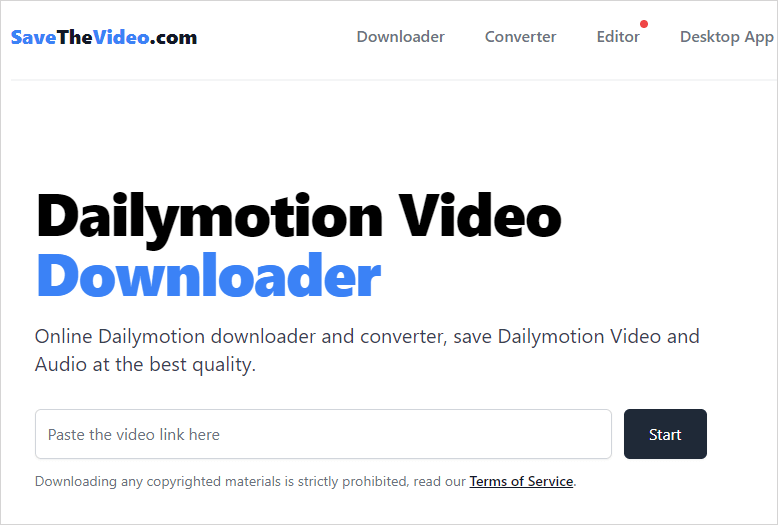
Note: Unlike other Yandex video downloaders that generally help to download Yandex to MP4 in 1080p, this online tool only saves Yandex videos at the highest quality of 720p.
Convert Yandex to MP4 Online
Tool: PasteDownload
Another worth-trying online Yandex video downloader is PasteDownload. It is a versatile web-based video downloader that supports numerous sites, including Yandex. After you paste a Yandex video link, it allows you to download Yandex to MP4, WebM, or M4A. If you are looking to download Yandex to MP4 in high quality, such as 1080p, it will serve you well.
To convert a Yandex video to MP4 online:
Step 1. Copy the Yandex link you need and head.
Step 2. Head to PasteDownload, paste the URL, and then click Download.
Step 3. Wait for the website to parse the link and generate download options.
Step 4. Find the MP4 download option you need and click it.
Step 5. On the new page, click More and choose Download to save the video from Yandex to your device’s Downloads folder.
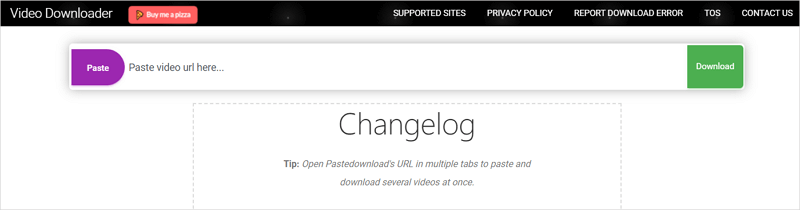
Bonus Tip: Convert Yandex to MP3
When you want to extract audio from Yandex videos and save the audio files in MP3 format, using SurFast Video Downloader will be helpful. It can convert Yandex to MP3 in high quality and also help to convert Yandex to losslessly WAV. Therefore, whenever you want to download Yandex video to MP3, it is a workable choice.
To convert Yandex to MP3:
Step 1. Copy the target link, open the audio downloader, and press Ctrl + V or Cmd + V.

Step 2. Set the audio output format, quality, and storage folder, and click Download.

Step 3. Wait for the app to finish downloading audio from the given link.

Wrapping Up
To sum up, if you want to save videos from Yandex to your computer, using a desktop app like SurFast Video Downloader is more stable and faster. If you prefer to download videos from Yandex to your phone, using an online Yandex downloader will be more convenient.
About the Author
Related Articles
-
4 Ways to Download Bilibili Video with Ease
Check the Bilibili downloader tools in this guide and use any of them to download Bilibili video with a few simple clicks.
Myra Xian Updated on -
3 Steps to Download Amazon Product Video
You can use any of the easy Amazon video downloader tools introduced in this guide to download Amazon product video without any strain.
Myra Xian Updated on -
6 Tips: Download Embedded Video on All Devices
With the help of embbdded video downloader tools in various types, you can download embedded video easily on your computer or mobile.
Myra Xian Updated on

