Quick Answer:
SurFast Video Downloader is a proven Rutube downloader that helps to download Rutube videos in MP4 in high quality. When you need to save a video from Rutube, paste the video link to the tool, select the output format and quality, and then click Download.
There is an easy and proven Rutube downloader for you to download videos from Rutube to your PC or Mac. If you want to get Rutube videos for offline watching on your PC or Mac, read on to get it on to your computer and then use it to download any video you like.
Table of contents
Rutube Downloader You Need: SurFast Video Downloader
When it comes to downloading Rutube videos, Nabla Mind SurFast Video Downloader is worth trying. This Rutube downloader enables you to convert Rutube to MP4 in different video resolutions, ranging from 240p to 1080p. Whether you want to save the Rutube video in low quality to save your device space or in high quality to ensure a good viewing experience, this Rutube video downloader will fulfill your needs.
Alongside downloading videos, SurFast Video Downloader works to extract audio from Rutube links. That means you can convert Rutube to MP3 or WAV when needed.
It’s worth mentioning that this tool can not only play the role of a Rutube downloader but also works as a universal video downloader for over 1,000 sites, allowing you to download internet videos from websites like YouTube, Facebook, Twitter, and more.
In conclusion, whether you want to download from Rutube or other sites, video or audio, SurFast Video Downloader will come in handy.
Steps to Download Rutube Video
After downloading and installing SurFast Video Downloader on your computer, you can now use the Rutube video downloader to save the video you like to your computer for offline watching. Whether you want to download a single video or multiple videos at once, you can follow the steps below.
To download a Rutube video:
Step 1. Open the video downloader and click the lightbulb icon to access the download settings.

Step 2. Click the checkbox next to Video and proceed to its settings. Select MP4 as the output format, choose the video resolution, and enable Always use the above settings to save the presets.
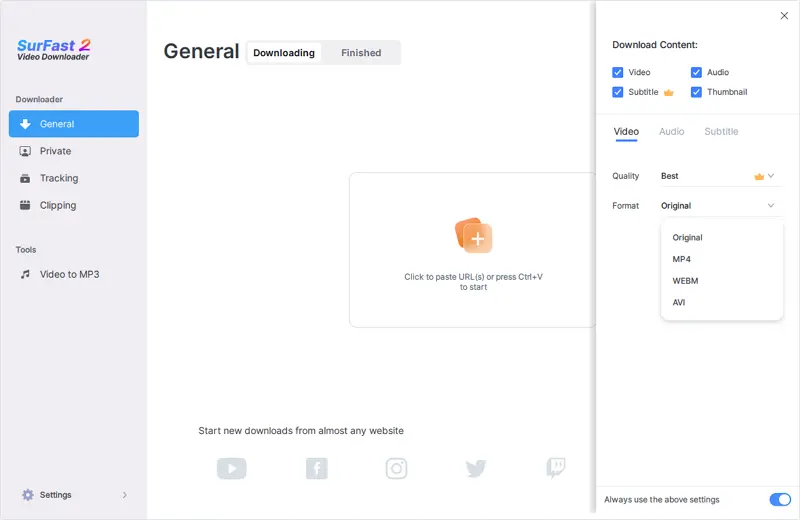
Step 3. Paste the video link to SurFast Video Downloader and it will immediately download the URL to MP4.

SurFast Video Downloader also supports video downloads from other sites, such as OK.ru, Yandex, and more. If you need to, you can check the guide on how to download OK.RU videos or how to download Yandex video for more details. What’s more, since it can extract audio files from videos, you can also let it convert Yandex to MP3 when necessary.
Wrapping Up
Now you know how to download Rutube to MP4 on your computer. If you are going to save videos from Rutube to your phone or tablet, you can use an online Rutube video downloader like TubeRipper to get it done. This web-based tool helps to get videos off Rutube without any app or cost and makes it convenient for downloading videos or audio from the platform.
About the Author
Related Articles
-
3 Easy Ways to Download Naver Videos
With the tested and worked Naver video downloader tools, you will be able to download Naver videos to your device successfully.
Myra Xian Updated on -
4 Ways to Download Bilibili Video with Ease
Check the Bilibili downloader tools in this guide and use any of them to download Bilibili video with a few simple clicks.
Myra Xian Updated on -
3 Ways to Download Tubi Videos in High Quality
Whether you are going to download Tubi movies or TV shows, read this guide and you will know how to easily download Tubi videos.
Myra Xian Updated on

