Quick Answer:
You can save videos from Tumblr to your iPhone by using an online Tumblr downloader like Smskull or FastSaveNow or using a video download shortcut like R⤓Download. All of them help to save Tumblr videos to your iPhone’s Camera Roll, either directly or indirectly.
Although the App Store disallows video download apps, there are other types of video downloaders available that will help to download Tumblr videos to iPhone, such as online services and shortcuts. If you want to download videos from Tumblr to your iPhone, check the Tumblr video downloaders for iOS in this guide and use any of them to get your favorite videos for offline watching.
Table of contents
Download Tumblr Videos to iPhone with Smskull
To download Tumblr videos to your iPhone or iPad, you can utilize the Tumblr video downloader offered by Smskull. This website enables you to download videos from Tumblr in high-definition (HD) quality for free. Unlike many other online services that bother you with ads or redirections, Smskull provides a seamless process, allowing you to effortlessly save Tumblr videos to your iOS device. Additionally, it is compatible with various devices, so you can also use it to save videos from Tumblr to your Android or PC.
To download a Tumblr video to your iPhone with Smskull:
Step 1. Copy the link to the Tumblr post that contains the video you want to save.
Step 2. Open Safari and head to the Tumblr video downloader.
Step 3. Paste the link as required and then tap Download.
Step 4. Click Download under the option you prefer and wait for the video download to finish.
Step 5. Go to your browser’s Downloads to check the video.
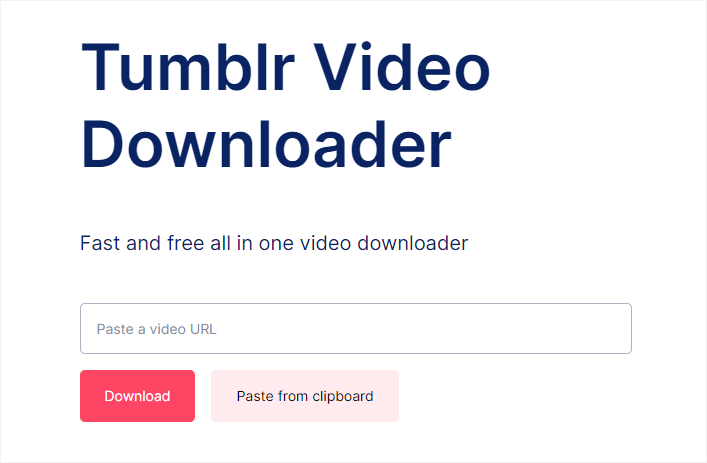
Such as online tool also helps to download video from Tumblr on Android. Even if you need to save videos from Tumblr to your computer next time, it is still useful.
Download Video from Tumblr to iPhone with FastSaveNow
FastSaveNow is a comprehensive online video downloader that supports video downloads from various sites, including Tumblr. Therefore, when you wish to download Tumblr to MP4 on your iPhone, you can also try this tool. In addition to iOS, FastSaveNow is compatible with other popular platforms, including Android, Windows, and macOS. Whether you need to save videos from Tumblr to your phone or computer, it will be helpful.
To download a video from Tumblr to your iPhone:
Step 1. Copy the Tumblr video link.
Step 2. Open Safari and visit FastSaveNow.com.
Step 3. Paste the video link and tap Download.
Step 4. After the tool loads the video, click the Download button.
Step 5. If there is a prompt appears, click Download to confirm.
Step 6. Go to the Downloads folder to check the video.
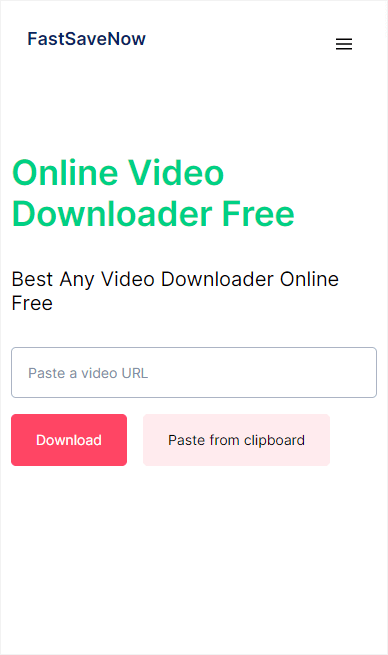
There are many other online Tumblr video downloaders available for iPhone. You can search on the internet to choose the one you like.
Save Videos from Tumblr to iPhone via R⤓Download Shortcut
As mentioned earlier, there are also video download shortcuts available that enable you to save Tumblr videos to your iPhone. R⤓Download is one of them. After adding R⤓Download to your iPhone, you will be able to download videos, audio, or photos from various sites to your iOS device, making it easy to save a video from Tumblr to your iPhone. Besides, unlike online services that can only save videos to your Files app, R⤓Download can directly download online videos to your iPhone Camera Roll. If that’s what you want, follow the steps below to give it a try.
To save a Tumblr video to iPhone via the shortcut:
Step 1. Visit R⤓Download using Safari and tap Get Shortcut to add it to your iPhone.
Step 2. Go to the Tumblr app and find the target video post.
Step 3. Share the post and choose R⤓Download from the list.
Step 4. Click Allow in the prompts to let R⤓Download download the Tumblr video to your iPhone’s Camera Roll.
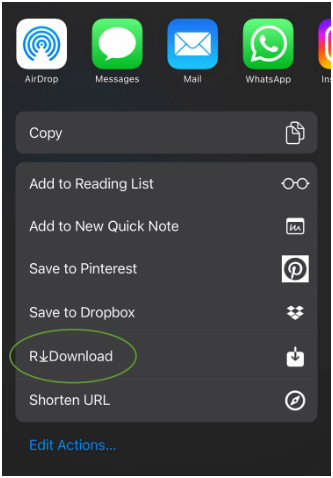
These tools are also helpful for video downloads. If you wish to download Tumblr audio such as converting Tumblr to MP3, you will need other tools to help.
Wrapping Up
If you prefer using an online Tumblr video download website, you can also save the downloaded video to your Photos app. To do this, follow these steps: Go to Files > Downloads, locate and play the downloaded video, then click on Share > Save Video to manually save it to your Camera Roll.
About the Author
Related Articles
-
OK.RU Downloader: Download OK.RU Videos in 720p or Higher
Check the OK.RU downloader tools or services in detail and use any of them to download OK.RU videos easily.
Myra Xian Updated on -
4 Steps to Download SonyLIV Videos
You can download SonyLIV videos to your PC or Mac using SurFast Video Downloader in any format or video resolution you prefer.
Myra Xian Updated on -
3 Ways to Download Flickr Videos for Free
Here you will know how to download Flickr videos with either the built-in feature or or a third-party Flickr video downloader.
Myra Xian Updated on

