Quick Answer:
You can save videos from Tumblr to your Android phone using an online Tumblr video downloader such as TeleDownloader or a mobile app like Tumbload or 4K Video Downloader. With any of these tools, you can get your favorite video easily: copy the video URL, paste it to the tool, select the download option, and then click the Download icon.
Downloading Tumblr videos on Android is easy, thanks to video downloader apps and online services. If you’re unsure about how to download video from Tumblr on Android, don’t worry. In this guide, I will show you three methods for downloading Tumblr videos on your phone. Continue reading to learn more about each method in detail.
Table of contents
How to Download Video from Tumblr on Android with TeleDownloader
Tool: TeleDownloader
To save videos from Tumblr to your Android phone without using any app, you can utilize an online Tumblr video downloader designed for Android, such as TeleDownloader. This platform provides a convenient online Tumblr downloader that allows you to download Tumblr videos to your phone in HD MP4. It’s completely free to use and is also compatible with other platforms, including Windows and iOS. This means you can also download videos from Tumblr to your iPhone or PC with it.
To download a Tumblr video to Android:
Step 1. Copy the video link you need from the Tumblr app.
Step 2. Open a browser on your phone and head to TeleDownloader.
Step 3. Click Paste from Clipboard and then click Download.
Step 4. When you see the download options, press and hold the one you prefer and choose Download Link to save the video to your phone.
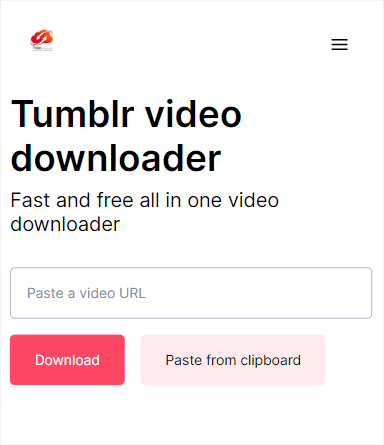
How to Download Tumblr Video on Android with Tumbload
If you frequently need to download videos from Tumblr to your phone, using a Tumblr video downloader app for Android, such as Tumbload, can be more efficient. By installing such an app on your phone, you can easily download videos and photos from Tumblr by sharing the link. Afterward, you can conveniently access the downloaded items in the Downloads panel.
To download a video from Tumblr to your Android phone:
Step 1. Download and install Tumbload on your phone from Google Play.
Step 2. Go to the Tumblr app and find the video you’d like to download.
Step 3. Tap the Share icon and choose Tumbload among the options.
Step 4. After the app loads the video, click Download to save it on your phone.
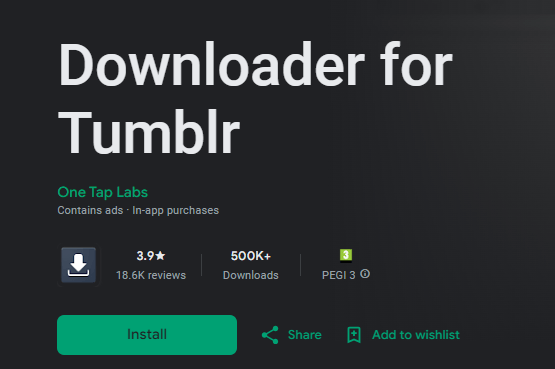
How to Save Videos from Tumblr to Phone with 4K Video Downloader
If you want to download videos from Tumblr or other popular video streaming and social networking sites, using 4K Video Downloader is a suitable choice. This versatile tool supports video and audio downloads from various sites, including Tumblr, YouTube, Instagram, Facebook, Vimeo, TikTok, Dailymotion, and more. With 4K Video Downloader, you can effortlessly download any video from any website.
In addition to downloading Tumblr to MP4, 4K Video Downloader allows you to save a Tumblr video in other video or audio formats, fulfilling your needs in different situations.
To save a video from Tumblr to your phone:
Step 1. Download and install 4K Video Downloader on your phone from its official site.
Step 2. Copy the Tumblr link.
Step 3. Open 4K Video Downloader and tap Settings.
Step 4. Customize the output format.
Step 5. Tap Paste Link to start downloading the Tumblr video to your phone.
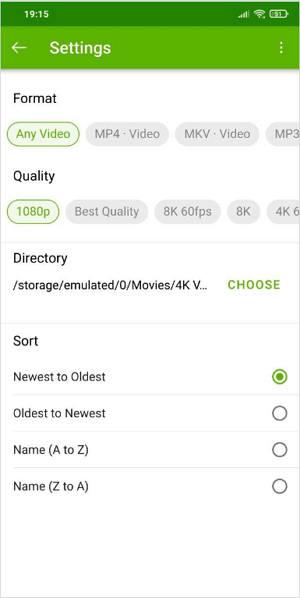
If you also wish to download Tumblr audio, you can select an audio option as the output format before you paste the URL.
Wrapping Up
In conclusion, downloading videos from Tumblr on Android is easily achievable with the help of various video download tools. Whether you prefer online Tumblr video downloaders or dedicated apps like 4K Video Downloader, you have plenty of options to choose from. By following the steps outlined in this guide, you can save your favorite videos from Tumblr directly to your Android device for offline viewing.
About the Author
Related Articles
-
6 Tips: Download Embedded Video on All Devices
With the help of embbdded video downloader tools in various types, you can download embedded video easily on your computer or mobile.
Myra Xian Updated on -
4 Ways to Download Bilibili Video in 1080p MP4
If you want to download Bilibili video in 1080p MP4, check the tipis below and use any of them to get your desired videos easily.
Myra Xian Updated on -
5 Tested Ways to Download JW Player Videos
You can use any of the JW Player video downloader tools introduced in this guide to download JW Player videos using Chrome, your computer, and more.
Myra Xian Updated on

