Quick Answer:
You can download Tumblr audio to MP3 or convert Tumblr videos to MP3 using SurFast Video Downloader, SpotifyDown, or 4K Video Downloader. Just copy the Tumblr link to one of the tools, select the output settings, and then click Download. By doing so, you can download Tumblr to MP3 on your device and get your desired songs.
When it comes to converting Tumblr to MP3, you may either want to download Tumblr music in MP3 from its audio posts or extract MP3 from Tumblr videos. Regardless of your preference, I would like to guide you through the process of converting Tumblr to MP3 in various situations, ensuring that you can effortlessly obtain your desired audio files.
Table of contents
Convert Tumblr Audio to MP3 Quickly
Tool: SurFast Video Downloader
When you enjoy music in Tumblr’s Audio category, you may have noticed that these songs are generally shared from music streaming sites like SoundCloud, Bandcamp, and Spotify. Therefore, When you download Tumblr music, you are downloading songs from SoundCloud, Bandcamp, or Spotify.
Depending on the site you are going to download audio from, the suitable tool for you varies. If you are going to download Tumblr audio that is shared from sites like SoundCloud or Bandcamp, you can easily save it in MP3 using Nabla Mind SurFast Video Downloader. It enables you to download audio from various sites and will save them in MP3 by default, making it easy for you to convert Tumblr audio to MP3.
To download Tumblr to MP3:
Step 1. Copy the target link, open the audio downloader, and press Ctrl + V or Cmd + V.

Step 2. Set the audio output format, quality, and storage folder, and click Download.

Step 3. Wait for the app to finish downloading audio from the given link.

Note: When you download audio from Tumblr, it’s important to get the right audio URL. Instead of copying the post URL, you should click the song and copy its link from the address bar.
Download Tumblr to MP3 Online
Tool: SpotifyDown
As mentioned earlier, numerous songs in Tumblr’s audio posts are shared from Spotify. If you need to download embedded audio on Tumblr that originates from Spotify, you can utilize a web-based Spotify music downloader called SpotifyDown. This tool allows you to download the songs you like from Tumblr online for free. It conveniently saves the audio file in MP3 format and is compatible with both desktop and mobile devices. Whether you intend to download Tumblr music on your computer or phone, SpotifyDown will meet your needs.
To convert Tumblr audio to MP3:
Step 1. On Tumblr, click the title of the Spotify song to go to the Spotify website.
Step 2. Click the three dots next to the song and choose Share > Copy Song Link.
Step 2. Navigate to SpofityDown, paste the URL, and then click Download.
Step 3. Wait for the website to load the song and click Download again.
Step 4. Click Download MP3 to save the MP3 file to your device.
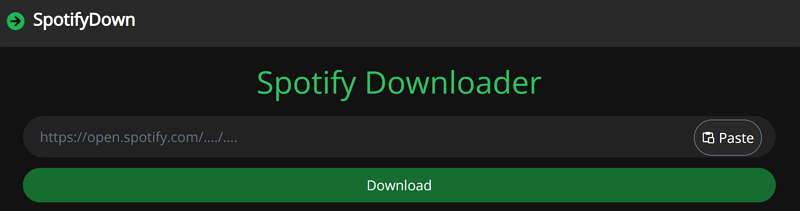
Convert Tumblr to MP3 from Videos
Tool: 4K Video Downloader
If you wish to extract audio files from Tumblr videos and save them in MP3, 4K Video Downloader is a handy choice. It is a video and audio downloader for various sites, including Tumblr. When it comes to Tumblr downloads, 4K Video Downloader allows you to download Tumblr videos, convert Tumblr videos to MP3, M4A, or OGG format, or download Tumblr audio that is shared from sites like SoundCloud. If this tool meets your needs, you can follow the steps below to convert Tumblr to MP3 on your computer without difficulty. (If you are using a mobile device, you can use the 4K Video Downloader app for Android instead.)
To convert a Tumblr video to MP3:
Step 1. Download and install 4K Video Downloader on your computer.
Step 2. Copy the Tumblr post link, open 4K Video Downloader, and click Paste Link.
Step 3. Select to download Audio and then choose MP3 as the output format.
Step 4. Set the storage folder and then click Download.
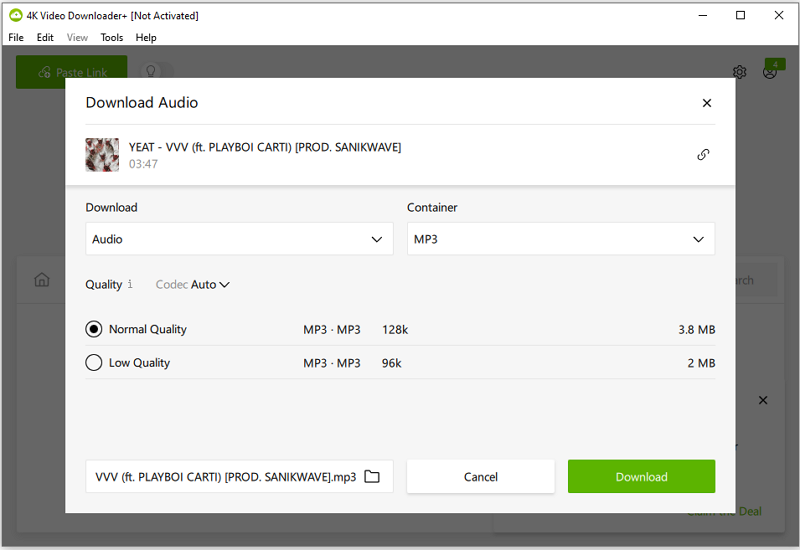
When you want to convert Tumblr audio to MP3 (from audio shared from SoundCloud), you can follow the same steps to get things done.
Wrapping Up
Depending on the audio source, the available methods may vary. If the Tumblr audio downloader tools mentioned above do not support the music links, it is advisable to search for alternative audio downloaders on the internet according to the source site. This will enable you to successfully download the audio files you need.
About the Author
Related Articles
-
Odysee to MP3: Convert Odysee to MP3 in High Quality
Whenever you want to convert Odysee to MP3, you cna use the tips in this guide to get the audio file you want easily.
Myra Xian Updated on -
SoundCloud Free Music Download: 5 Ways
This guide will show you how to download free music from SoundCloud for offline listening using four different ways.
Myra Xian Updated on -
Convert Facebook to WAV: Step-by-Step
If you want to extract audio files from Facebook and save them in WAV, check this guide and you will know how to convert Facebook to WAV.
Myra Xian Updated on

