Quick Answer:
You can download a TikTok video in its full quality by using a tool that supports high-quality video downloads, such as SurFast Video Downloader or TTDownloadr.
Higher video quality means a better video viewing experience and ensures a good mood (generally). Thus, when you save videos from TikTok to your computer or mobile device, you may prefer to download TikTok videos in full quality, such as HD (720p), Full HD (1080p), and more. If that’s what you want, check the TikTok download tools below and use any of them to capture your desired videos.
Table of contents
Download TikTok Video in Full Quality on a Computer
Tool: SurFast Video Downloader
Whether you want to download TikTok in HD or save TikTok in 4K, using SurFast Video Downloader will fulfill your needs perfectly. When you download a TikTok video from a link, it will parse the URL and provide various download options in different video resolutions for you, which depends on the video source, allowing you to download TikTok videos in full quality by choosing the highest video quality available.
What’s more, it allows you to download TikTok to MP4 and save TikTok without watermark. Even if you want to convert TikTok to MP3, you can use the Video to MP3 feature to convert the downloaded videos to MP3 with ease.
In short, whenever you want to download TikTok videos in high quality, you can use SurFast Video Downloader to get it done.
To download a TikTok video in full quality:
Step 1. Open SurFast Video Downloader and click the lightbulb icon to access the download settings.

Step 2. Choose Video and go to its settings. Select any high-quality level you prefer and choose the output format. After these settings, enable Always use the above settings.
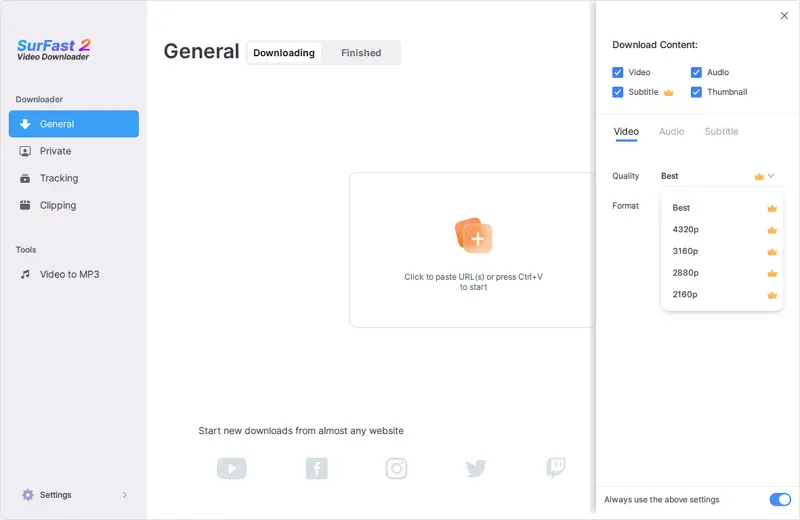
Step 3. Paste the TikTok link and the video download will start right away.

SurFast Video Downloader also supports many other video streaming sites or social networking platforms, making it possible for you to download a streaming video from any website.
Save TikTok Video in Full Quality Online for Free
Tool: TTDownloadr
If you want to download a TikTok video in full quality online for free, TTDownloadr is worth trying. It works on both desktop and mobile and allows you to save videos from TikTok in the highest quality available. Thus, when you are going to download a TikTok video in full quality, be it 720p or 1080p, TTDownloadr will serve you well.
Another reason to consider trying TTDownloader is that it allows you to directly download TikTok audio. If you are interested in converting TikTok to MP3 online, it will prove to be quite useful.
To save TikTok videos in full quality online for free:
Step 1. Get the TikTok video URL.
Step 2. Open a browser on your device and navigate to TTDownloadr.
Step 3. Paste the link into the URL box and click Download.
Step 4. To download the TikTok video in full quality, click the Without Watermark HD option.
Step 5. Wait for the TikTok video download process to finish.
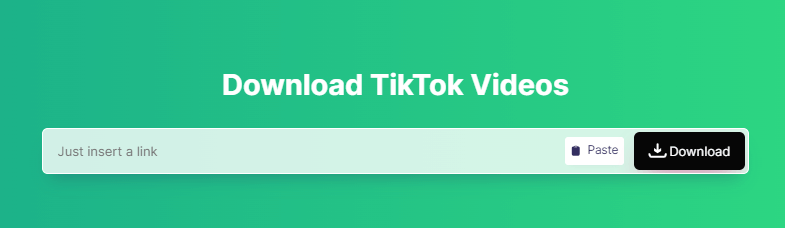
Wrapping Up
Although you can download TikTok videos within the TikTok app, it only permits you to download videos with a watermark. Therefore, when you want to save TikToks without a watermark or download TikTok videos that cannot be saved directly, it is still necessary to rely on a third-party TikTok downloader, such as the ones mentioned above.
About the Author
Related Articles
-
How to Download All TikTok Videos by Username
Read this guide to learn how to download all TikTok videos by username to efficiently save multiple TikTok videos at once.
Myra Xian Updated on -
TikTok Live Download: Download TikTok Live Stream in 3 Ways
Whether you want to download TikTok live stream from your own account or someone else's, you can use one of the ways in this guide.
Myra Xian Updated on -
How to Download TikTok Videos in 4K High Quality
Get the 4K TikTok downloader and then use it to download TikTok videos without watermark in 4K and other high-quality levels easily.
Myra Xian Updated on

