Quick Answer:
You can download Kick VODs to your PC or Mac with a Kick downloader such as SurFast Video Downloader, JDownloader, or the Kick VOD Downloader extension for Chrome. Choose the way that is best suited to your needs to apply.
Table of contents
Can You Download VODs from Kick
Yes, you can download VODs from Kick to your computer for offline viewing or other purposes. Although Kick doesn’t provide an official download feature for you, there are many third-party Kick downloader tools available that enable you to download Kick VODs to your computer for replay, such as SurFast Video Downloader, JDownloader, and more.
Download Kick VODs to MP4
Tool: SurFast Video Downloader
Since Kick VODs are generally hours long, it’s advisable to download VODs from Kick using a desktop Kick VOD downloader like SurFast Video Downloader from Nabla Mind. Such a video downloader for PC & Mac will be more stable and faster than web-based services, ensuring you successfully download the Kick VODs you need.
SurFast Video Downloader helps you to download Kick to MP4 and offers various video resolutions for you to choose from, making it easy for you to download Kick VODs in HD or FHD. Whether you want to save a single video or download multiple videos at once, it will serve you well. If you want a reliable Kick VOD downloader for PC or Mac, it will be a suitable choice.
To download Kick VODs in high quality:
Step 1. Copy the Kick VOD link, paste it to SurFast Video Downloader, and then click Confirm.

Step 2. Customize the output settings and click Download to start downloading the Kick VOD to your computer.

Step 3. Wait for the Kick VOD download to finish and then check it in the selected folder.

You can also download a Kick stream to your computer by following the same steps.
Download Kick Videos for Free
Tool: JDownloader
To download Kick videos, whether they are VODs or clips, without any cost, JDownloader is a good choice. It is a free tool for downloading videos, audio, and more from various websites, including Kick. However, unlike downloading streaming videos from other sites, where you can use the video URL to directly proceed, in the case of Kick, you need to use third-party Kick Tools to find the m3u8 file from the provided Kick VOD link. Then, you can use the m3u8 file address to download the Kick VODs with JDownloader. If you don’t mind the additional steps, you can follow the detailed steps below to give it a try.
To download a Kick VOD for free:
Step 1. Go to Kick, find and click the VOD you want to save, and click Share > Copy URL.
Step 2. Go to Kick Tools, click VOD M3U8, paste the URL into the link field, and then click Get m3u8 URL.
Step 3. In the Result section, click Copy to Clipboard.
Step 4. Open JDownloader on your computer, click Add New Links, check the URL, and then click Continue.
Step 5. In the LinkGrabber panel, right-click the resolution you need, and then choose Start Downloads.
Step 6. Go to the Downloads panel to check the progress.
Step 7. When it has been done, double-click the downloaded item to check the video.
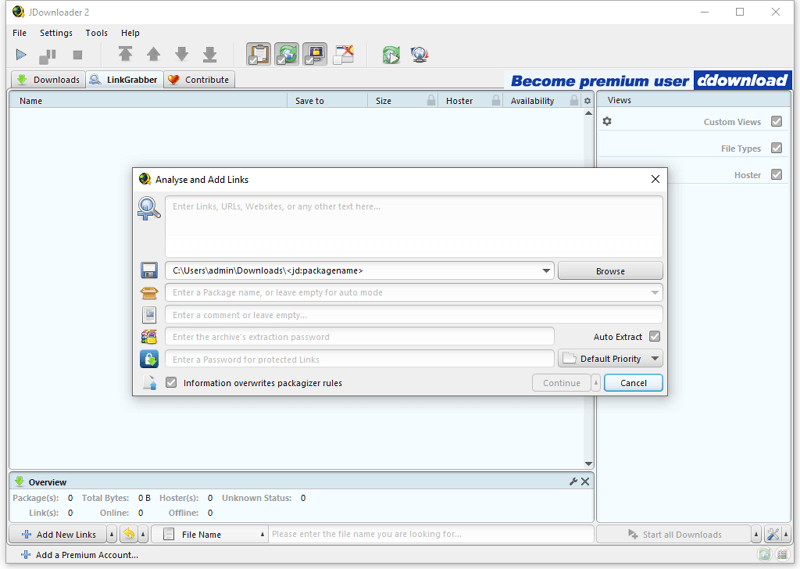
If you also wish to download Kick clips, you can use Kick Tools mentioned in this part to get your favorite clips from Kick to your computer.
Download VODs from Kick Online with Kick VOD Downloader Extension
Tool: Kick VOD Downloader for Chrome
Some of you may prefer using a Kick downloader extension to avoid installing software. If that’s the case, you can try the Kick VOD Downloader for Chrome. This extension enables you to download Kick VODs directly to your computer from the website, without the need to copy the URL. If you want to download Kick VODs online for free, it is a viable choice.
However, it’s important to note that the extension will download a Kick video in separate segments, depending on the length of the video. Consequently, after completing the Kick VOD download, you will need to join these segments together to obtain the complete video.
To download Kick VODs online via the extension:
Step 1. Visit Kick VOD downloader from the Chrome web store.
Step 2. Click Add to Chrome > Add and wait for the extension to be added to your browser.
Step 3. Open a new tab to visit Kick.
Step 4. Find and click the VOD you want to save.
Step 5. Click the Kick VOD Downloader icon shown in the middle of the screen and wait for it to load the Kick video.
Step 6. Select the video resolution you prefer and click the Download button to start downloading the Kick VOD to your computer.
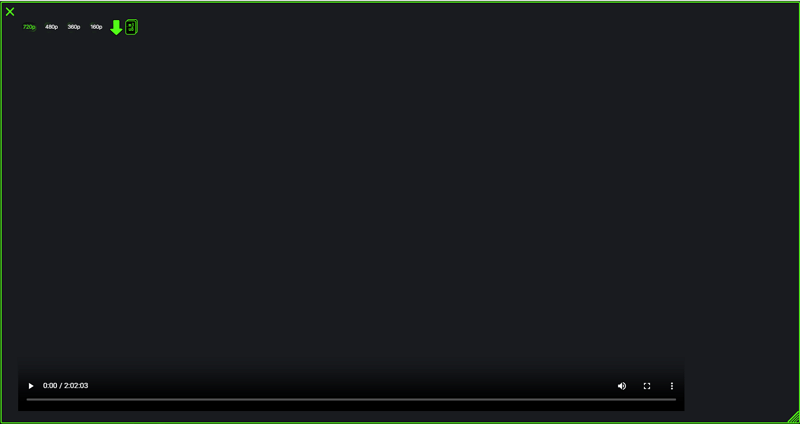
Wrapping Up
With any of the aforementioned tools, you can download high-quality VODs from Kick to ensure a satisfying viewing experience. If you also wish to download Kick clips, you have two options: either use the built-in download option or utilize a third-party tool such as Kick Tools or JDownloader to assist you.
About the Author
Related Articles
-
Download CNN Video: 4 Awesome Ways
With any of the CNN video downloaders introduced in this guide, you will be able to easily download CNN video to MP4 in high quality.
Myra Xian Updated on -
4 Easy Tips to Convert Bilibili to MP4
If you are wondering how to convert Bilibili to MP4, check this guide and you will get the simple ways to do it.
Myra Xian Updated on -
Download Video from URL: 4 Tested Ways
Here you will know how to download video from URL to download video from any website easily. Read on to check the details.
Myra Xian Updated on

