Quick Answer:
You can download a Kick stream while it is still streaming or download the Kick VOD using SurFast Video Downloader, JDownloader, or yt-dlp. SurFast Video Downloader is capable of downloading a Kick stream while it is still live, whereas the latter two tools can only download Kick VODs.
Since Kick doesn’t provide any official feature to download its live streams, you will need a third-party Kick downloader to assist you in downloading Kick streams on your PC or Mac. If you’re looking to download Kick stream to your computer but are unsure how to do it, refer to this guide and you will find three proven methods.
Table of contents
Download Kick Stream in 1080p
Tool: SurFast Video Downloader
No matter which content you want to download from Kick, you can use Nabla Mind SurFast Video Downloader to obtain your desired videos. This tool supports video and audio downloads from various sites, including Kick. When used as a Kick downloader, it allows you to download Kick VODs, streams, and more. When downloading Kick videos, you can select MP4 as the output format and customize the video resolution according to your needs, enabling you to download Kick to MP4 in high quality, such as 1080p.
Furthermore, you can directly convert Kick videos to MP3 or WAV formats to extract audio. If you not only need to download Kick live streams but also want to convert them to audio, SurFast Video Downloader will be quite useful.
To download a Kick stream:
Step 1. Copy the Kick live stream link, open SurFast Video Downloader, and press Ctrl + V or Cmd + V.

Step 2. Set the video format and video resolution and click Download.

Step 3. Wait until the live stream ends or click Finish to save the downloaded part.

Download Kick Streams for Free
Tool: JDownloader
If you are interested in downloading Kick streams for free, you may consider trying JDownloader. This free tool allows you to download video and audio from Kick and many other sites at no cost. However, compared with a professional tool like SurFast Video Downloader, downloading Kick Live streams using JDownloader can be relatively more challenging. With JDownloader, you will need to manually locate the m3u8 file and use it for stream download. If you don’t mind the extra steps, you can follow the steps below to obtain the Kick stream you desire.
To download a Kick live stream with JDownloader:
Step 1. Navigate to Kick and go to the stream you want to save.
Step 2. Press F12, click Network, and then search for m3u8.
Step 3. Right-click master.m3u8 and choose Copy > Copy link address.
Step 4. Download and install JDownloader on your computer and launch the app.
Step 5. Click Add New Links, paste the copied link, and then choose Continue.
Step 6. Among the loaded folders, choose one according to the resolution you need.
Step 7. Right-click it and choose Start Downloads.
Step 8. Follow the on-screen instructions to install FFmpeg. Afterward, the download will start.
Step 9. Go to the Downloads panel to check the progress and then check the downloaded video.
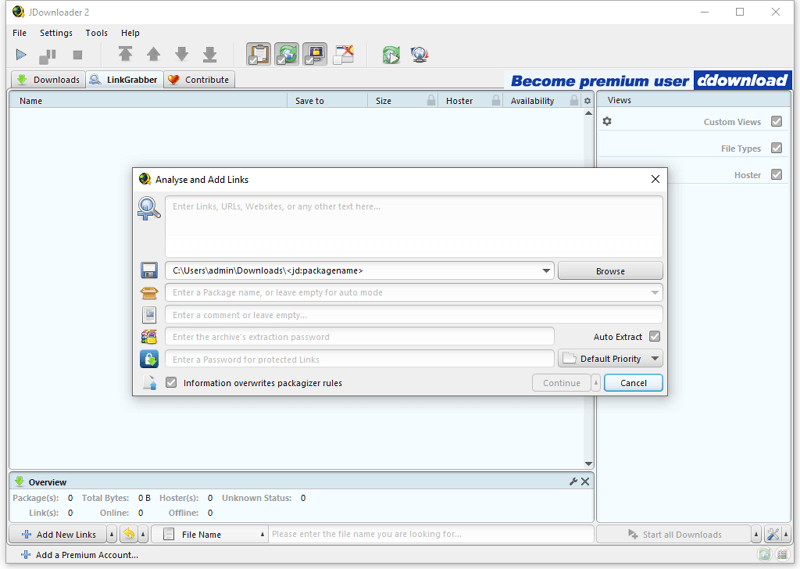
When you want to download Kick clips, you can follow the same steps in this part to get it done.
Download Twitch VODs via Command Line
Tool: yt-dlp
The last workable way to download Kick VODs is to use the command line tool, yt-dlp. With the help of it, you can download a Kick replay to your computer directly without locating the m3u8 file and copying its address.
To download a Kick VOD:
Step 1. Download and install yt-dlp on your computer.
Step 2. Open the command line tool.
Step 3. Type the yt-dlp installation directory, such as D:\kickdownload>, and then run the command yt-dlp + Kick VOD URL. Press Enter to start the video download.
Step 4. Wait for the download process to finish.
Wrapping Up
As evident from the aforementioned details, SurFast Video Downloader is the optimal solution for downloading Kick streams. Not only is it the easiest method, but it also allows you to download Kick live streams while they are still streaming. Additionally, this tool supports video and audio downloads from numerous other sites, such as Twitch, YouTube, Facebook, TikTok, and more. If you frequently need to download internet videos, SurFast Video Downloader will serve you well.
About the Author
Related Articles
-
Reddit to MP4: Download Reddit Video in Seconds
Check this guide and you will know how to download Reddit video and convert Reddit to MP4 or other formats you need.
Myra Xian Updated on -
3 Ways to Download Crunchyroll Episodes on Computer or Mobile
Whether you are going to download Crunchyroll episodes on a PC or mobile device, you will know how to do it with the tips in this guide.
Myra Xian Updated on -
XiaoHongShu Video Downloader: Download XiaoHongShu Video Easily
You can download XiaoHongShu video to your computer or mobile device using a third-party XiaoHongShu video downloader or the built-in feature in XHS.
Myra Xian Updated on

