Quick Answer:
You can download a Kick clip to your device using the built-in download feature or a third-party Kick clip downloader like Kick Tools or JDownloader. Some of the methods are also applicable to downloading other types of Kick content.
Downloading Kick clips is never a daunting task, thanks to the availability of both a built-in clip download feature and third-party Kick downloaders. There are many proven methods to download Kick clips. Regardless of whether you wish to download Kick videos on a computer or mobile device, you can find a suitable option to cater to your needs.
Table of contents
Download Kick Clips on Any Device
Tool: The Kick website or app
Kick has provided a built-in download feature for its clips, allowing you to download any clip you like. Whether you are using the web version or the mobile app, you can download clips from Kick to your device using the native download option. Here I’d like to take the web version as an example:
To download a Kick clip:
Step 1. Go to Kick and find the clip you want to download.
Step 2. Click the clip and click Download.
Step 3. Wait for the video download to finish and go to the Downloads folder on your computer to check the clip.
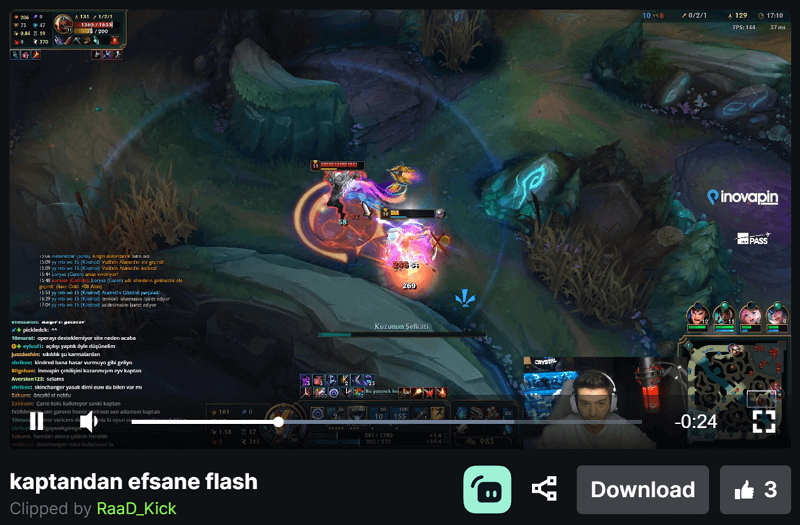
Download Kick Clips Online
Tool: Kick Tools
You can also utilize an online Kick clip downloader, such as Kick Tools, to obtain any clip you like. This tool enables you to locate and download Kick clips as 1080p files. The process involves finding the corresponding m3u8 file and then extracting and downloading the Kick clip from within it. By following this method, you can easily acquire the Kick clips you desire in high quality.
To download Kick clips online for free:
Step 1. Go to Kick and find the clip you want to download.
Step 2. Click the share icon and choose Copy URL.
Step 3. Go to Kick Tools, paste the link into the URL field, and then click GO.
Step 4. In the Result section, click Download to save the Kick clip to your Downloads folder.
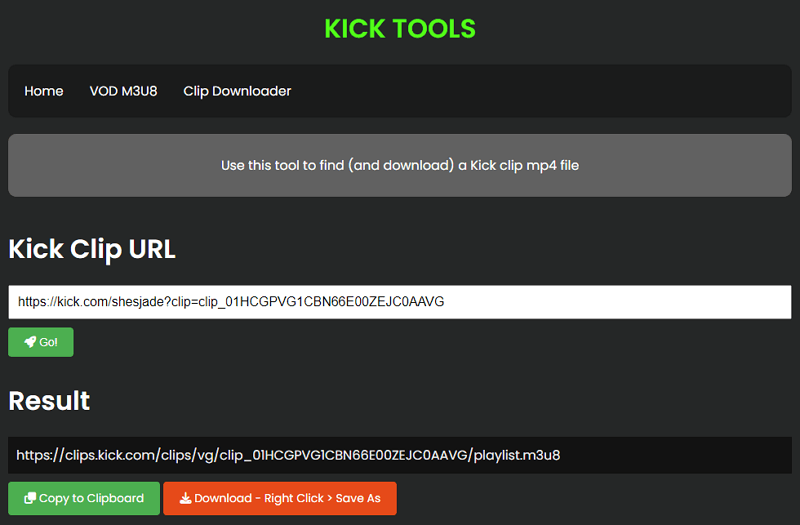
Save Kick Clips to Computer for Free
Tool: JDownloader
If you frequently find yourself needing to download streaming videos from various websites, JDownloader is a versatile video downloader that can be a suitable choice for you to download videos from Kick and other sites.
However, when it comes to Kick, the process differs slightly from downloading embedded videos on other sites. You will first need to extract the m3u8 file from the Kick clip link using the aforementioned Kick Tools. Once you have the m3u8 file address, you can utilize JDownloader to download Kick to MP4. If you are interested in this freeware, download and install JDownloader on your computer, and then follow the steps below to get any clip you like. (You can follow the same steps to download Kick VODs for offline watching.)
To save a Kick clip to your computer for free:
Step 1. Find the Kick clip you want to save and click Share > Copy URL.
Step 2. Go to Kick Tools, paste the URL, and then click GO.
Step 3. Choose Copy to Clipboard in the Result section.
Step 4. Open JDownloader, click Add New Links, and then click Continue.
Step 5. In the LinkGrabber panel, right-click the loaded item and choose Start Downloads.
Step 6. Go to the Downloads panel to check the progress.
Step 7. When it has been down, double-click the video to check it.
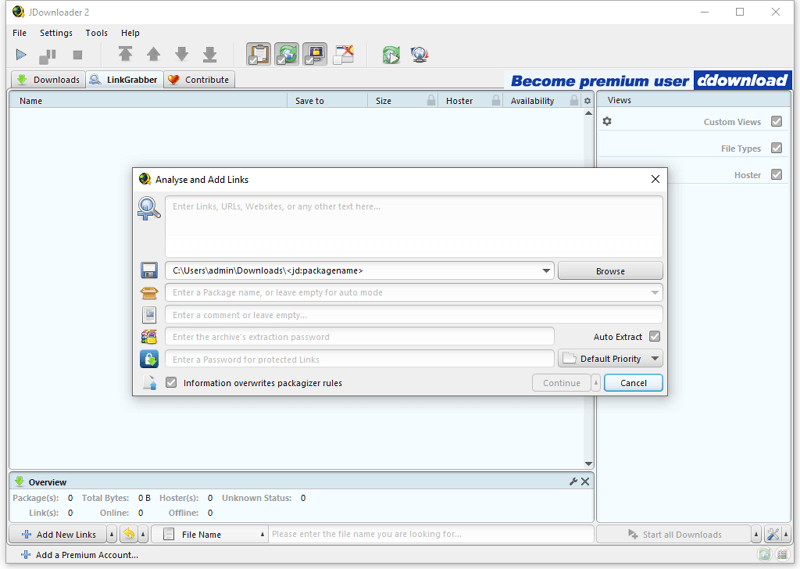
Bonus Tip: Download Kick VODs or Streams
If you not only want to download clips but also need to save other types of content, such as live streams and VODs, from Kick to your computer, it’s advisable to use Nabla Mind SurFast Video Downloader. This Kick downloader helps to download Kick streams and VODs to MP4 in various quality levels, ranging from 360p to 1080p, making it easy for you to download high-quality videos from Kick.
To download Kick videos to a PC or Mac:
Step 1. Copy the Kick VOD link, paste it to SurFast Video Downloader, and then click Confirm.

Step 2. Customize the output settings and click Download to start downloading the Kick VOD to your computer.

Step 3. Wait for the Kick VOD download to finish and then check it in the selected folder.

Wrapping Up
If you only occasionally need to download Kick clips, using the native Download option is undoubtedly the most convenient solution. However, if you frequently require downloading videos from Kick and other sites, using a comprehensive video downloader would be more helpful. Such a tool offers a wider range of features and functionalities, allowing for efficient downloading from multiple websites. By opting for a comprehensive video downloader, you can streamline the process and make it more efficient for your frequent video downloading needs.
About the Author
Related Articles
-
How to Download from 9Anime | Real-Working
You will know how to download from 9Anime to download anime episodes you like to your computer. Read on to check the proven ways in detail.
Myra Xian Updated on -
Download Video from Any Website: The Ultimate Guide
You will know how to download video from any website using various tools and services, including Google Chrome, Software, and more.
Myra Xian Updated on -
3 Easy Ways for Weverse Video Download
Check the Weverse downloader tools below and use any of them to download Weverse videos you like with a few simple clicks.
Myra Xian Updated on

