Popular Video Download Tips
Quick Answer:
You can download Instagram video to phone using an online Instagram downloader like SaveInsta, the Video Downloader for Instagram Android app, or the Instagram app itself.
The ways to download Instagram videos vary, depending on the device you use. Since the tips on how to download videos from Instagram to PC, Mac, and iPhone have been detailed already, here I’d like to show you the ways to download Instagram video to phone running Android. If you want to know how to download Instagram videos on Android, check the details below, and then you will know how to get it done quickly.
Table of contents
Download Instagram Video to Phone for Free
If you are looking for a free method to download Instagram videos on your Android phone, you will be willing to use an online Instagram video downloader such as SaveInsta. It is an all-inclusive Instagram downloader that not only allows you to save Instagram videos but also helps to download other types of content, such as photos, reels, stories, and IGTV. If you want to download Instagram reels to your phone next time, you can also try SaveInsta to get your wanted items.
Most importantly, SaveInsta is compatible with various platforms, including Android, iOS, Windows, and macOS, making it easy for you to download Instagram video to phone or computer.
To download an Instagram video to your phone for free:
Step 1. In the Instagram app, find the target video, tap the More icon, and choose Copy Link.
Step 2. Open a browser and visit the online Instagram video downloader.
Step 3. Paste the video link into the URL field and click Download.
Step 4. After the website loads the video successfully, click Download Video.
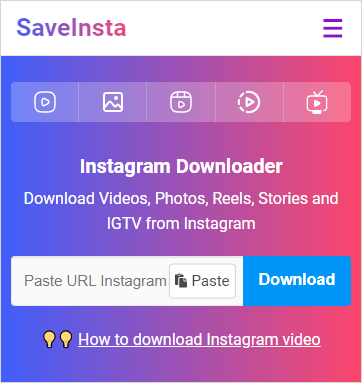
If you want to save Instagram reels to gallery without any app, you can also utilize this website to help yourself.
Download Instagram Video to Phone Without Watermark
Apart from online Instagram video download services, there are also Instagram video downloader apps available for Android. Such as Video Downloader for Instagram. This app enables you to download Instagram videos, reels, stories, and photos to your Android. Without copying the URL, you can download video from Instagram to your phone directly from the Instagram app.
Importantly, it works to download Instagram to phone without watermark. If that’s what you want, follow the steps below to capture your wanted Instagram videos.
To download an Instagram video to phone without watermark:
Step 1. Download and Install the Instagram video downloader on your phone.
Step 2. Go to Instagram to open the video you want to save.
Step 3. Click the three dots, choose Share, and select the Instagram downloader app.
Step 4. Download the video from Instagram to your phone.
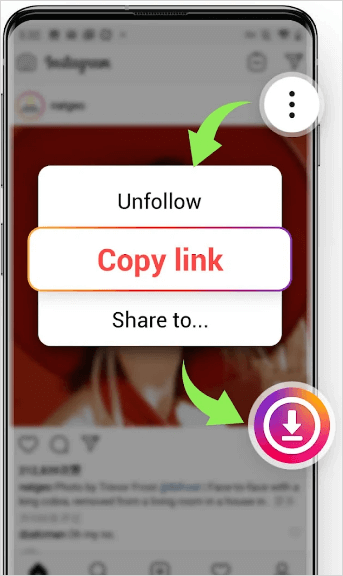
Download Instagram Videos on Android Directly
If you want to download Instagram videos from others or download your own Instagram videos with audio, use either of the tools above. But if you only want to download your own Instagram videos on Android, you can use the Instagram app itself.
Although Instagram doesn’t provide any official way for you to download Instagram videos from someone else, it does provide access to download media from your own Instagram posts.
To download Instagram videos on Android:
Step 1. Open the Instagram app on your Android phone.
Step 2. Click your profile image and find the video you want to save.
Step 3. Tap the More icon and choose Download or Save.
Step 4. You may need to click Download again to start the Instagram video download.
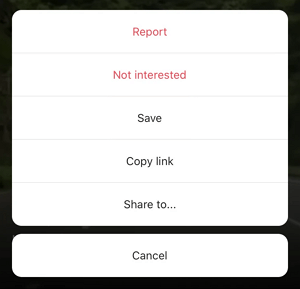
Wrapping Up
If you need to download Instagram videos on your iPhone someday in the future, you can also use one of the online Instagram video downloaders to help. In addition to SaveInsta mentioned here, there are many other workable choices:
- SnapInsa
- iGram
- SSSInstagram
- FastDL
- Toolzu
About the Author
Related Articles
-
How to Save Instagram Reels to Camera Roll in 3 Ways
You will know how to save Instagram reels to Camera Roll on your iPhone in 3 way, whether you are going to save your own or other's videos.
Myra Xian Updated on -
Instagram to GIF: Convert Instagram Video to GIF in 3 Tested Ways
Here in this guide, you will learn how to convert an Instagram video to a GIF. Then, you can share your favorite clips in an easy way.
Myra Xian Updated on -
Convert Instagram Story to MP4 in 3 Quick Ways
Check the easy tips below and pick up one of them to download an Instagram story to MP4 easily on your iPhone, Android, PC, or Mac.
Myra Xian Updated on

