Quick Answer:
You can easily download CNN videos to MP4 in your preferred video resolution using SurFast Video Downloader, 4K Video Downloader Plus, Video Downloader Professional, or SaveTheVideo. All you need is to copy the CNN link to any of the video downloaders, select the output option, and then click Download.
At one time or another, you may need to download news videos for educational purposes. That’s probably why you need to download CNN videos sometimes. Here I’d like to show you how to download vieo from CNN using a desktop or online tool. Read on to check the CNN video downloader tools in detail and use any of them to save the video you need effortlessly.
Table of contents
Download CNN Video to MP4
Tool: SurFast Video Downloader
Whether you need to download CNN videos or save videos from other websites, Nabla Mind SurFast Video Downloader is a viable choice. When it functions as a CNN video downloader, it allows you to:
- Download videos from CNN to MP4
- Save CNN videos in 1080p, 720p, 540p, and more
- Download multiple videos from CNN at once
- Convert CNN to MP3 or WAV in high quality
- Download CNN thumbnails and subtitles
No matter what you want to download from CNN, it will satisfy your needs.
To download a CNN video:
Step 1. Copy the news video link to SurFast Video Downloader and wait for it to parse the URL.

Step 2. Select the output video format and video resolution you need. Afterward, set the storage path and click Download to download the news video.

Step 3. Wait for the video download process to finish and check the video in the Finished panel.

SurFast Video Downloader works to download videos and audio files from over 1,000 sites, including YouTube, TikTok, Facebook, Instagram, and more. That means you can also download Yahoo video or save content from other news platfroms. If you want a versatile app to download videos from websites, it deserves a try.
Download CNN Videos in HD or FHD
Tool: 4K Video Downloader Plus
4K Video Downloader Plus is a comprehensive video downloader that also supports CNN video downloads. It will download news videos from CNN in the highest quality by default and save the videos in MP4 format. What’s more, it can extract audio from CNN videos directly and convert it to MP3, M4A, or OGG. If you want a reliable CNN video downloader for your computer, you can also consider using this tool.
To download a video from CNN in high quality:
Step 1. Copy the CNN news video link.
Step 2. Open 4K Video Downloader Plus and click Paste Link.
Step 3. Select Video and choose MP4.
Step 4. Set the storage path and click Download.
Step 5. Wait for the downloading process to finish and check the video in the selected folder.
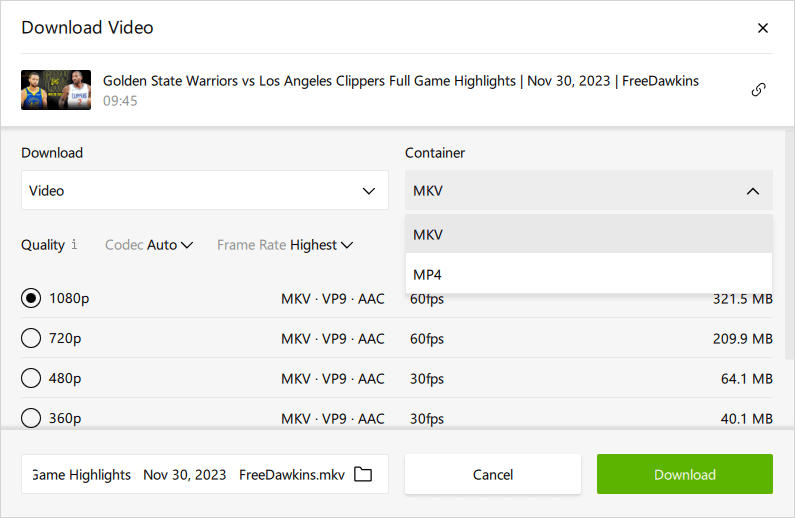
Download Video from CNN for Free via Chrome
Tool: Video Downloader Professional
There is a convenient way for CNN video downloads, which is to use Video Downloader Professional for Chrome. By using such a CNN video downloader extension, you will be able to save the video you like from CNN to your computer by accessing and clicking the download option provided in the toolbar. That means you don’t even need to copy or paste the video URL as using other types of tools. If you just need to download videos from CNN occasionally, using this method is recommended.
Note: This tool may display multiple download options, choose the one that shows the largest video size to download.
To download news videos from CNN via Chrome:
Step 1. Add Video Downloader Professional to your Chrome and pin it to the toolbar.
Step 2. Visit CNN and play the video you want to save.
Step 3. Click the icon of the extension and click Download to save the current video to the Downloads folder.
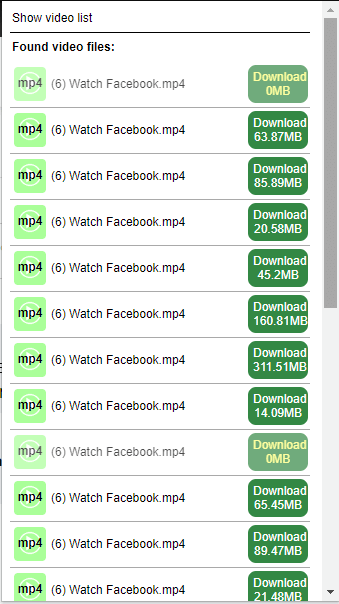
Download News Videos from CNN Online
Tool: SaveTheVideo
Whether you are going to download CNN video to a computer or mobile phone, you can use SaveTheVideo to get it done. This online video downloader and converter helps to download CNN news videos, convert CNN to audio, and trim the video before downloading. If you prefer to trim and download videos from CNN, SaveTheVideo is the optimal choice.
To download news videos from CNN online:
Step 1. Copy the CNN video link.
Step 2. Paste it to SaveTheVideo and click Start.
Step 3. Select the output option and click Download MP4.
Step 4. Right-click the video and choose Save video as.
Step 5. Set the storage folder and click Save to start the video download.
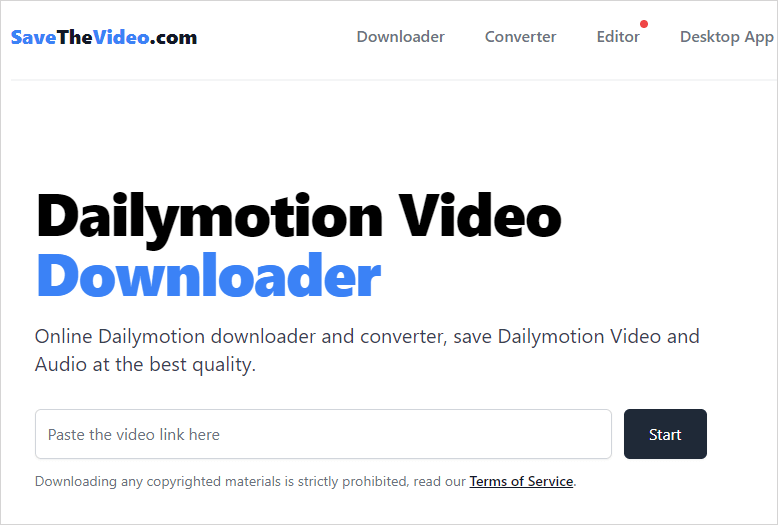
Wrapping Up
To sum up, web-based solutions are more convenient to use and desktop tools provide more powerful features. Thus, an online service is better for occasional video downloads and a desktop app is more suitable for bulk downloads from various sites.
About the Author
Related Articles
-
4 Easy Tips to Download BitChute to MP4
There are the tips for BitChute to MP4 downloads. With any of them, you can download any BitChute video you like in MP4 effortlessly.
Myra Xian Updated on -
4 Ways to Download Niconico Videos
Check the real-working Nicovideo downloader tools in this guide and use the one you like to download Niconico videos easily.
Myra Xian Updated on -
4 Ways to Download LinkedIn Video in HD
Read this guide and you will know how to download LinkedIn video to your device for offline use using four proven ways.
Myra Xian Updated on

