Quick Answer:
You can download Yahoo video to MP4 in high quality by using SurFast Video Downloader, YouTube4KDownloader, or SaveTheVideo. To save a video from Yahoo, copy the video link to the Yahoo video downloader, choose the output format, and then click Download.
There may be times when you want to download videos from Yahoo News, Yahoo Finance, or other Yahoo platforms. If you do, check this guide and you will get four Yahoo video downloader tools that can effectively download Yahoo video to your device.
Table of contents
Fast Yahoo Video Downloader for PC and Mac: SurFast Video Downloader
Nabla Mind SurFast Video Downloader is a great pick for downloading news videos from Yahoo or other platforms. When it serves as a Yahoo video downloader, it allows you to:
- Download Yahoo videos in HD, FHD, and more, depending on the video source
- Convert Yahoo to MP4
- Download multiple Yahoo videos at once
- Extract audio from Yahoo videos and save in MP3 or WAV
If you need to, you can also download videos from Yahoo with thumbnails or subtitles using this tool. In short, SurFast Video Downloader deserves a try whether you wish to download video or audio from the internet.
To download a Yahoo video:
Step 1. Copy the news video link to SurFast Video Downloader and wait for it to parse the URL.

Step 2. Select the output video format and video resolution you need. Afterward, set the storage path and click Download to download the news video.

Step 3. Wait for the video download process to finish and check the video in the Finished panel.

You can also use SurFast Video Downloader to download CNN video, download BBC videos, or save news videos from other platforms.
Free Yahoo Downloader: YouTube4KDownloader
YouTube4KDownloader is a free online service that provides video and audio download solutions for various websites, including Yahoo. It enables you to download videos, audio, or muted videos from Yahoo links. It also offers the freedom to choose the file format and quality you prefer. Whenever you want an online or free Yahoo downloader, you can consider using YouTube4KDownloader.
To save a Yahoo video online for free:
Step 1. Copy the Yahoo video link.
Step 2. Paste it to YouTube4KDownloader and click Download.
Step 3. Wait for the website to parse the link.
Step 4. When it displays the download options, click Download next to the video format and quality you need to start the video download.
Step 5. Check the video in Downloads.
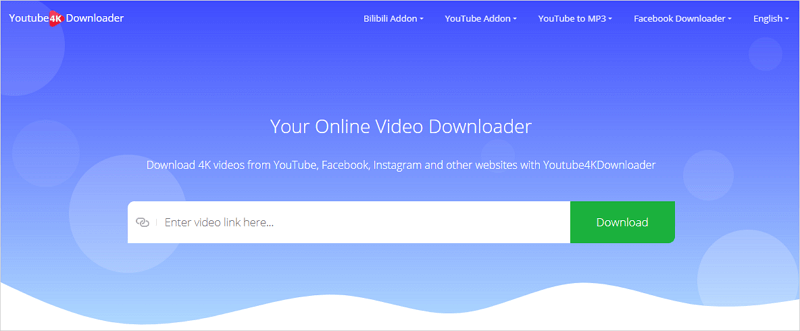
Online Yahoo Video Download Tool: SaveTheVideo
Although many video downloader supports Yahoo video downloads, few of them allow you to trim the video before the video download. If you want to trim and download Yahoo videos, using SaveTheVideo is the best choice. This online video downloader and converter enables you to cut the file to keep your desired part and helps to download videos from Yahoo in MP4 in your preferred quality. If that’s what you want, follow the steps below. (This service only downloads audio files or muted videos from Yahoo.)
Note: You will be redirected after you click the Start button. When it happens, close the new page and go back to the online downloader to continue.
To save a Yahoo video online:
Step 1. Get the Yahoo video link.
Step 2. Visit SaveTheVideo, paste the link, and then click Start.
Step 3. In the pop-up window, select the output MP4 option you need and click Start Download.
Step 4. Wait for the tool to process the video and then click Download MP4.
Step 5. Wait for the Yahoo video download process to finish.
Step 6. Check the video in Downloads.
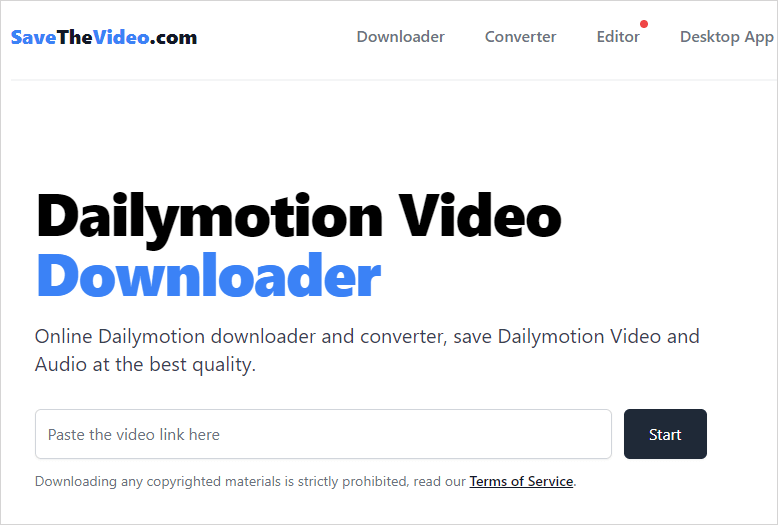
Bonus Tip: Download Yahoo Video to MP3
In addition to downloading videos from Yahoo, some of you may also wish to download a Yahoo video to MP3 sometimes. To extract audio from Yahoo video and save it in MP3, SurFast Video Downloader will be helpful. It can convert Yahoo to MP3 at 320kbps, ensuring good audio quality.
To download a Yahoo video to MP3:
Step 1. Copy the target link, open the audio downloader, and press Ctrl + V or Cmd + V.

Step 2. Set the audio output format, quality, and storage folder, and click Download.

Step 3. Wait for the app to finish downloading audio from the given link.

Wrapping Up
Thanks to these Yahoo video download tools, getting videos from Yahoo for offline watching has never been easier. Even if you want to convert Yahoo videos to MP3, you can use one of these Yahoo downloaders to accomplish it. Choose the most suitable tool based on your device and specific download needs.
About the Author
Related Articles
-
4 Ways to Download Reddit Video with Sound
You can easily download Reddit video with audio using any of them Reddit video downloader tools introduced in this guide.
Myra Xian Updated on -
How to Download from 9Anime | Real-Working
You will know how to download from 9Anime to download anime episodes you like to your computer. Read on to check the proven ways in detail.
Myra Xian Updated on -
iFunny Video Downloader: Download iFunny Videos to MP4
Get any of the iFunny video downloader tools in this guide and use it to download iFunny videos to your device in MP4.
Myra Xian Updated on

