Quick Answer:
You can download YouTube live streams to MP4 using SurFast Video Downloader, 4K Video Downloader, or SaveFrom. To download a YouTube live to MP4, just copy the live URL to any of the tools, select the MP4 output option, and then click Download.
YouTube live stream download requires higher technical support compared to downloading regular YouTube videos. Consequently, not every YouTube video downloader can act as a YouTube livestream downloader and assist in converting YouTube Live to MP4 on your computer. Fortunately, there are still tools available that allow you to directly convert YouTube to MP4. If you are interested, here are some proven tips:
Table of contents
Download YouTube Live Stream to MP4 in 1080p and More
Tool: SurFast Video Downloader
SurFast Video Downloader is a powerful YouTube video downloader that supports all types of YouTube videos. With it installed on your PC or Mac, you will be able to download YouTube live streams, regular videos, playlists, and channels, allowing you to download any video you like from YouTube for offline watching. What’s more, it also helps to convert a YouTube live to MP3 or WAV. If you need to extract audio from a YouTube live video next time, you can still apply this tool to get it done.
When you download a YouTube live streaming video, you can choose MP4 as the output format and customize the video resolution, like 720p, 1080p, or higher. Therefore, you can convert a YouTube live to MP4 in high quality with ease by using SurFast Video Downloader.
To convert a YouTube live stream to MP4:
Step 1. Copy the YouTube live link and then paste it to SurFast Video Downloader.

Step 2. Select the video format and quality you need, set the storage path, and click Download.

Step 3. Wait for the live stream download to finish or click Finish to save the downloaded part whenever you want to.

Convert YouTube Live to MP4 for Free
Tool: 4K Video Downloader
4K Video Downloader is a reliable application for downloading YouTube live streams. It offers a variety of video and audio formats for you to choose from. Whether you want to download a YouTube live stream to MP4 or MP3, it can fulfill your needs. Furthermore, 4K Video Downloader allows 30 free downloads per day, allowing you to download YouTube videos without any cost.
In addition to YouTube, 4K Video Downloader is also effective in downloading streaming videos from other websites, making it an excellent option for online video downloads.
To convert a YouTube live to MP4 for free:
Step 1. Download and install 4K Video Downloader Plus to your computer.
Step 2. Copy the link to the YouTube live.
Step 3. Launch 4K Video Downloader and click Paste Link.
Step 4. Select Video and choose MP4 as the output format.
Step 5. Choose the video resolution you prefer, set the storage path, and then click Download.
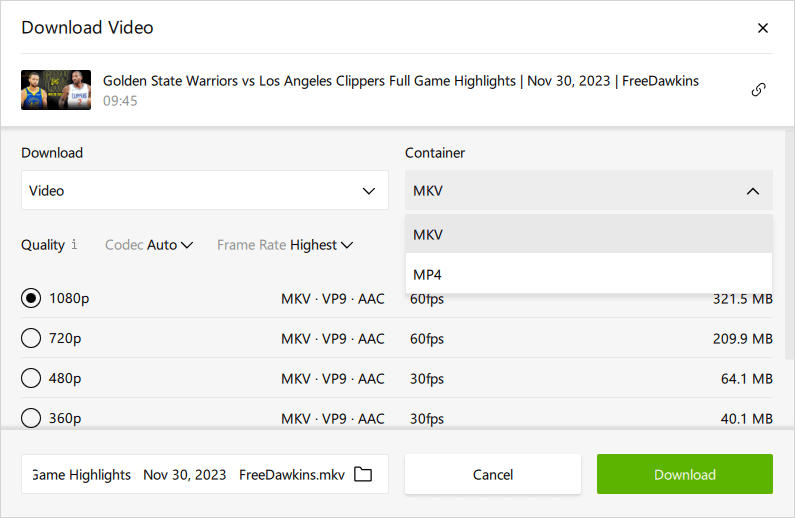
Convert YouTube Livestream to MP4 Online
Tool: SaveFrom.com
Using an online YouTube livestream downloader like SaveFrom is also a practical way to download YouTube live streams to MP4 or other formats. It spares you from software installations and is completely free to use, making it convenient to convert a YouTube streaming video to MP4.
However, an online YouTube live stream download tool works less efficiently compared to a desktop app. First, it can only download live stream segments up until the point you copied the video link. Second, it can only download muted videos, and you need to download the video and audio files separately. After downloading, you still need to merge the audio and video so that you can obtain a video with audio, which is less straightforward than using a desktop tool.
If you don’t mind, you can follow the steps below to download a YouTube video that is streaming online for free.
To download YouTube livestream to MP4 online:
Step 1. Go to YouTube and find the live video you want to save.
Step 2. Click to play the video and add SS before YouTube in the video address. Afterward, hit Enter.
Step 3. Wait for the YouTube video downloader to load the video and generate download options.
Step 4. Find the MP4 option you prefer and click Download.
Step 5. Hover over the video, click More, and choose Download.
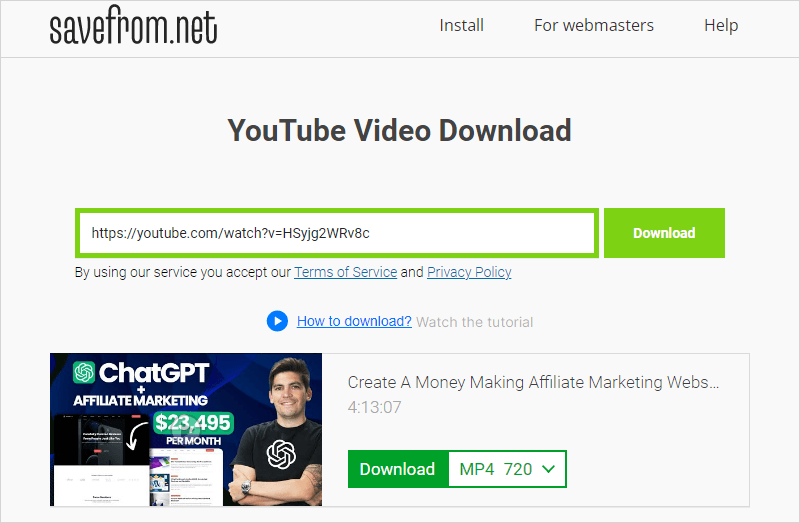
To download streaming audio from YouTube, you need to follow the same steps as mentioned earlier. Once you have downloaded the audio, you can use a video editor to merge the audio and video files.
Wrapping Up
Although other YouTube downloaders support live streams, they often cannot download the complete live video. Instead, they may only download a segment of the live stream, which may not meet your requirements. Therefore, whenever you want to download YouTube livestreams (or other types of videos), it is advisable to use a desktop tool like SurFast Video Downloader, which is highly effective and useful.
About the Author
Related Articles
-
Convert YouTube Video to MP4 on Mac: 3 Free Ways
Check this guide to convert YouTube video to MP4 on Mac for free. Pick up the method you like to convert YouTube to MP4 on Mac easily.
Myra Xian Updated on -
3 Ways to Download a YouTube Clip to MP4
Check this guide to learn how to dowlnoad a YouTube clip to MP4 using different types of method on your computer.
Myra Xian Updated on -
How to Convert YouTube Videos to MP4 on Windows in Every Way
Check this guide to learn all tested ways to convert YouTube to MP4 on Windows and pick the YouTube to MP4 convert you like most to apply.
Myra Xian Updated on

