Quick Answer:
You can download TikTok videos on your Android phone by using the TikTok app, the SSSTik online TikTok downloader, or the 4K Video Downloader app. With a third-party tool, you can save any video from TikTok to your phone.
Downloading TikTok videos on Android phones is easy, as there are both built-in features and third-party TikTok downloaders available. However, the most suitable method for you may vary depending on your specific needs. Therefore, I would like to show you different ways to save TikTok video on your phone. Check them in detail and choose the one that best suits your preferences to obtain your desired TikTok videos without any hassle.
Table of contents
Downoad TikTok Videos on Android Without Any App
Tool: The TikTok app
As you may already know, there is a download option available if you’re looking to save your own TikTok videos or if the video owner has enabled video downloads for viewers. This is the easiest way to save TikTok videos to your phone, as you can simply use the built-in Save Video option.
However, it’s important to note that videos downloaded using this method will include the TikTok watermark. If you want to save TikTok videos without the watermark on your phone, you will need to use a third-party TikTok downloader, which will be discussed in the later part.
To download a TikTok video to your Android phone directly:
Step 1. Open the TikTok app and find the video you want to download.
Step 2. Tap the Share icon or the three dots and then choose Save Video.
Step 3. Go to your Gallery app to access and view the video.
With this method, you can download TikTok videos to Gallery directly. If you want to download TikTok videos that can’t be saved, you will need a third-party TikTok downloader to help.
Save TikTok Video to Phone Online
Tool: SSSTik
Another effective method to save TikTok videos to your phone without using any apps is by using an online TikTok video downloader, such as SSSTik. With this website, you can easily download any TikTok videos to MP4 on your phone. Whether you need to download videos that cannot be saved directly or save TikTok videos without watermarks on your Android phone, SSSTik will serve you well.
Besides, SSSTik allows you to directly convert TikTok to MP3. When you want to download TikTok audio, you can still apply this online service.
Note: You may encounter ads and popups while using an online video downloader.
To save a TikTok video to your phone online for free:
Step 1. Get the video link from the TikTok app.
Step 2. Open a browser and visit SSSTik.io.
Step 3. Paste the URL and tap Download.
Step 4. Click the download option you prefer to save the TikTok video to your phone.
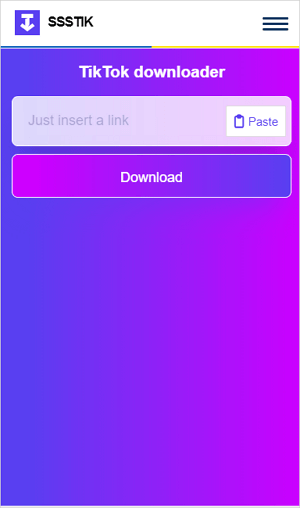
Save TikTok Videos to Phone via a Mobile App
Tool: 4K Video Downloader App
If you not only want to download videos from TikTok but also wish to save online videos from many other sites, using the 4K Video Downloader app is a better choice. It is a comprehensive video downloader that supports various sites, including TikTok, YouTube, Instagram, Facebook, Vimeo, Dailymotion, and more. Whether you need to save TikTok videos to your phone or download streaming videos from other sites, the 4K Video Downloader app is a practical choice for you.
To save TikTok videos to your phone:
Step 1. Download and install 4K Video Downloader on your Android device.
Step 2. Copy the TikTok video link.
Step 3. Open the TikTok downloader and tap Settings to choose your download preferences.
Step 4. Go back to the main interface and tap Paste Link.
Step 5. Wait for the TikTok download process to finish.
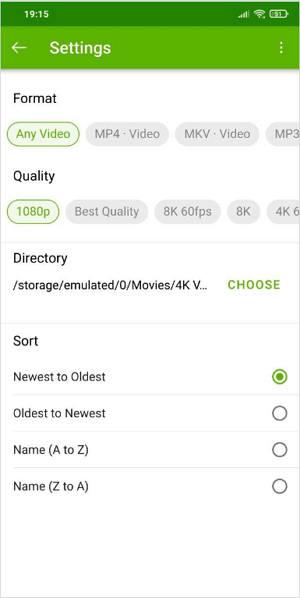
How to Save TikTok Videos Without the Save Button
As mentioned earlier, not all TikTok videos are available for download. To save TikTok videos that don’t have the Save button, you can use a third-party TikTok downloader to assist you. Some popular options include:
- SurFast Video Downloader for PC & Mac
- JDownloader for PC & Mac
- SSSTik for all platforms
- SaveTT for all platforms
- SnapTik for all platforms
- Video Downloader extension for Chrome
Wrapping Up
The above are three methods to download videos from TikTok to Android phones. However, it’s important to note that both online tools and mobile apps offer numerous other options. If you are not satisfied with the tools recommended here, you can search on Google or the Google Play Store for a TikTok video downloader that you trust. I hope you can easily download the videos you desire.
About the Author
Related Articles
-
3 Efficient Ways to Download TikTok Videos on PC
To download TikTok videos on PC, you can use SurFast Video Downloader, SSSTIK.io, and 4K Tokkit.
Charlene Chen Updated on -
4 Ways to Save TikTok to Camera Roll on iPhone
This guide provides several ways for you to save TikTok to Camera Roll on your iPhone, either with or without posting the video.
Myra Xian Updated on -
3 Ways to Download TikTok Thumbnail Easily
Read this guide and you will know how to download TikTok thumbnail to get pictures you like from TikTok in different ways.
Myra Xian Updated on

