Quick Answer:
You can download Odysee videos to MP4 on your computer or mobile using the built-in Download option or a third-party Odysee Downloader like SurFast Video Downloader for Windows & Mac or SaveTheVideo for all platforms.
As an alternative to YouTube, Odysee is also a popular website for sharing and viewing videos of different types. While enjoying videos on the platform, you may find the need to download Odysee videos to your computer or mobile device, allowing you to enjoy them offline. In light of this, I would like to share three easy methods to download Odysee to MP4. If you are in search of an Odysee downloader, continue reading to get more details.
Table of contents
Download Odysee Video to MP4 from the Platform
Unlike other video streaming platforms, Odysee provides a download option for you to download the video you like to your device and will save the video in MP4 format. However, not all videos are downloadable on Odysee, depending on the settings chosen by the content creators.
If the video you want to get is downloadable, you can follow the steps below to download the Odysee video with a few simple clicks.
To download an Odysee video to MP3 from the website:
Step 1. Open a browser and visit Odysee.com.
Step 2. Find and click to play the video you want to save.
Step 3. Click the More option (three dots) under the video and choose Download.
Step 4. Wait for the video download process to finish and then go to the Downloads folder to check the video.
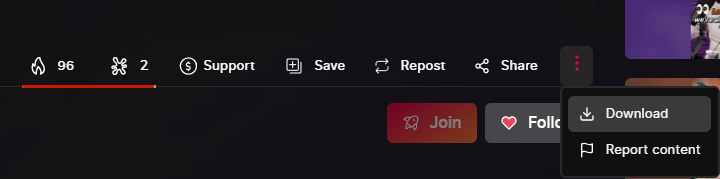
Convert Odysee to MP4 in 1080p
Tool: SurFast Video Downloader
If you find there is no download option available under the target video, that’s probably because the content creator doesn’t enable the feature. That’s when you need a third-party Odysee downloader to download videos from the platform. To convert Odysee to MP4 in high quality, such as 1080p or 720p, you can use the easy and versatile tool, SurFast Video Downloader from Nabla Mind. It allows you to download Odysee videos in MP4 in different quality levels and helps to convert Odysee to MP3 or WAV in high quality.
In addition to Odysee, SurFast Video Downloader supports many other sites, such as YouTube, TikTok, Facebook, Instagram, Twitch, and more. If you want an app to download any video from any website, this tool is what you are looking for.
To download Odysee to MP4 in 1080p:
Step 1. Copy the Odysee video link you need, launch SurFast Video Downloader, and press Ctrl + V.

Step 2. Select MP4 as the output format, and choose the video quality you need. Set the storage path, and then click Download to start downloading the Odysee video to MP4.

Step 3. When the video download is done, go to the Finished panel to check the video.

Download Odysee to MP4 Online for Free
Too: SaveTheVideo.com
Using an online video downloader like SaveTheVideo is indeed a helpful option for downloading Odysee videos in MP4 format. SaveTheVideo.com provides the ability to download videos from Odysee without the need for any additional software. It offers various video quality options, including FHD (Full HD) and HD (High Definition).
Additionally, SaveTheVideo is compatible with multiple platforms, including Windows, macOS, Android, and iOS. Whether you intend to download Odysee videos to your computer or mobile phone, this online Odysee downloader is a reliable choice.
Note: Online video downloaders may bother you with ads and redirections.
To save an Odysee video to MP4 online for free:
Step 1. Copy the link to the Odysee video you want to download.
Step 2. Navigate to SaveTheVideo.com, paste the link, and then click Start.
Step 3. Select the video format and video quality you need and then click Download MP4.
Step 4. On the new tab, click the More button (three dots) and choose Download.
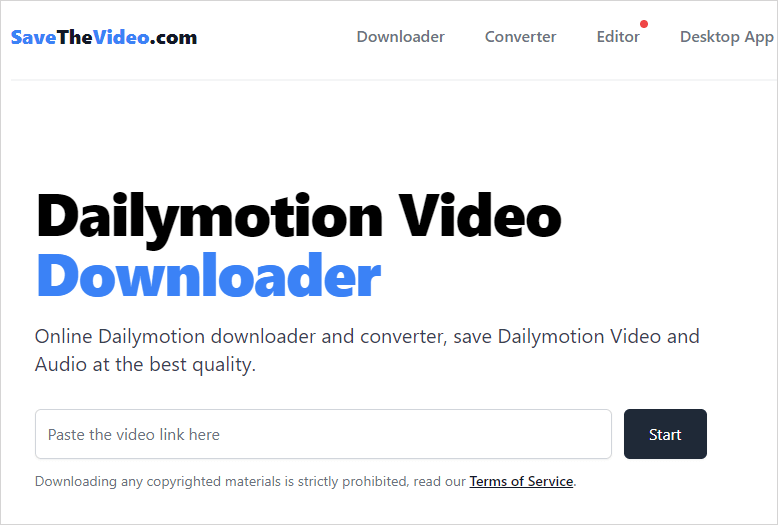
Wrapping Up
Although there is an official download feature available for downloading Odysee videos, it is important to note that this feature may not be available for all videos. Additionally, the official download feature does not allow customization of the output video resolution. If you require the ability to customize the video output settings or if you also need to save online videos from other websites, it is recommended to use a third-party video downloader.
About the Author
Related Articles
-
iFunny Video Downloader: Download iFunny Videos to MP4
Get any of the iFunny video downloader tools in this guide and use it to download iFunny videos to your device in MP4.
Myra Xian Updated on -
5 Tested Ways to Download JW Player Videos
You can use any of the JW Player video downloader tools introduced in this guide to download JW Player videos using Chrome, your computer, and more.
Myra Xian Updated on -
How to Download Non Downloadable Videos in 4 Ways
Read this giude and you will know how to download non downloadable videos with different types of video downloader apps or services.
Myra Xian Updated on

