Quick Answer:
You can save Pinterest videos to your iPhone using an online video downloader like PintoDown, a mobile app like SavePin, or a Pinterest download shortcut like R⤓Download.
When it comes to Pinterest video download, some of you may want to save Pinterest videos to computer, while others may prefer to download them on iPhone for easy access. If that’s what you want, you’ve come to the right place. Check out this guide on how to save videos from Pinterest on iPhone using different types of Pinterest video downloaders, and then choose your favorite method to apply.
Table of contents
How to Save Videos from Pinterest on iPhone Online
Tool: Online Pinterest Video Downloader
The easiest and fastest way to save Pinterest video on iPhone is to use an online Pinterest video downloader such as PintoDown. It spares you from installing any app and allows you to download videos from Pinterest on your iPhone online for free. It will download a Pinterest video to MP4 by default and save the highest quality available. In addition to mobile, you can use it on PC or Mac to save Pinterest videos to a computer easily.
If your iPhone runs iOS 13 or later, you can access the Pinterest video downloader via Safari and then download videos directly. But if your iPhone uses an earlier version, you will need to download an extra app, such as Documents by Readdle, to your iPhone and then use this app to access the online video downloader and download a Pinterest video in the app.
Since most iPhone users are running iOS 13 and later, here I’d like to show how to download Pinterest Videos on iPhone using Safar directly.
To save videos from Pinterest on iPhone online:
Step 1. Find the Pinterest video you want to save and tap Share > Copy Link.
Step 2. Open Browser and visit PintoDown.com.
Step 3. Paste the link into the URL field and click Download.
Step 4. Click Download Video.
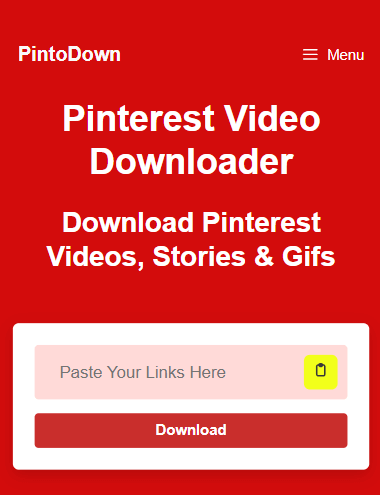
How to Download Videos from Pinterest on iPhone via an iOS App
Do you want a Pinterest video downloader app for iOS to download videos from Pinterest on your iPhone? If you do, you can try the SavePin Pinterest video downloader app for iOS. You can download and install this app from the App Store on your iPhone. Afterward, you can use it to download Pinterest videos with the link on your iPhone.
To download video from Pinterest on iPhone via an iOS app:
Step 1. Download and install SavePin to your iPhone from the App Store.
Step 2. Go to the Pinterest app, open the target video, tap Share, and choose Copy Link.
Step 3. Open SavePin, paste the link and wait for it to load the download options.
Step 4. Click Download next to the video format and video quality you need to start the Pinterest video download.
How to Download Pinterest Videos on iPhone via Shortcut
Other than using an online Pinterest video downloader or Pinterest video download app for iOS, you can also save Pinterest videos to iPhone using a Pinterest video download shortcut. By adding such a shortcut to the Shortcuts app on your iPhone, you can download a video from Pinterest to your iPhone by sharing the item from Pinterest to the shortcut.
If you are looking for a shortcut that can download a Pinterest video, you can try R⤓Download for iOS 13 and later. This video downloader shortcut enables you to download videos from Pinterest, Instagram, YouTube, and other platforms to your iPhone or iPad. Therefore, you can not only use it to save your desired Pinterest videos but also let it help when you need to download online videos from other sites.
To download Pinterest videos on iPhone via a shortcut:
Step 1. Open Safari to visit R⤓Download.
Step 2. Tap Get Shortcut to add it to your Shortcuts app.
Step 3. Open the Pinterest app and open the target video.
Step 4. Tap Share and choose R⤓Download.
Step 5. Click Allow in all the prompts to save the video from Pinteset to your Camera Roll directly.
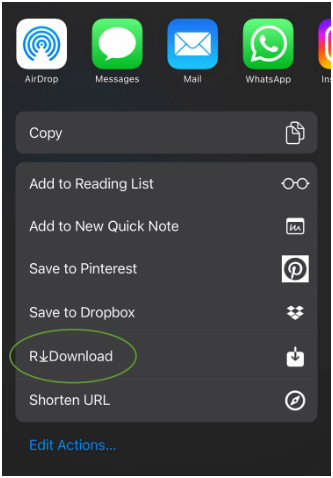
Bonus Tip: How to Save a Video from Pinterest to Your Camera Roll on iPhone
Generally, when you use an online service or iOS app to download Pinterest videos on your iPhone, the downloaded videos will be saved in the Downloads folder on your iOS device, rather than the Camera Roll. If you want to save a video from Pinterest to Camera Roll, follow the steps below:
Step 1. Go to the Files app and open the Downloads folder.
Step 2. Find the downloaded video and click to play it.
Step 3. Tap the Share button and choose Save Video.
By doing so, you can save the Pinterest video to Camera Roll on your iPhone easily.
Wrapping Up
Whether you prefer an online Pinterest video download website or a Pinterest video downloader app for iOS, you can find the tool you like from this guide. If you find it helpful, don’t hesitate to share it with others to help more.
About the Author
Related Articles
-
3 Steps to Download Pinterest Video in 4K
You will know how to download Pinterest video in 4K using the easy yet powerful Pinterest video downloader - SurFast Video Downloader.
Myra Xian Updated on -
Pinterest Video Downloader Mod APK: 3 Alternatives
You will know why you should not try a Pinterest video downloader Mod APK and the alternative ways to download Pinterst videos easily.
Myra Xian Updated on -
3 Tips: How to Save Pinterest Videos to Camera Roll on iPhone
You will know how to save Pinterest videos to Camera Roll on iPhone using three easy Pinterest video downloaders.
Myra Xian Updated on

