Quick Answer: You can download Instagram videos in 4K using the fast and stable Instagram video downloader: SurFast Video Downloader. But before you start, make sure the target video has the 4K resolution available.
Although there are many Instagram video download tools available that allow you to download Instagram videos in HD, only a few of them support downloading Instagram videos in 4K. This is because downloading high-quality Instagram videos requires more advanced capabilities from the Instagram video downloader.
If you want to download 4K Instagram videos, check the 4k video downloader for Instagram below and use it to download Instagram videos in high resolution easily.
Table of contents
4K Instagram Video Downloader: SurFast Video Downloader
Whenever you need to download 4K videos from Instagram, YouTube, or other websites, the versatile video downloader SurFast Video Downloader will easily fetch them for you, as long as the video source is available.
SurFast Video Downloader supports the highest quality of 8K. Therefore, whether you want to download Instagram videos in 4K or HD, this tool will get it done easily. You can also use it to download Instagram to MP4 and download Instagram reels. If you want to download multiple videos from Instagram, you can use this Instagram video downloader to download Instagram videos in bulk.
In addition to Instagram, SurFast Video Downloader supports many other sites, including YouTube, TikTok, Facebook, Twitter, Vimeo, Dailymotion, and more, allowing you to download videos from the internet freely.
3 Steps to Download Instagram Video in 4K
With the 4K Instagram video downloader, now you are several clicks away from getting your favorite videos from Instagram.
Notes: While downloading an Instagram video, you may need to enter your Instagram account to help the Instagram download tool access the video source.
To download Instagram videos in 4K:
Step 1. Open SurFast Video Downloader and click the lightbulb icon to access the Smart Download mode.

Step 2. Select the Video option and proceed to its settings. Choose 2160p (4K) as the output resolution and save the settings by enabling Always use the above settings.
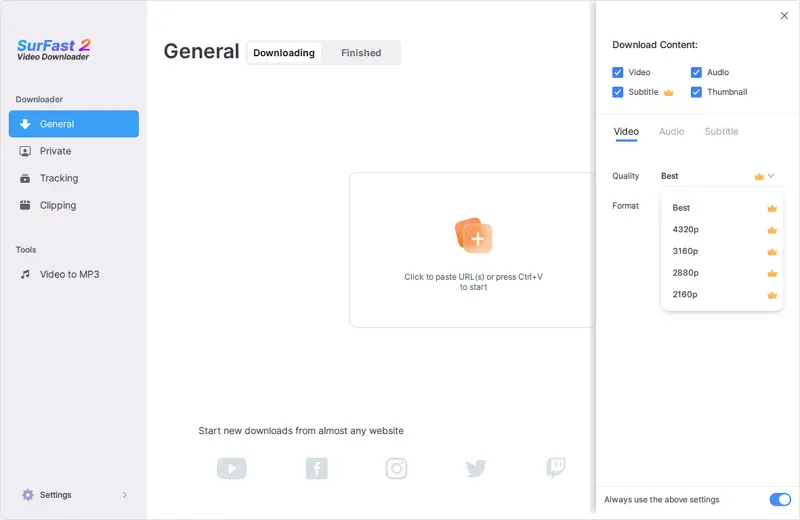
Step 3. Paste the Instagram link and the tool will immediately download and save the IG video in 4K.

Wrapping Up
With SurFast Video Downloader, you can effortlessly download Instagram videos in any desired video quality. Generally, if you aim for an optimal video viewing experience, higher video quality is preferable. However, if you wish to conserve device storage space, you can choose to download Instagram videos in HD or FHD. These quality levels strike a balance between video quality and storage requirements.
About the Author
Related Articles
-
How to Download Instagram Videos on PC in Every Way
You will know how to download Instagram videos on PC using different types of IG video downloader tools, either with or without software.
Myra Xian Updated on -
Download Instagram Reels with Audio in 3 Ways
You will know how to save reels with audio from Instagram to your phone or computer using easy and fast tips.
Myra Xian Updated on -
How to Save Instagram Videos to Camera Roll | Detailed Guide
You will know how to save Instagram videos to Camera Roll using 3 ways. Whether you are going to save videos from yourself or others.
Myra Xian Updated on

