Quick Answer:
Here are three online Dailymotion video downloader websites that work well:
1. SaveFrom
2. FastSaveNow
3. PasteDownload
Whenever you need to download videos from the internet, you may want an online service to get the video you like without any software installation. It’s no exception when it comes to downloading Dailymotion videos. If you want an online Dailymotion video downloader that works smoothly, check our picks below and apply the one you like best to download Dailymotion videos online for free.
Table of contents
Powerful Dailymotion Online Video Downloader: SaveFrom
SaveFrom is a widely known online video downloader for various websites, including Dailymotion. When you search for terms related to Dailymotion video download, you may see this online Dailymotion video downloader always ranks first on the search engine result page. Indeed, it provides an easy and direct way for you to download Dailymotion videos online for free. When you convert Dailymotion to MP4 or download Dailymotion videos in 720p, it will help.
However, while using this website, you may encounter popup ads that need you to close manually before you can continue using its video download feature. If you don’t mind, you can give it a try.
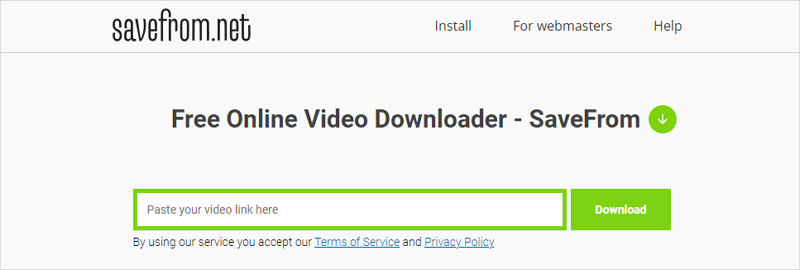
All-Inclusive Dailymotion Video Downloader Online: FastSaveNow
I mentioned this all-in-one video downloader when I wrote the guide on how to download videos from any website. FastSaveNow is an online video downloader for Dailymotion, Facebook, Twitter, Tumblr, Reddit, and more, allowing you to download Dailymotion videos online for free without any ads and redirections.
If you want to download video with URL without any software, you can bookmark this video download website to your browser and use it to capture the online videos you like freely.
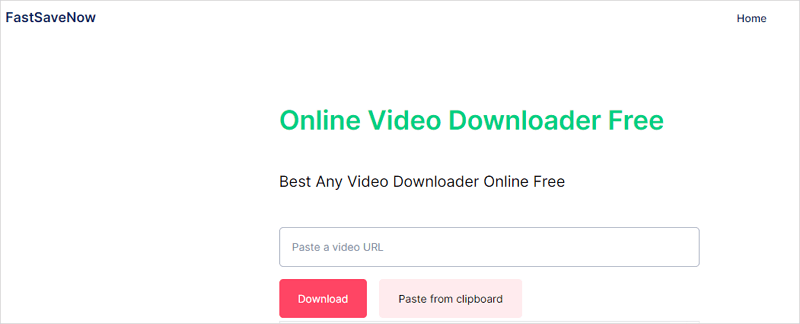
Easy Online Dailymotion Video Downloader: PasteDownload
From my experience, the functions of PasteDownoad and FastSaveNow are quite similar. The advantage of PasteDownload, an online Dailymotion video downloader, is that it downloads quickly, has no redirects, and has fewer ads, with a cleaner interface. However, there is also a disadvantage, which is that it does not support downloading Dailymotion videos at 1080p resolution.
Therefore, you can choose among these recommendations according to your specific needs and personal preferences.
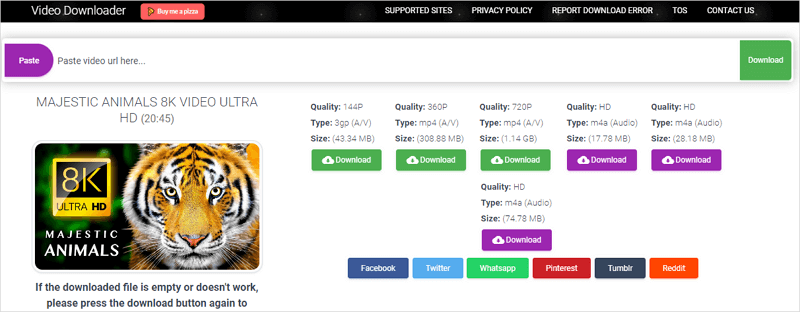
You can also use a Chrome Dailymotion video downloader extension or Firefox Dailymotion downloader add-on to get the videos you like without any app.
3 Steps to Download Dailymotion Videos Online
Since the steps to download Dailymotion videos using an online service are the same, I’d like to show you the general steps to rip videos from Dailymotion:
Step 1. When you play the video you want to save, copy its URL from the address bar of the browser.
Step 2. Go to the online Dailymotion video downloader, paste the link, and then click GO or Download.
Step 3. Click Download near the video quality you need to start downloading the video to your PC or Mac.
FAQs on Dailymotion Online Video Downloader
When you download a video from Dailymotion, you may also want to know:
How to convert Dailymotion to MP4?
Generally, all Dailymotion video downloader tools or services will download and save the Dailymotion video in MP4 format. Thus, the online services in this guide are all helpful in converting Dailymotion to MP4 for you.
How to download Dailymotion videos fast?
If you prefer a fast way to download Dailymotion videos, using a desktop-based tool like SurFast Video Downloader is the best choice.
How to download video from Dailymotion in 720p?
SaveFrom.net is a proven choice to download Dailymotion videos in 720p:
1. Paste the video link to SaveFrom online video downloader and click Download.
2. Wait for the website to parse the link.
3. When you see the download options, click the arrow next to the Download button to check all the video resolutions it provides.
4. Click 720p to start downloading the video.
Wrapping Up
Using an online Dailymotion video downloader is a convenient solution, indeed. However, it is not always the best choice.
If you use online services often, you may have noticed that they are easily banned by the browser. That means you may find them stop working unexpectedly. Besides, they don’t support mass downloads. If you are going to download a Dailymotion playlist, it will be time-consuming to use such a website since you’ll need to download videos one by one. That’s why you are recommended to use SurFast Video Downloader as a choice.
About the Author
Related Articles
-
Convert Dailymotion to MP4: Fast and Safe Ways
Here you can learn how to convert Dailymotion to MP4 using different types of Dailymotion to MP4 converter tools.
Myra Xian Updated on -
Download Dailymotion Videos via Chrome: 3 Picks
You will know how to download a video from Dailymotion online for free using a Dailymotion video downloader for Chrome with ease.
Myra Xian Updated on -
Download Dailymotion Videos in Firefox: 3 Add-Ons
If you are looking for a Dailymotion video downloader Firefox addon that really works, check the picks here and apply the one you like.
Myra Xian Updated on

