Quick Answer:
You can Download Dailymotion to MP4 using the tools below:
1. SurFast Video Downloader
2. SaveFrom.net
3. Video Downloader Online for Chrome
MP4 is the most commonly chosen video format when downloading online videos. When you want to download Dailymotion videos, you will most likely also choose to convert Dailymotion to MP4.
Fortunately, this is very easy to do, as most Dailymotion video downloaders will download a Dailymotion video as MP4 by default. Therefore, if you want to convert Dailymotion to MP4, there are many feasible solutions available. Check the tested ways below and pick up the one you like to apply:
Table of contents
Download Dailymotion to MP4 in FHD
If you want to save Dailymotion to MP4 in FHD, HD, or other quality levels freely, using the stable and reliable Dailymotion video downloader – SurFast Video Downloader is a suitable choice. It helps to convert Dailymotion to MP4 in different quality levels, allowing you to download Dailymotion videos in HD or FHD easily.
It’s worth mentioning that SurFast Video Downloader can download multiple videos at once, saving you lots of time when you need to download many items. And this is what online services can’t help.
Alongside Dailymotion, it supports many other sites such as YouTube, Facebook, Twitter, Bilibili, and more, making it easy to download videos from the internet.
To download Dailymotion to MP4:
Step 1. Go to SurFast Video Downloader > Private and visit Dailymotion using the built-in browser.

Step 2. Search for the video you want to download and click Download. In the popup window, select the output options and click Download again.
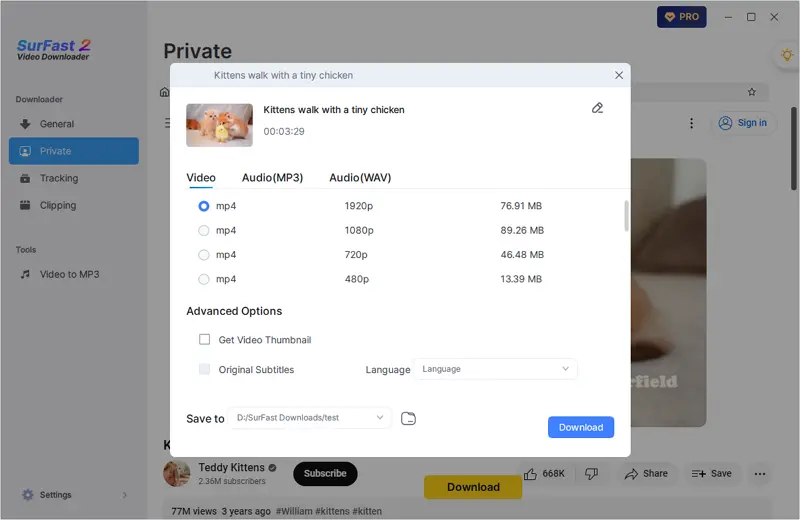
Step 3. Go to General > Downloading to check the download progress.
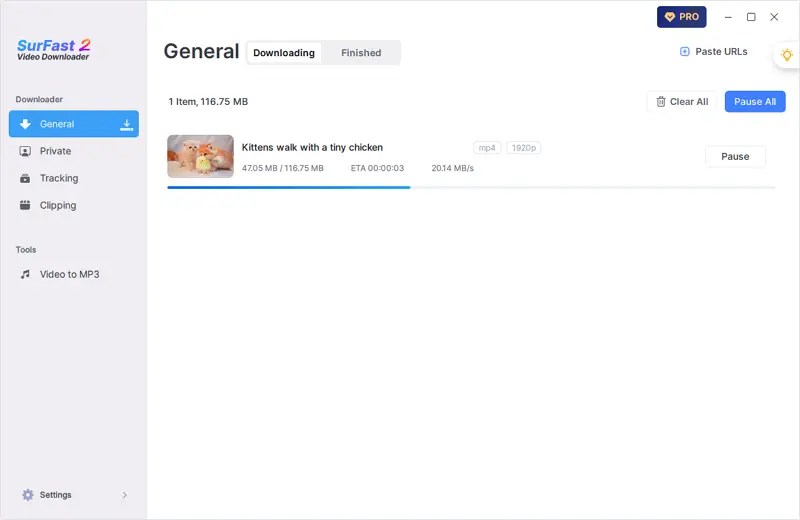
By following these steps, you can easily download a Dailymotion video to Mac or PC. Besides, SurFast Video Downloader is also a Dailymotion playlist downloader that enables you to download an entire playlist to MP4.
Convert Dailymotion to MP4 Online
If you don’t want to install any software on your device and prefer to save videos from Dailymotion online, you can use an online Dailymotion video downloader to fulfill your needs better. Online video downloader services like SaveFrom support a wide range of websites, including Dailymotion. Therefore, you can also download Dailymotion videos as MP4 via this website.
You may encounter some redirections, but since online tools are completely free, having some advertisements is understandable.
To convert Dailymotion to MP4 online:
Step 1. Copy the URL of the Dailymotion video you want to convert.
Step 2. Go to SaveFrom Dailymotion Video Downloader, paste the link, then click Download.
Step 3. By default, you can click Download to download the video from Dailymotion to 1080p MP4. If you want to save the video in another resolution, click the down-facing arrow to select the video quality you need.
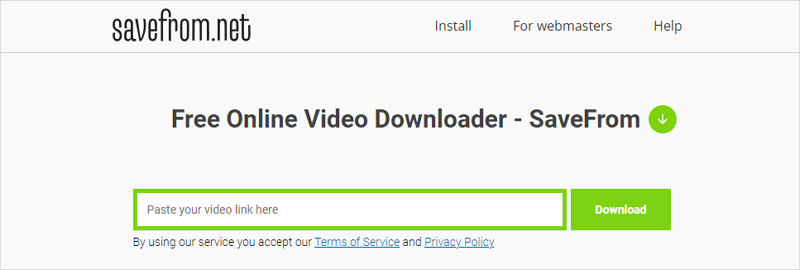
Download Dailymotion Video as MP4 for Free via Browser
It’s also a workable solution to convert Dailymotion to MP4 using a browser extension. For example, if you are using Chrome on your computer, you can add the Video Downloader Online extension to your browser. Afterward, you can use it to download Dailymotion videos to MP4 directly from its website.
If you use other browsers, you can go to its extension store to search for Chrome Dailymotion video downloader or Firefox Dailymotion video downloader and pick up the one you like to apply.
To download Dailymotion video as MP4:
Step 1. Go to the Chrome Web Store, search for Video Downloader Online, add it to your browser, and then pin it to your toolbar.
Step 2. Go to the Dailymotion website and click to play the video you want to save.
Step 3. While it is playing, click the icon of Video Downloader Online and you will see the video name.
Step 4. Click the triangle to expand the download options.
Step 5. Click Download next to the option you like.
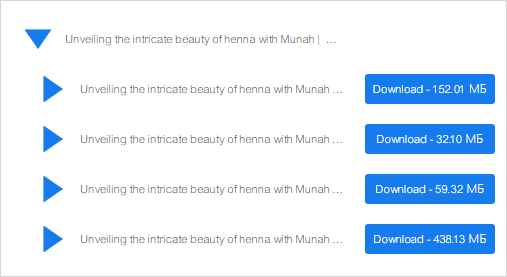
FAQs on Dailymotion to MP4
When you download video from Dailymotion, you may also want to know:
How to convert Dailymotion to MP3?
You can use TubeRipper.cc to convert Dailymotion to MP3 online for free.
How to download Dailymotion videos online?
To download a Dailymotion video online, you can use SaveFrom online video downloader. It supports YouTube, Facebook, Dailymotion, and more. To download Dailymotion videos online:
- Copy the video URL.
- Paste the link to SaveFrom.net and click Download.
- Select an option to download.
What is the best Dailymotion video downloader for Chrome?
Video Downloader Online in Chrome is the best Dailymotion Video Downloader available. It is clean and easy to use and allows you to download Dailymotion videos smoothly for free.
Wrapping Up
It is quite simple to convert Dailymotion to MP4 since it is the basic function in most of the Dailymotion video downloader tools. But when it comes to converting Dailymotion to MP3, it’s much more difficult and there are fewer tools to help. A roundabout way is to download Dailymotion to MP4 first and then convert MP4 to MP3 online for free. By doing so, you can also convert Dailymotion to MP3 without hassle.
About the Author
Related Articles
-
Download Dailymotion Video on Mac | 3 Easy Ways
You will know how to download Dailymotion video on Mac efficiently for free using a builk video downloader or online tools.
Myra Xian Updated on -
Dailymotion Playlist Downloader [Real-Working]
Here you will get a real-working and effecient Dailymotion playlist downloader to download multiple videos at once.
Myra Xian Updated on -
Download Dailymotion Video in 720p: 3 Easy Tips
If you want to download Dailymotion video in 720p or higher, check this guide and you will know how to do it using easy tools and services.
Myra Xian Updated on

