Popular Screen Recording Tips
Quick Answer:
If you’re the host, you can record the Zoom meeting easily using Zoom’s built-in screen recording feature, a third-party screen recorder, SurFlex Screen Recorder, or the pre-installed screen recorder on your computer or mobile device.
As a host, you can directly record a Zoom meeting using the Record button provided by Zoom. However, since Zoom notifies all participants when a meeting is being recorded, you may prefer to use a third-party screen recorder to record on Zoom without anyone knowing.
Given that, here I’d like to take you through four tips on how to record a Zoom meeting as a host. check them in detail and choose the tip that best fits your needs to apply.
Table of contents
How to Record a Zoom Meeting as a Host in Zoom
Zoom makes the Record available for the host of a meeting. Thus, you can record a meeting on Zoom directly by using the built-in feature. If you don’t see the Record button, click More to access the recording option.
To record a Zoom meeting as host:
Step 1. Click Record in the meeting window.
Step 2. When you are finished with the recording, click the Stop Recording button.
Step 3. To access the recorded video, go to Home > Meetings > Recorded.
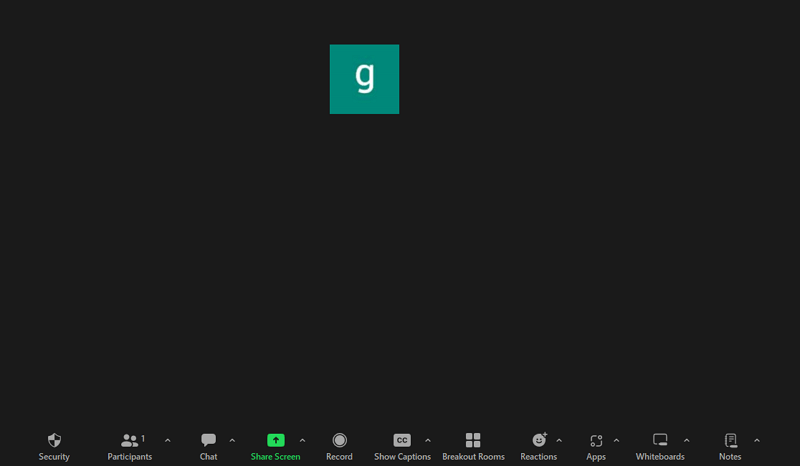
The steps above show you how to record a meeting on Zoom using a computer. If you want to know how to record a Zoom meeting as a host on a phone, check Zoom’s official guide here.
How to Record a Zoom Meeting as Host Without Others Knowing
If you want to secretly record a Zoom meeting, you will need to use a third-party screen recorder such as SurFlex Screen Recorder. Unlike Zoom, this app enables you to record Zoom meetings without others knowing and provides more advanced screen recording features for you.
Whether you are using a PC or Mac, as a host or participant, you can use SurFlex Screen Recorder to screen record on Zoom freely. Even if you need to record a video on Zoom without a meeting, it will do it for you.
To record a Zoom meeting as the host secretly:
Step 1. Launch the screen recorder and click Settings to finish the output settings.
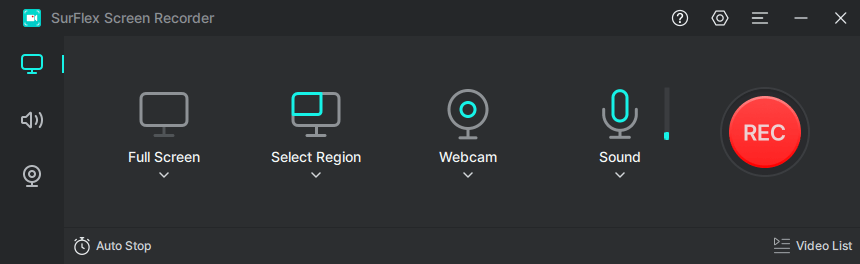
Step 2. When you record a Zoom meeting, it’s recommended to enable System Sound recording so that you can capture your own and others’ voices.
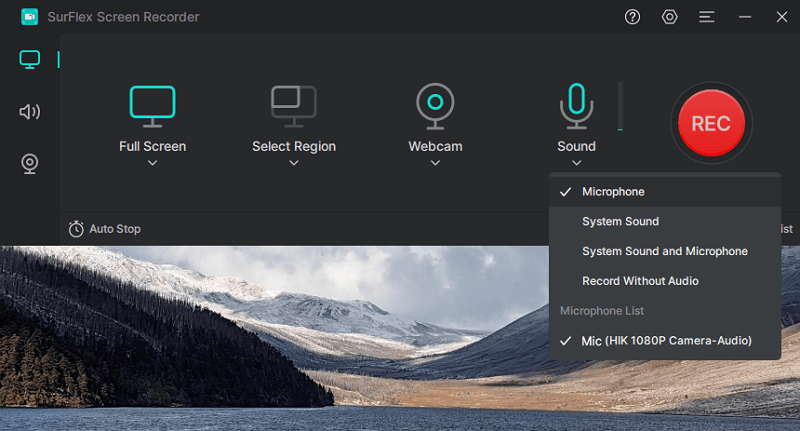
Step 3. Choose to record the Zoom Meeting window and click REC to start recording the Zoom meeting without anyone knowing.
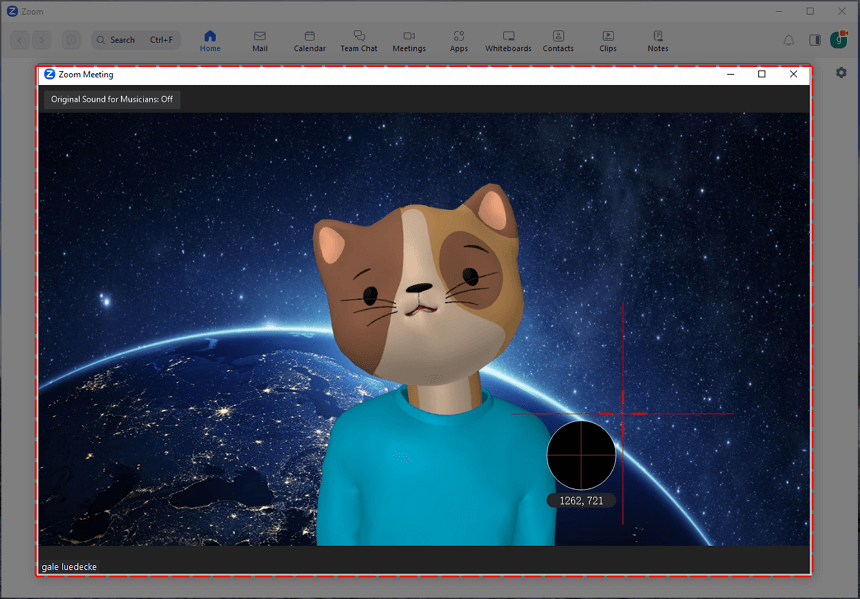
Step 4. When needed, click the Stop icon to end the meeting recording.
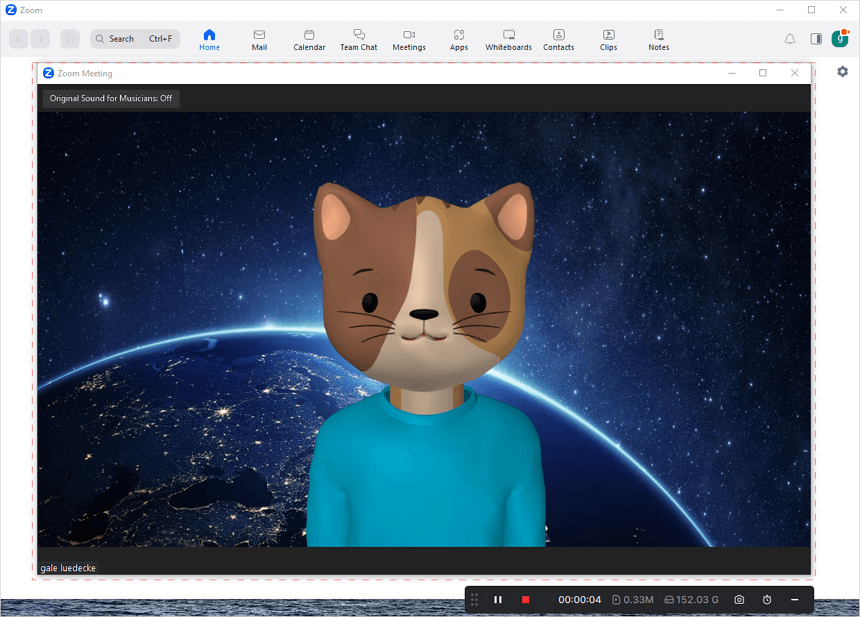
Step 5. Find and check the video in the recording list.
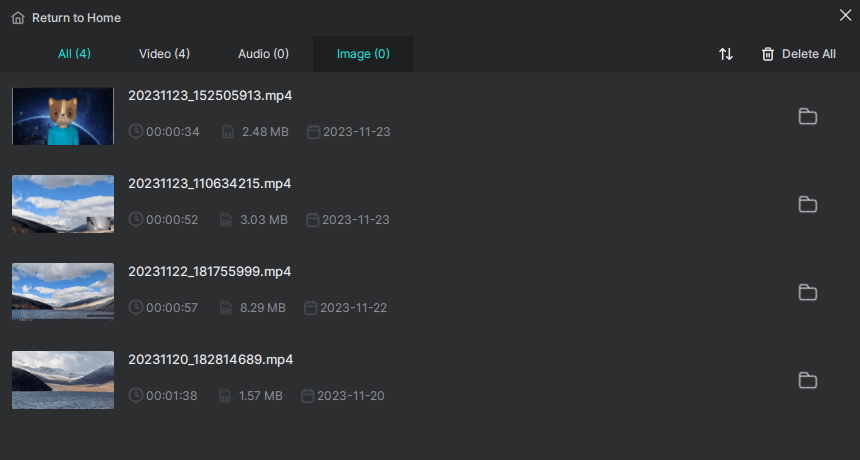
How to Record Zoom Meeting as a Host using a Built-in Screen Recorder
No matter which device you use, a computer or mobile device, there will be a native screen recorder that allows you to record on Zoom. Such a screen recorder will always work whether you are a host or participant. Depending on the device you use, the screen recorder for you varies:
- Xbox Game Bar for PC & laptop
- QuickTime Player for Mac
- Screen Recorder on iPhone & Android
Here I’d like to show you how to record a Zoom meeting on phone. If you are using a PC or Mac, check the guide on how to record Zoom meeting on computer or how to record Zoom meeting on Mac for details.
To record Zoom meeting on phone:
Step 1. Swipe down from the top of your phone screen to open the control panel.
Step 2. Tap the screen recording icon to start recording the Zoom meeting.
Step 3. Once you have completed the recording, tap the recording bar and click the Stop button.
Step 4. Go to your Photos or Gallery app to check the Zoom recording.
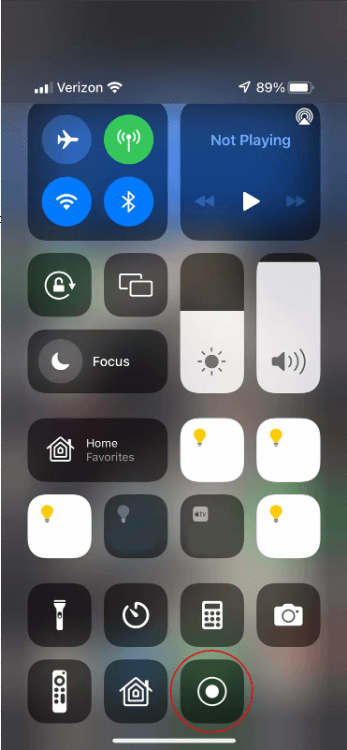
Wrapping Up
Recording a Zoom meeting is a straightforward process, particularly for the host. With the available recording options and features, capturing important moments, discussions, and presentations becomes effortless.
About the Author
Related Articles
-
Google Meet Recording Extension: 3 Picks
Check the real-working Google Meet recording extensions here and use any of them to record Google Meet on your computer.
Myra Xian Updated on -
How to Record a Video in Teams in 4 Ways
You will know how to record a video in Teams to capture whatever you need using easy and proven solutions.
Myra Xian Updated on -
How to Record a Webex Meeting as a Participant: 4 Tips
Read this detailed guide to learn how to record a Webex meeting as a participant on your PC or Mac with easy tips.
Myra Xian Updated on

