Quick Answer:
You can download BBC Sounds directly from the mobile app or website or using a third-party tool like SurFast Video Downloader or TubeRipper. Additionally, you can record audio from BBC to capture any audio content you like.
BBC Sounds is an audio streaming platform and application that offers a wide range of audio content. With the rich collection of audio content, you may encounter the music or podcasts you like and want to save them for offline listening. If you do, you’ve come to the right place. Here I’d like to show you how to download BBC Sounds to MP3. You can find a corresponding solution whether you are using a computer or mobile.
Table of contents
Download from BBC Sounds App
BBC Sounds provides a built-in Download feature for you to save the program or podcast you like for offline listening, which you can access from the BBC Sounds app for Android or iPhone. If you are using the mobile version, you can use this easiest solution to get your favorite podcasts or programs from BBC Sounds.
Note: The Download feature is not available for all items on BBC Sounds. This is mainly because certain items are only available for streaming and cannot be downloaded. Besides, downloading radio programs on the BBC Sounds app from outside the UK is not permitted due to rights restrictions.
To download from BBC Sounds app on iPhone or Android:
Step 1. Open the BBC Sounds app.
Step 2. Find and tap the episode you want to save.
Step 3. Tap the Download button below.
Step 4. Go to My Sounds > Downloads to check the downloaded audio.
Download BBC Sounds from Its Website
Some BBC podcasts are also available for download on the BBC Sounds web version, allowing you to download them directly to your computer from the BBC website. If there is no download option to download a selected podcast, it is likely an exclusive podcast on BBC Sounds, which means it can only be downloaded using the BBC Sounds mobile or tablet app. There are the steps to download a BBC podcast from the website.
To download from BBC Sounds website:
Step 1. Go to the BBC Sounds website and find the podcast you want to download.
Step 2. Select Programme Website and click Download.
Step 3. Select Higher Quality (128kbps) or Lower Quality (64kbps) to start downloading the BBC podcast to your computer.
Step 4. Go to Downloads to check the MP3 file.

Download BBC Sounds to MP3 in High Quality
Tool: SurFast Video Downloader
To download podcasts or music from BBC Sounds, you can apply Nabla Mind SurFast Video Downloader for Windows & Mac. It allows you to download BBC Sounds to MP3 in high quality on your computer in bulk, which is quite helpful when you want to download multiple audio tracks at once. What’s more, it is a video downloader that helps to download BBC videos. Whether you want to download BBC audio or video, it will serve you well.
To download BBC Sounds to your computer:
Step 1. Paste the BBC Sounds link to SurFast Video Downloader and wait for it to parse the link.

Step 2. Select the output audio format and quality, and then click Download.

Step 3. Click Finished to check the audio file.

SurFast Video Downloader is a versatile video and audio downloader that supports over 1,000 sites. Whenever you wish to download streaming audio from other sites, you can still use this tool to capture your desired content.
Download from BBC Sounds Online
There are also online BBC Sounds Downloader services that enable you to download any podcast you like. TubeRipper is one of them. It not only helps to download BBC Sounds to MP3 but also allows you to save BBC audio to M4A, FLAC, OGG, or WAV. Besides, TubeRipper is compatible with both desktop and mobile. Whether you are using a computer or mobile, you can use it to get your favorite podcasts or music from BBC Sounds to your device.
To convert BBC Sounds to MP3 online:
Step 1. Copy the link to the BBC audio track you want to download.
Step 2. Visit TubeRipper, paste the URL, and then click the arrow icon.
Step 3. Click the triangle icon next to Extract Audio and select MP3.
Step 4. Wait for the audio download to finish and then check the file in Downloads.
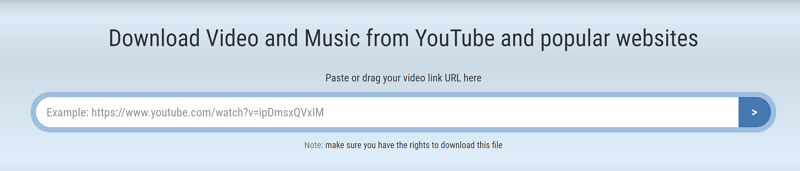
Bonus Tip: Record Live Radio from BBC Sounds
You may discover that you cannot download live radio from BBC Sounds regardless of the BBC Sounds downloader you use. Since live radio is not available for download, it is recommended to record live radio from BBC to capture the desired content. If you are open to trying such a method, SurFlex Screen Recorder can assist you. Its audio recording feature provides an effective means for recording internal audio on your computer, enabling you to easily record BBC radio stations.
To record live ration from BBC Sounds:
Step 1. Launch SurFlex Screen Recorder, choose the Record Audio mode, and then click Settings to customize the audio format and quality.
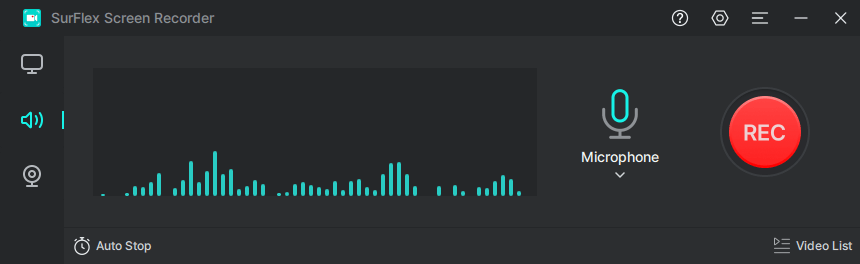
Step 2. To record internet radio on your Mac or PC, you should choose SystemSound among the options. When you’re ready, click REC.
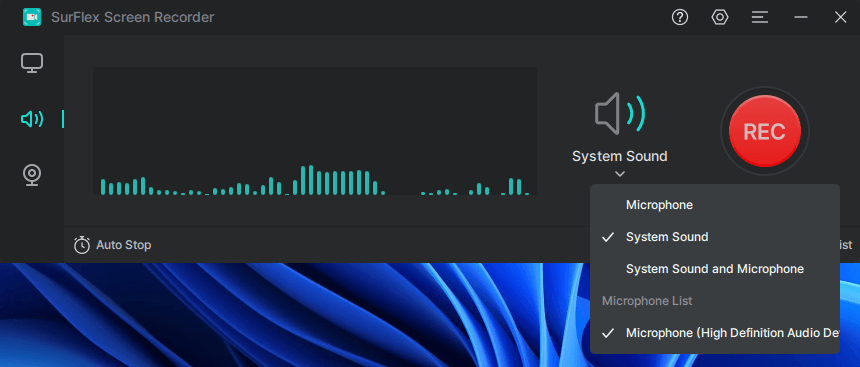
Step 3. Once the radio recording is completed, click Stop.
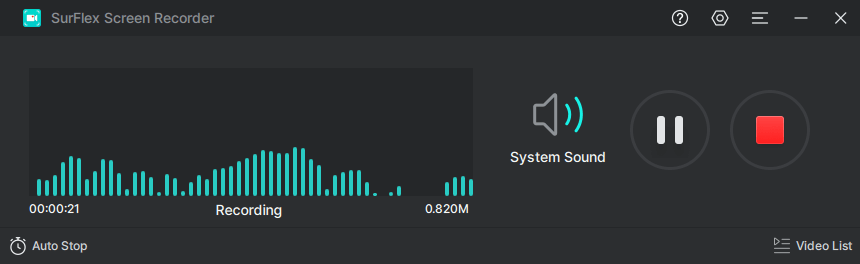
Step 4. Check the audio recording in the popup window.
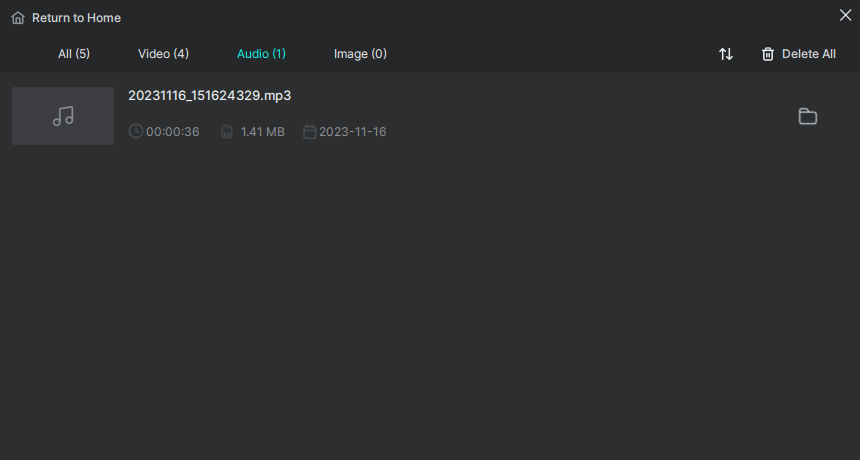
You can get more workable tips from the guide on how to record streaming audio.
Wrapping Up
If the podcast you wish to download is available for download, the simplest solution is to utilize the built-in Download feature. However, if the desired audio track is not available for download or you intend to download multiple podcasts from BBC Sounds simultaneously, it is necessary to apply a third-party tool like SurFast Video Downloader.
About the Author
Related Articles
-
3 Ways to Download TikTok Sounds to PC
If you are going to download TikTok sounds to PC but don't know how to do it, read this guide and you will get the easy solutions.
Myra Xian Updated on -
3 Ways to Download SoundCloud to MP3 in 320kbps
Check the high quality SoundCloud downloader below and use any of them to download SoundCloud to MP3 on your device.
Myra Xian Updated on -
Convert Reddit to MP3 [4 Proven Ways]
With the Reddit downloader tools in this guide, you will be able to convert Reddit to MP3 on your computeror mobile with ease.
Myra Xian Updated on

