Quick Answer:
To download YouTube Shorts to MP4, you need the help of YouTube Shorts to MP4 converter, and here is how to convert YouTube Shorts to MP4.
Step 1. Get the URL of the Shorts video you want to download.
Step 2. Open the YouTube to Shorts converter and paste the URL.
Step 4. Choose MP4 as the format and then click Download to save the YouTube Shorts into MP3.
YouTube launched its own short-form video feature YouTube Shorts in 2019 in order to compete against TikTok. Many people share short videos within 60 seconds here. You may find some funny Shorts videos and want to keep them on your local devices for offline viewing or share them with others via WhatsApp or Messenger. Here in the blog, we will share with you several ways to download YouTube videos in MP4 quickly.
Some methods can be applied to download TikTok videos.
Table of contents
Why Convert YouTube Shorts to MP4
You are recommended to download YouTube Shorts videos in MP4 if you want to keep a copy of the video. You may wonder why. Here are some reasons.
Compatibility
MP4 is a universal video format that is compatible with most devices, including computers, phones, tablets, smart TVs, and media players. If you convert a YouTube Shorts video to MP4, you will hardly encounter playback failure on your device.
Lossless Video Quality
MP4 supports high-quality video encoding. This means you can convert YouTube Shorts to MP4 format without losing quality.
Video Size
MP4 is a widely used video format because it is a compressed video format. Converting videos to MP4 can reduce the video size without significantly affecting the video quality.
Further Editing
If you are to edit a downloaded YouTube Shorts video, then MP4 is a favorable selection as it is supported by the majority of video editors. And be noted that you are only allowed to edit your own YouTube Shorts videos or get the consent of the copyright holder of the video.
Based on the advantage of MP4 format over other video formats, it is a wise choice to download or convert YouTube Shorts videos to MP4. Now let’s continue to see how to convert YouTube Shorts to MP4.
How to Convert YouTube Shorts to MP4
The process of converting YouTube Shorts to MP4 is similar to the process of converting YouTube to MP4. The only difference is that you need a YouTube Shorts to MP4 converter. Here we have selected a list of workable YouTube Shorts downloaders that can save Shorts videos in MP4. Let’s check them one by one.
1. SurFast Video Downloader
To download YouTube Shorts in MP4, you can use this YouTube Shorts downloader – SurFast Video Downloader. SurFast Video Downloader is a branded video downloader on Windows and Mac, which offers a quick and intelligent video downloading function to all mainstream video and audio sites. It supports grabbing videos from YouTube Shorts, YouTube, Instagram, Instagram Reel, TikTok, Facebook. and more sites you can name.
With cutting-edge technology, SurFast Video Downloader can help you convert videos to MP4, Webm, MP3, and WAV from popular video and audio sites. Also, to facilitate your downloading, the tool provides a batching downloading feature. With it, you can download videos in batches, up to 50 videos at one time. Besides, you can download YouTube playlist to MP3 and MP4 at one time when necessary.
Now let’s back to how to convert YouTube Shorts to MP4 using SurFast Video Downloader. In the process, you can also convert YouTube Shorts to MP3 if you set MP3 as the output format.
Step 1. Copy the URL of the YouTube Shorts and paste the link to SurFast Video Downloader.

Step 2. Choose the output format and quality for the YouTube Shorts video and then click Download.

Step 3. When the YouTube Shorts download completes, click Finished to view the downloaded video in the list.

2. SaveTube Shorts Downloader
SaveTube Shorts Downloader is a free and convenient tool that allows you to download high-quality YouTube Shorts videos to MP4 directly from YouTube. With no login required, the tool is easy to access and use. As long as you get the URL of a YouTube Shorts video, SaveTube Shorts Downloader can convert it into an MP4 video in multiple quality options.
The downloading process is straightforward, hassle-free, and user-friendly, making it easy for anyone to use. For more detailed instructions, check out the guide below to rip Shorts videos to MP4 in high quality.
Step 1. Go to YouTube to copy the URL of the Shorts video.
Step 2. Open the site of SaveTube Shorts Downloader. Paste the URL into the box.
Step 3. The analysis will start automatically. Select a quality and click on Get Link.
Step 4. When the video is ready, click Download to save the Shorts videos in MP4 on your device.
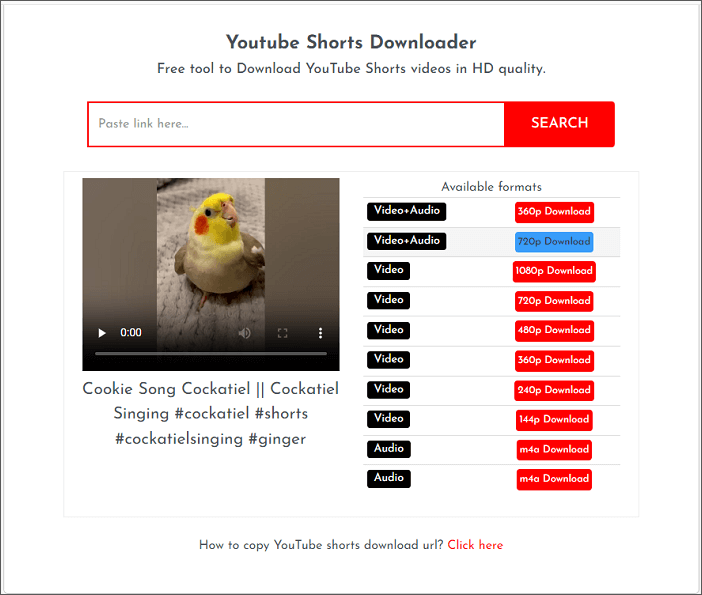
3. ShortsNoob.com
ShortsNoob is a free online YouTube Shorts downloader that downloads YouTube Shorts videos to MP4 in HD quality. You can use it to download YouTube Shorts videos in your phone gallery, PC, Laptop, iPad & iOS devices. Using the tool, you can easily save YouTube Shorts videos without any software or signups.
Step 1. Open ShortsNoob.com on any browser on your Windows, Mac, iPhone, and Android device.
Step 2. Find the Shorts video and click the share icon to copy the video URL. Paste the Shorts video into ShortsNoon
Step 3. Select a video option and click the button in red. You will see a black screen. Right-click on the blank and select Save as… to download the Shorts videos in MP4.
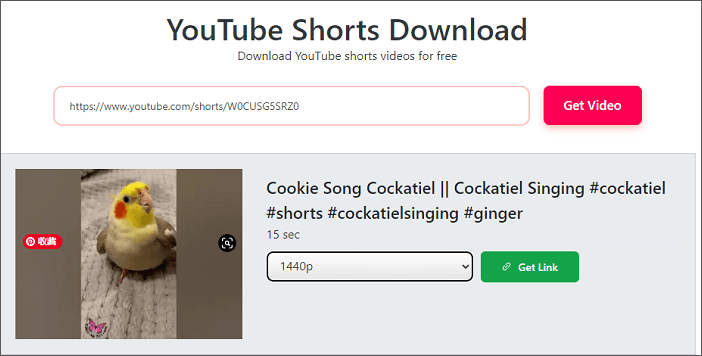
ShortsNoob saves YouTube Shorts videos in MP4 by default. Thus there is no video format option to select. While it would be better if the developer could optimize the downloading process to make it smoother.
4. YT1s YouTube Downloader
Actually, there is not much difference between downloading YouTube videos and Shorts videos. Thus YouTube video downloaders can also download YouTube Shorts videos and convert Shorts videos to MP3. YT1s is a tool that converts YouTube Shorts to MP3, MP4, and 3GP. YT1s doesn’t contain any ads and offers a similar download procedure to SaveTube.
Follow the steps below to download YouTube Shorts videos to MP4.
Step 1. Get the URL of the YouTube Shorts video.
Step 2. Open a new tab and visit YT1s YouTube Downloader. Paste the URL into the box and click Convert MP4.
Step 3. Select a quality option under MP4 and click Get Link. Then you will see a Download button.
Step 4. Click Download to save the Shorts video to MP4 on your computer or phone.
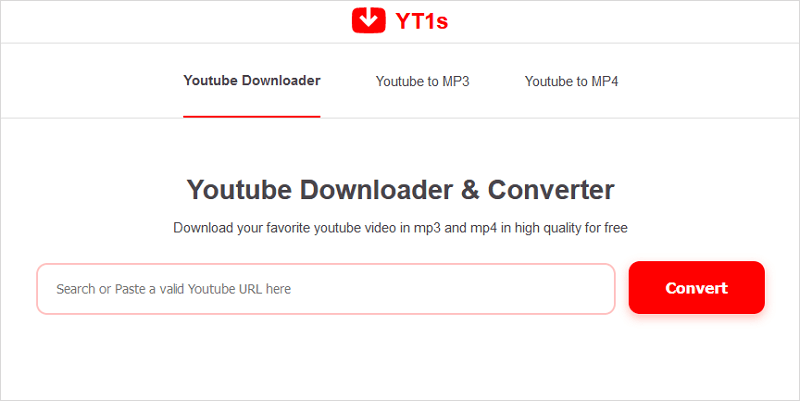
5. Heatfeed Shorts Downloader
HeatFeed Shorts Downloader is a fast online Shorts downloader that can download YouTube Shorts videos in 1080p and 720p for free. You can download as many YouTube Shorts videos for free, without any limits. The tool enables you to convert Shorts video into three formats: MP4, Webm, and MP3. You can access the online YouTube Shorts to MP4 converter from any device like PC, laptop, iOS/Android device, or iPad.
Step 1. Find your desired YouTube Shorts videos and copy the URL.
Step 2. Open HeatFeed YouTube Shorts Downloader from a browser and paste the URL into the Shorts downloader.
Step 3. Click MP4 and select quality. Then click Download to process the request.
Step 4. You will see a popup with video information. Click Download to convert the Shorts video to MP4.
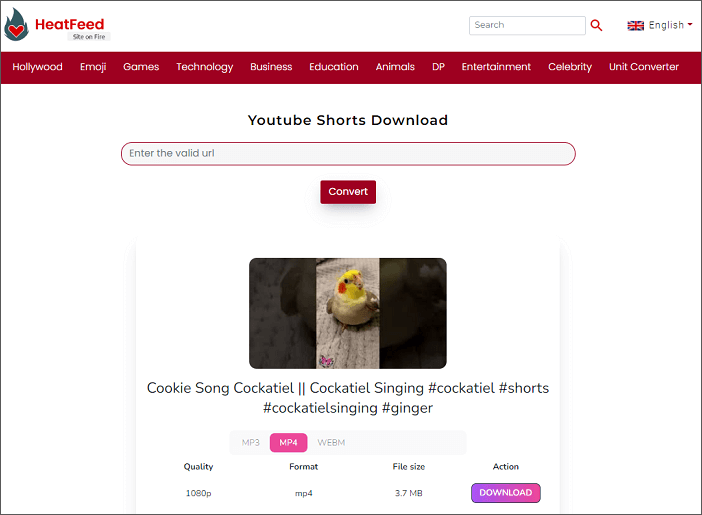
Wrapping Up
This is the 5 YouTube Shorts to MP4 converters we want to introduce to you. With any of them, you are able to convert YouTube to MP4 in HD quality. if you want to download YouTube Shorts in lossless quality, then your choice goes to SurFast Video Downloader, SaveTube Shorts downloader, and YT1s Shorts Downloader. If you want a YouTube Shorts downloader that offers a stable and fast downloading experience, then we recommend you to try SurFast Video Downloader.
FAQs on Convert YouTube Shorts to MP4
On a computer, you can get the Shorts video’s URL by directly copying the URL from the address bar of the browser.
On a phone, open the YouTube app to find the Shorts videos. Then tap on the Share icon and tap Copy Link to get the Shorts video URL.
Yes, you can. If you want to download a YouTune Shorts video in its original quality. You can use SurFast Video Downloader. It offers you two video formats to select from, MP4 and WEBM.
Luckily, you can convert Shorts videos to MP4 in bulk by using a batch YouTube Shorts converter. SurFast Video Downloader is one solution for you. You can enter multiple Shorts video URLs at one time, then convert and download them in MP4 all at once. You may find a few other desktop YouTube Shorts to MP4 converters with a batch conversion feature.
About the Author
Related Articles
-
YouTube to MP4 4K: Convert YouTube to MP4 in High Quality
Read this guide to get 4 proven ways to download YouTube videos to MP4 in 4K. Pick up the one you like to convert YouTube to 4K MP4 easily.
Myra Xian Updated on -
Convert YouTube Video to MP4 on Mac: 3 Free Ways
Check this guide to convert YouTube video to MP4 on Mac for free. Pick up the method you like to convert YouTube to MP4 on Mac easily.
Myra Xian Updated on -
3 Ways to Download a YouTube Clip to MP4
Check this guide to learn how to dowlnoad a YouTube clip to MP4 using different types of method on your computer.
Myra Xian Updated on

