Quick Answer:
You can download Videa videos to MP4 using a Videa downloader app or service, such as SurFast Video Downloader, Video Downloader Professional Chrome extension, SaveTube, or SaveTheVideo. When you need to download from Videa, copy the video URL to any of the tools, select the output format and quality, and then click Download.
If you are planning to download videos from Videa.hu but are unsure about which tool to use, don’t worry. Here, I will introduce four reliable Videa downloader tools or services that can help you download Videa to MP4 or other formats. With any of these options, you will be able to easily download your favorite Videa videos to your computer or mobile device.
Table of contents
Download Videa to MP4 in 1080p
Tool: SurFast Video Downloader
Nabla Mind SurFast Video Downloader is a reliable and fast video downloader for over 1,000 sites, including Videa. It makes it possible for you to download any video from any website. When working as a Videa downloader, this tool allows you to download Videa videos to MP4 in various video resolutions, such as 1080, 720p, and more, making it easy for you to perform high-quality Videa video downloads.
What’s more, this Videa downloader enables you to extract audio from Videa directly and save the file in MP3 or WAV format. If you need to convert Videa to MP3 or WAV someday, you can still let it help.
It’s also worth mentioning that SurFast Video Downloader supports bulk downloads. That means you can download multiple videos from Videa at once, which will save you a lot of time.
To convert Videa to MP4 in high quality:
Step 1. Open the video downloader and click the lightbulb icon to access the download settings.

Step 2. Click the checkbox next to Video and proceed to its settings. Select MP4 as the output format, choose the video resolution, and enable Always use the above settings to save the presets.
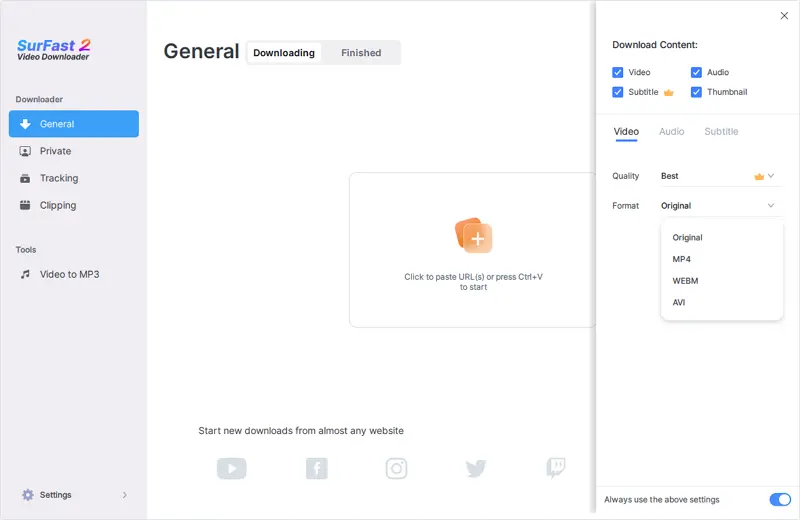
Step 3. Paste the video link to SurFast Video Downloader and it will immediately download the URL to MP4.

Download from Videa Using a Chrome Extension
Tool: Video Downloader Professional
When you download videos from Videa or other websites via a computer, it’s a good choice to use a Chrome extension like Video Downloader Professional. By adding it to your browser, you will be able to directly download from Videa to your computer’s Downloads folder, without leaving the website or copying the video URL. Thus, using such a Videa video downloader is considered the easiest way for Videa download. If you want a free and easy way to download videos from Videa.hu, it’s a good choice to try such a Chrome extension. Besides, it provides different download options for you. That means you can save the video in your preferred resolution with ease.
To download from Videa via Chrome:
Step 1. Add Video Downloader Professional to your Chrome and pin it to the toolbar.
Step 2. Head to Videa.hu and play the video you want to save.
Step 3. Click Video Downloader Professional and then wait for it to load the video.
Step 4. When you see the MP4 download options, click the one you like to start downloading the Videa video to your computer.
Step 5. Check the video in Downloads.
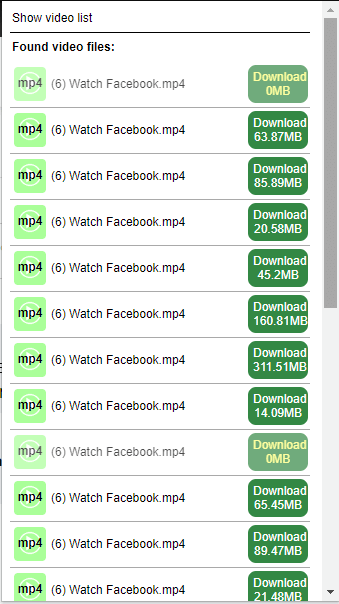
Whenever you need to download internet videos for free, you can consider using this video download extension.
Download Videa Videos Online
Tool: SaveTube
If you want an online Videa downloader to free yourself from software installations, you can try SaveTube. It is an online video downloader that works to download videos from more than 1,000 sites and helps to download Videa videos to MP4 in 1080p. Even if you want to get Videa videos in lower quality levels to save your device space, it will come in handy.
To perform Videa downloads online:
Step 1. Copy the Videa link you need.
Step 2. Navigate to Save.Tube, paste the URL, and wait for the website to parse the link.
Step 3. When you see the download options, click Download next to the MP4 option you prefer.
Step 4. On the new page, click the three dots and select Download to start the Videa download process.
Step 5. Go to Downloads to check the video.
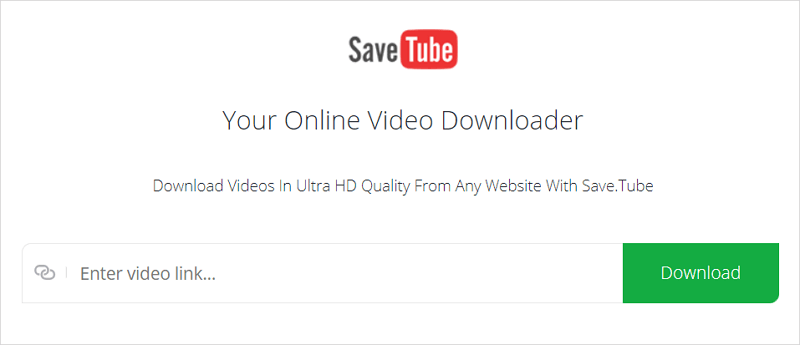
Convert Videa to MP4 for Free
Tool: SaveTheVideo
SaveTheVideo is also a tested and worked online Videa video downloader that helps to convert Videa to MP4. One of its advantages is that it allows you to trim the video before the download. That means you can download a part of the Videa video when you need to. What’s more, it is capable of converting Videa to MP3, M4A, WAV, and more. Whenever you need to download video or audio from Videa, it will cater to your preferences.
To convert Videa to MP4 for free:
Step 1. Copy the Videa link.
Step 2. Head to SaveTheVideo, paste the link, and then click Start.
Step 3. Select the MP4 option you prefer according to the resolution you need and then click Download MP4.
Step 4. Right-click the video and choose Save Video As.
Step 5. Wait for the Videa download process to finish and check the video in the Downloads folder.
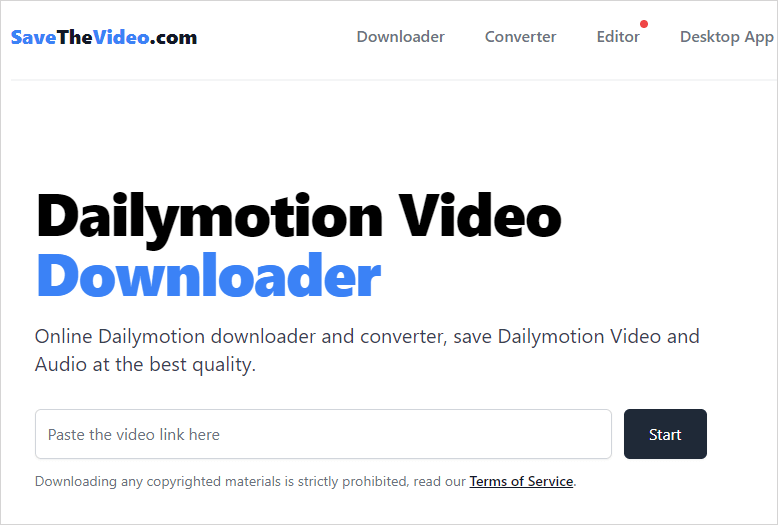
Wrapping Up
Although online Videa downloaders are convenient, they are potentially risky and will bother you with redirections. Therefore, it’s advisable to use a desktop tool like SurFast Video Downloader to download any video you like from Videa. It is much more powerful, stable, and reliable compared with online services.
About the Author
Related Articles
-
3 Ways to Download Kick Clips on Any Device
After reading this guide, you will know how to download Kick clips on your phone or computer using different ways.
Myra Xian Updated on -
OK.RU Downloader: Download OK.RU Videos in 720p or Higher
Check the OK.RU downloader tools or services in detail and use any of them to download OK.RU videos easily.
Myra Xian Updated on -
Bilibili Video Download Extension: 3 Picks
If you want a Bilibili video download extension to download Bilibili videos to your PC, check this guide to get the top picks.
Myra Xian Updated on

