Quick Answer:
You can download a Pinterest video to MP3 using TubeRipper.cc, 4K Video Downloader, or SurFast Video Downloader. All of them will help to convert Pinterest to MP3 successfully.
In addition to downloading Pinterest to MP4, there may be times when you need to download Pinterest to MP3 to extract audio from Pinterest videos. If that’s what you want, there are three tested and worked ways for you to convert a Pinterest video to MP3. No matter which kind of device you use, be it a computer or mobile device, you will find the solution to convert Pinterest to MP3 without effort.
Table of contents
Download Pinterest Video to MP3 and More
Tool: TubeRipper.cc
TubeRipper, if you judge it solely by its name, you might think it’s only related to downloading audio and video from YouTube. However, in reality, it supports numerous websites, including Pinterest.
With TubeRipper, you can not only download a Pinterest video to MP3 but also convert it to other audio formats such as FLAC, OGG, and WAV. Additionally, TubeRipper.cc also facilitates Pinterest video downloads. So, the next time you need to download Pinterest video to MP4, you can use this online Pinterest video downloader to accomplish the task. Importantly, it provides a seamless experience without intrusive ads or redirections, ensuring a smooth conversion process from Pinterest to MP3 on your computer or mobile device.
To download a Pinterest video to MP3 via TubeRipper.cc:
Step 1. Copy the video link from Pinterest.
Step 2. Open a browser to visit TubeRipper.cc.
Step 3. Paste the link into the address bar and click the Continue icon.
Step 4. Wait for the website to load the download options.
Step 5. Click the drop-down menu next to Extract Audio and choose MP3.
Step 6. Wait for the website to convert and download the Pinteret video to MP3.
Step 7. Go to the Downloads folder to check the audio file.
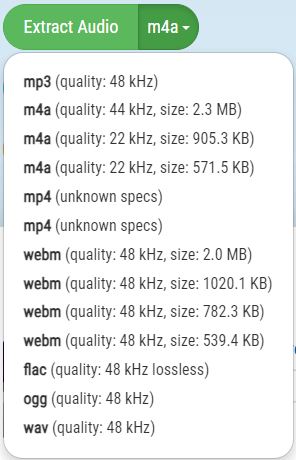
Download Pinteset to MP3 Safely
Tool: 4K Video Downloader
When searching for Pinterest to MP3 conversions, almost all of the top-ranked pages are online services. However, after trying them one by one, I discovered that they either have excessive advertisements that disrupt the user experience or are unable to successfully download Pinterest videos as MP3 files. Therefore, I recommend using a desktop-based tool like 4K Video Downloader to safely download Pinterest to MP3. This tool allows you to convert a Pinterest link to MP3 format directly and smoothly, without any interruptions from ads or redirections.
To convert Pinterest to MP4 safely:
Step 1. Copy the Pinterest video URL from its website or app.
Step 2. Open 4K Video Downloader and click Paste Link.
Step 3. Choose Download Audio and select MP3 as the target format.
Step 4. Customize the storage path and file name if needed.
Step 5. Click Download to download and convert the Pinterest video to MP3 in high quality.
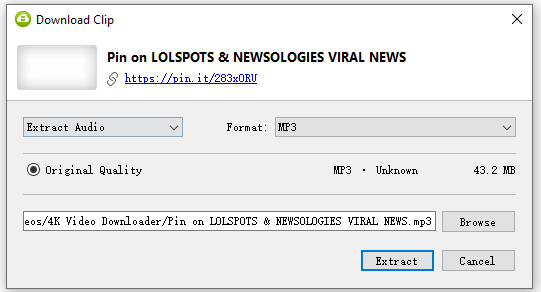
Convert a Pinterest Video to MP3 Indirectly
Tool: SurFast Video Downloader
Compared with downloading Pinterest to MP4, there are fewer tools or services available for you to convert Pinterest to MP3 directly. But if you don’t mind using an indirect solution, there are many workable solutions for you. For example, you can use SurFast Video Downloader to download a Pinterest video to MP4 first and then use its Video to MP3 feature to extract audio from the Pinterest video.
SurFast Video Downloader, although currently doesn’t support direct Pinterest to MP3 conversion, is helpful if you need to download videos from the internet often. It supports over 1,000 sites and lets you download videos from Pinterest, YouTube, TikTok, Instagram, Vimeo, Twitch, Dailymotion, and more.
If you need to convert Pinterest videos to MP3 and save online videos and audio from other sites, using SurFast Video Downloader is advisable.
To convert a Pinterest video to MP3:
Step 1. Paste the Pinterest video link to the Pinterest video downloader.

Step 2. Select your preferred video format and quality. Then click Download.

Step 3. Check the Pinterest video download progress in the Downloading section.

Step 4. Use the Video to MP3 feature to extract audio from the downloaded Pinterest video easily.
Wrapping Up
Now that you know how to extract audio from Pinterest, let’s summarize the options based on the type of device you’re using. If you’re using a mobile device like an iPhone or Android, using an online Pinterest to MP3 converter is the optimal choice. However, if you prefer to download a Pinterest video to MP3 using desktop apps, alternatives like 4K Video Downloader and SurFast Video Downloader are available. It’s important to note that web-based services often come with a high number of ads. Therefore, it is recommended to try a clean and reliable desktop app for a smoother experience.
About the Author
You May Also Like
-
How to Download Videos from Pinterest on iPhone | Free
You will know how to download Pinterest videos on iPhone and save them to your Camera Roll easily. Pick up the way you like to apply.
Myra Xian Updated on -
How to Download Videos from Pinterest on Computer in 3 Ways
You will know how to download videos from Pinterest on computer, be it a PC or Mac, using 3 easy and fast ways.
Myra Xian Updated on -
Pinterest Video Downloader Firefox Extension: 3 Top Picks
Check the tested and worked Pinterest Video Downloader Firefox extensions that really work and apply the one you like.
Myra Xian Updated on

