Quick Answer:
You can download Okru videos to MP4 by using SurFast Video Downloader, OK.ru Downloader for Chrome & Firefox, GiveFastLink, or AnyDownloader. If you choose the browser extension, you can click the Download button underneath the video to download the MP4 file. If you use a desktop app or online service, just copy the Okru video link to the tool, select the output format, and then click Download.
There are four OK.RU downloader apps or services that will help you successfully download OK.RU to MP4 on your device. In addition to downloading OK.RU videos, some of them also work to extract audio files, download thumbnails, and more. Specify your needs and use the most suitable tool to get your favorite videos from OK.RU with a few simple clicks.
Table of contents
Convert OK.RU to MP4 in HD or Higher
Tool: SurFast Video Downloader
Using a reliable and stable OK.RU to MP4 converter like Nabla Mind SurFast Video Downloader will help to convert OK.RU to MP4 in high quality, such as 720p, 1080p, or higher. Unlike web-based services that can only download one video at a time, such as desktop OK.RU video downloader supports bulk downloads, making it efficient for you to download multiple OK.RU videos to MP4 at once.
Alongside MP4, SurFast Video Downloader helps to convert OK.RU to MP3 or WAV, allowing you to directly extract audio files from Okru videos. Therefore, whether you are going to download OK.RU videos or audio files, it will be a good helper.
To download OK.RU to MP4 in HD:
Step 1. Copy the Okru video link, open SurFast Video Downloader, and press Ctrl + V or Cmd + V.

Step 2. Select the output option according to the video format and video quality you need, and then click Download.

Step 3. Wait for the tool to download the Okru video to your computer and then check it in your selected folder.

Download OK.RU to MP4 via a Browser
Tool: OK.RU Downloader
If you are going to download videos from OK.RU on a computer, the easiest solution is undoubtedly to use an OK.RU video downloader extension, such as OK.ru Downloader, which is available for both Chrome and Firefox. By adding this extension to your browser, you will be able to download Okru videos to MP4 in your preferred resolution, such as 720p, 1080p, 2160p, and more. Without installing an app or copying the video URL, you can save the video you like directly from the OK.RU website to your computer.
To download an OK.RU video to MP4 via Chrome:
Step 1. Add OK.RU Downloader to your browser via the Chrome web store.
Step 2. Navigate to OK.RU and sign in.
Step 3. Find and play the video you want to save.
Step 4. Click the Download button or hover over the option and click the video solution you need to start converting and downloading the Okru video to MP4.
Step 5. Check the video in the Downloads folder.
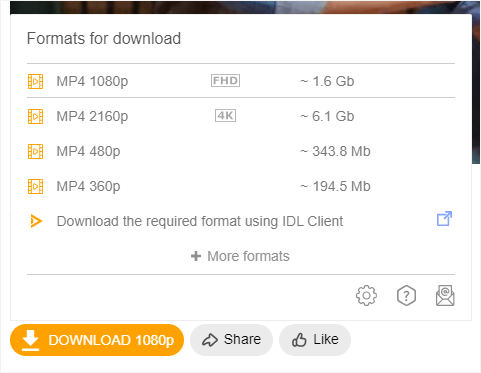
Download OK.RU Videos to MP4 Online
Tool: GiveFastlink
For you who want an online OK.RU video downloader, it’s advisable to try GiveFastLink. This web-based tool helps to download Okru (Odnoklassniki) videos for free and save the videos in MP4. It will offer all video resolutions available for you to choose from, allowing you to save Okru to MP4 in high quality with ease.
Notably, GiveFastLink is compatible with various platforms, making it a workable choice for video downloads on both desktop and mobile.
To download an OK.RU video to MP4 online:
Step 1. Copy the Okru video link you need.
Step 2. Head to GiveFastLink, paste the link to the link field and then click Download.
Step 3. Click Download next to the video format and resolution you need.
Step 4. Wait for the download process to finish and check the video in Downloads on your device.
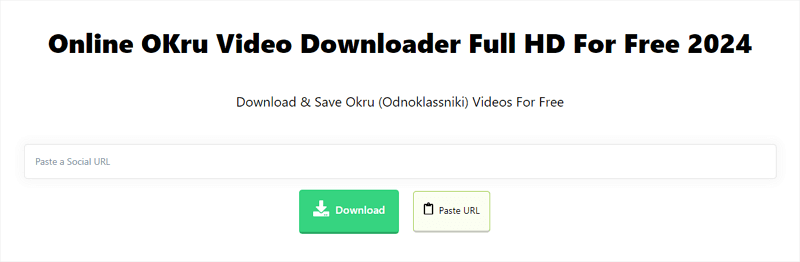
Download from OKRU to MP4 for Free
Tool: AnyDownloader
The Ok.ru (Odnoklassniki) Video Downloader from AnyDownloader is also a viable choice for downloading Okru videos. It not only helps to convert Okru to MP4 but also works to download thumbnails from Okru videos. If that’s what you need, follow the easy steps below to save the video you like to your device.
To convert Okru to MP4 for free:
Step 1. Copy the video link you need from OK.RU.
Step 2. Go to Ok.ru (Odnoklassniki) Video Downloader, paste the link, and then click Download.
Step 3. Wait for the tool to generate download links.
Step 4. Click the Download button next to the output option you prefer.
Step 5. Go to Downloads to check the video.
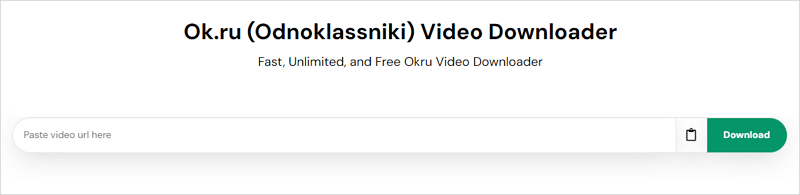
Wrapping Up
To sum up, a desktop tool like SurFast Video Downloader offers additional features and provides a seamless solution for video downloads. On the other hand, a web-based service is more convenient and compatible, but it may have fewer features and potentially redirect you. Choose the method that best suits your needs to easily save any video you like from OK.RU in MP4 format.
About the Author
Related Articles
-
3 Easy Ways for Gab Video Download
If you are going to download Gab video to your device for offline watching, check the tips below and use any of them you like.
Myra Xian Updated on -
A Simple Way to Download Video from Rutube
Check this guide to learn how to download Rutube video on your PC or Mac with an easy and powerful Rutube downloader.
Myra Xian Updated on -
4 Ways to Download Newgrounds to MP4
Learn how to convert Newgrouns to MP4 on your computer or mobile using four real-working Newgrounds to MP4 converter tools.
Myra Xian Updated on

