Quick Answer:
You can download Nicovideo to MP4 using SurFast Video Downloader, Freemake Video Downloader, SaveTheVideo, or Video Downloader Plus. Whether you prefer a desktop app or a web-based service, you can find the solution you need.
While downloading videos from Niconico for offline viewing, you may prefer to save them in MP4 format due to its excellent compatibility. With that in mind, I’d like to show you four proven ways to download Niconico to MP4. By using any of these methods, you will be able to successfully convert Nicovideo to MP4 on your device.
Table of contents
Download Niconico to MP4 in 1080p or 720p
Tool: SurFast Video Downloader
To download Niconico to MP4 in high quality on your PC or Mac, Nabla Mind SurFast Video Downloader is a viable solution. This Niconico downloader not only allows you to convert Nicovideo to MP4 but also provides different quality levels for you, allowing you to choose any video resolution you prefer. What’s more, it enables you to directly convert Niconico to MP3 or download Nicovideo to WAV in high quality. If you also intend to extract audio from Nicovideo, SurFast Video Downloader will help, too.
To download Nicovideo to MP4 in 1080p:
Step 1. Copy the link to the Niconico video, launch SurFast Video Downloader, and press Ctrl + V.

Step 2. Select the output video format and quality and click Download to save the Nicovideo.

Step 3. Wait for the Nicovideo download to finish.

Since SurFast Video Downloader supports many video streaming sites and social network platforms, you can follow the same steps to download embedded videos from other supported sites whenever you need to.
Convert Nicovideo to MP4 for Free
Tool: Freemake Video Downloader
Some of you may prefer to download Niconico videos for free. If that’s the case, you can try Freemake Video Downloader. This desktop video downloader supports video downloads from over 10,000 sites and offers a wide range of output formats. When used as a Nicovideo downloader, it can download videos from Niconico in formats such as MP4, AVI, MKV, FLV, and more.
Most importantly, it allows you to download Nicovideo videos in MP4 format for free. It’s worth noting that the free version of Freemake Video Downloader adds a Freemake logo to the downloaded videos. However, if you don’t mind the logo, you can use this Niconico video downloader to convert Nicovideo to MP4 with just a few simple clicks.
To convert Niconico to MP4 for free:
Step 1. Download and install Freemake Video Downloader on your computer.
Step 2. Copy the link to the Niconico video you want to download.
Step 3. Open Freemake Video Downloader and click Paste URL.
Step 4. Select MP4 as the output format and choose the quality level you need.
Step 5. Set the output folder and click Download.
Step 6. Choose Continue with logo in the prompt.
Step 7. Wait for the video download to complete and check the in the selected folder.
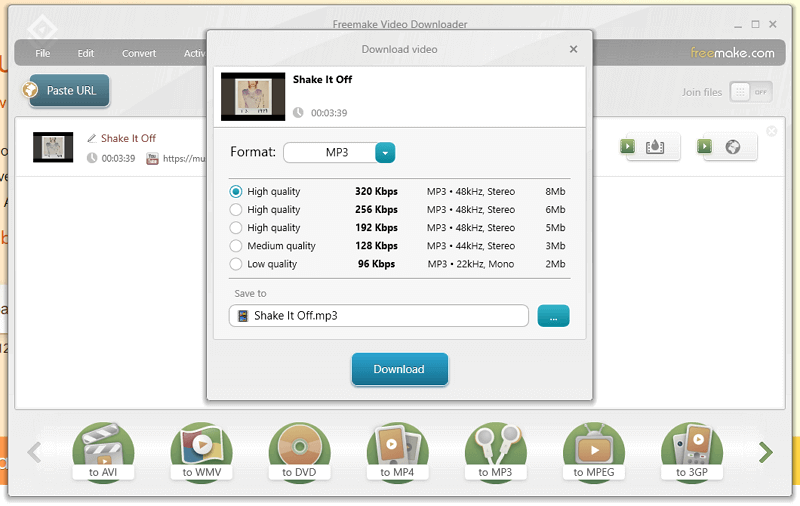
Download Niconico Videos in MP4 Online
Tool: SaveTheVideo
If you prefer to avoid software installations, you can opt for an online Nicovideo downloader such as SaveTheVideo. While using this online service, you may encounter some redirections during the Nicovideo download process. However, SaveTheVideo offers various useful features that allow you to download videos from Niconico according to your preferred settings. Specifically, SaveTheVideo supports downloading or converting Nicovideo to MP4, FLV, WebM, OGG, MKV, or AVI. It also provides the option to cut the video before downloading, which can be quite useful if you only want to download a specific part of the video.
To download a Niconico video in MP4 online:
Step 1. Copy the Niconico link you need.
Step 2. Open a browser and head to SaveTheVideo.com.
Step 3. Paste the URL into the link field and then click Start.
Step 4. Select the output format and quality and then click Start Download.
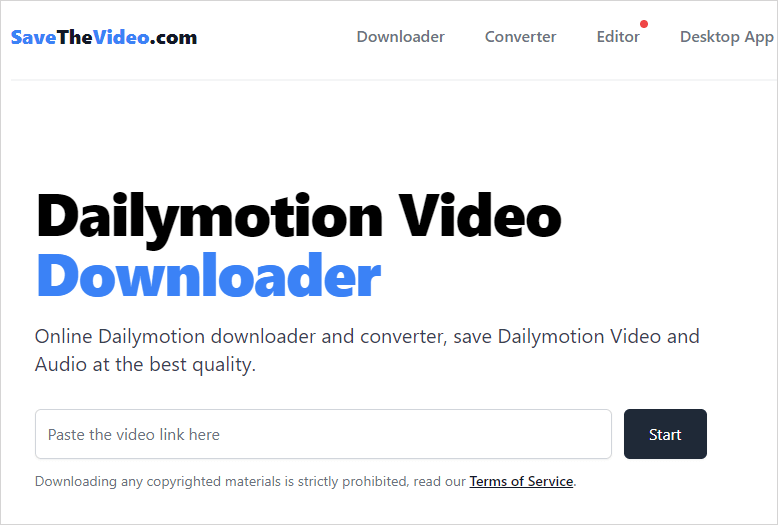
Download Nicovideo in MP4 via Chrome
Tool: Video Downloader Plus
In addition to desktop apps and online tools, you can also consider using a browser extension like Video Downloader Plus to download Nicovideo in MP4 format. If you are willing to try this method, you can install Video Downloader Plus as a Niconico downloader extension on your Chrome browser. With this extension, you will be able to save Niconico videos to your computer in MP4 format. However, Video Downloader Plus is not a completely free service, and you may need a subscription plan to download videos successfully.
To download Nicovideo to MP4 online:
Step 1. Go to the Chrome web store and add Video Downloader Plus to your browser.
Step 2. Click the extension icon and pin Video Downloader Plus to your toolbar.
Step 3. Open a new tab and visit Niconico.
Step 4. Find and play the video you want to save.
Step 5. Click Video Downloader Plus and then you will see the download options.
Step 6. Click Download next to the option you prefer to save the video to the Downloads folder on your computer.
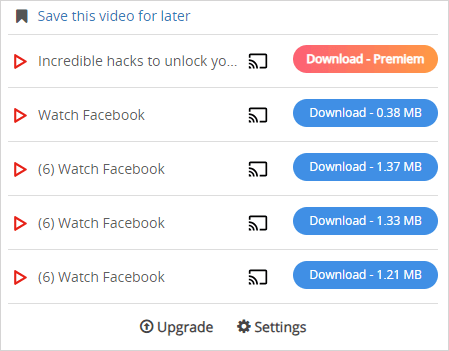
Wrapping Up
Whenever you need to download Niconico videos in MP3 or MP4 format, you can find a suitable solution in this guide. Once you have obtained the videos you desire, you can freely watch them on your computer or mobile device.
About the Author
Related Articles
-
Goojara Movies Download – Download Goojara Movies in 3 Ways
You can start a Goojara movie download either using the built-in download feature or a third-party Goojara movie downloader.
Myra Xian Updated on -
3 Ways to Download Crunchyroll Episodes on Computer or Mobile
Whether you are going to download Crunchyroll episodes on a PC or mobile device, you will know how to do it with the tips in this guide.
Myra Xian Updated on -
3 Ways to Download Tubi Videos in High Quality
Whether you are going to download Tubi movies or TV shows, read this guide and you will know how to easily download Tubi videos.
Myra Xian Updated on

